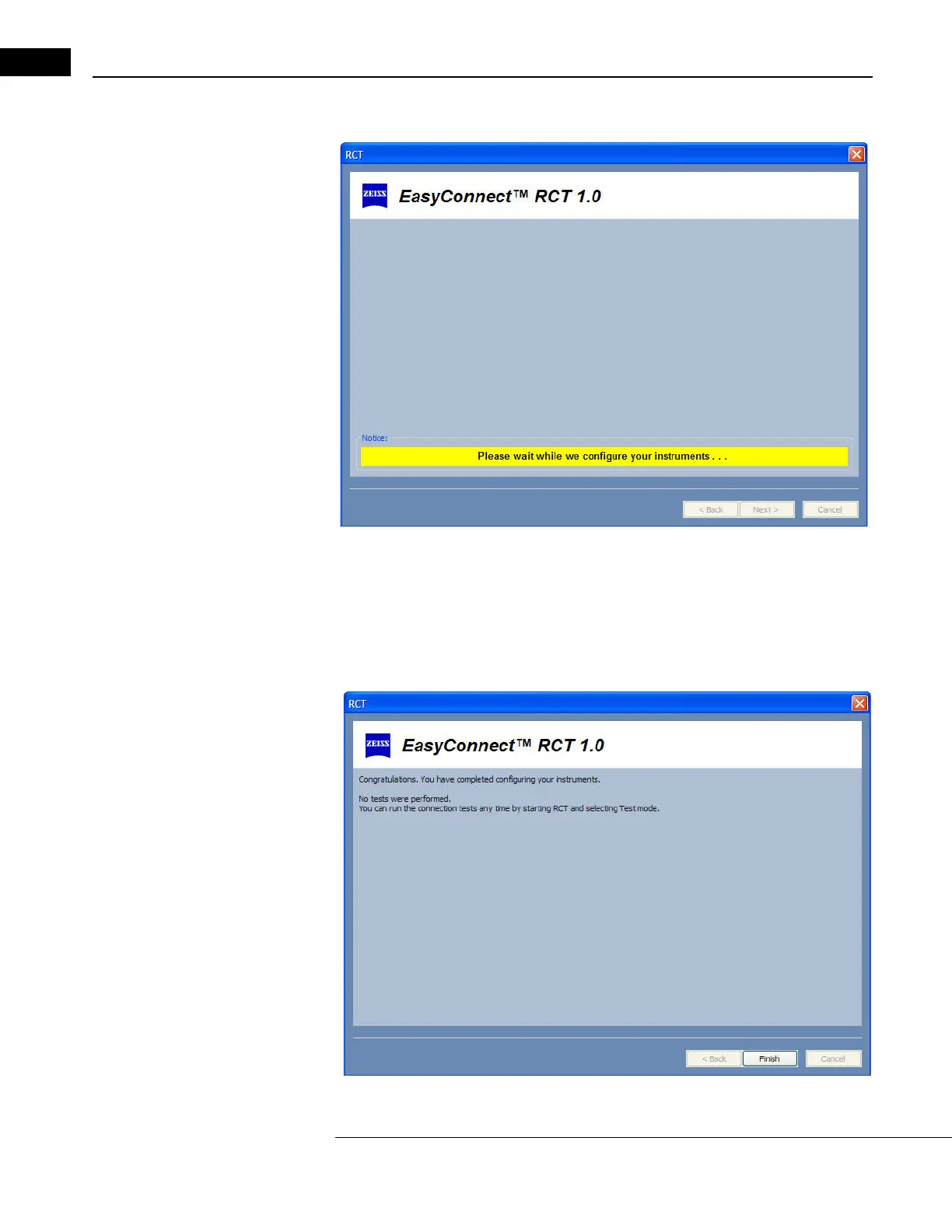EasyConnect RCT 1.0
Humphrey Field Analyzer II-
i
series User Manual 2660021145640 A
G-30
The RCT displays a message alerting you there will be a delay before proceeding (Figure G.34).
Figure G.34 Please Wait Message
11If the PERFORM CONNECTION TESTS button was
not
selected (default), then after selecting NEXT
on the Commit screen, a final Completion screen will be displayed (Figure G.35). If you selected
PERFORM CONNECTION TESTS, then each selected instrument will be tested before a final
Completion screen will be displayed (See Steps 3–5 in the Test mode section, page G-38–
G-42).
Each connection test could take several minutes
. Select FINISH to exit the RCT.
Figure G.35 Completion Screen (No connection tests)
