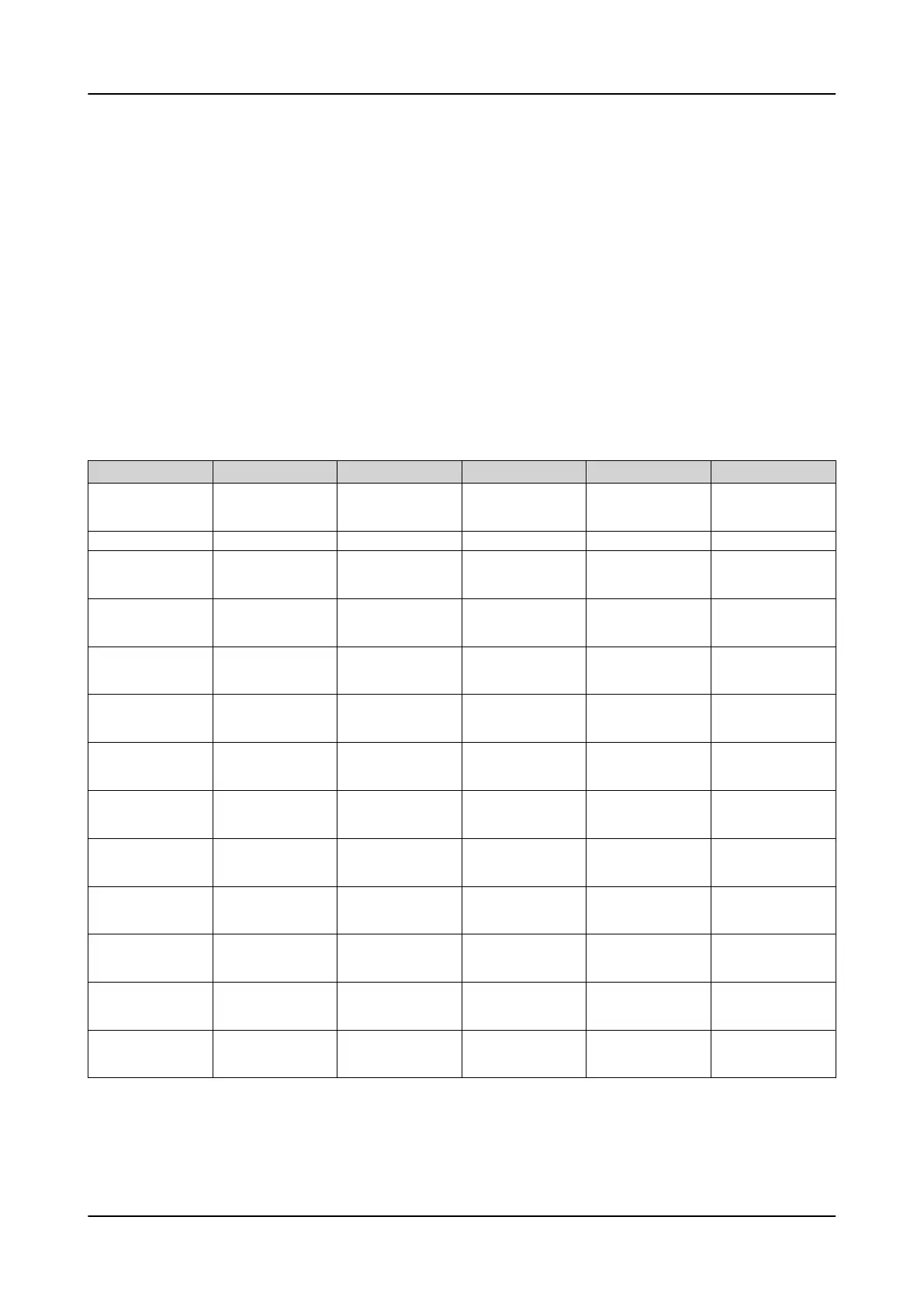3 Basic functions
3.1 General parameters
3.1.1 Authorization settings
Table 7: Non group settings
Parameter Values (Range) Unit Step Default Description
Remote Update
0=Disable
1=Enable
0=Disable Remote update
Thumbprint 0 ClientThumb Print
Remote override
0=False
1=True
1=True Disable authority
Local override
0=False
1=True
1=True Disable authority
Clear AD userlist
0=False
1=True
0=False Clear Active Direc-
tory user list
FTP write access
0=Off
1=On
1=On FTP write access
MMS write access
0=Off
1=On
1=On MMS write access
HTTPS write access
0=Off
1=On
1=On HTTPS write access
FTP write access
0=Off
1=On
1=On FTP write access
MMS write access
0=Off
1=On
1=On MMS write access
HTTPS write access
0=Off
1=On
1=On HTTPS write access
FTP write access
0=Off
1=On
1=On FTP write access
MMS write access
0=Off
1=On
1=On MMS write access
1MRS759142 F Basic functions
REX640
Technical Manual
57
