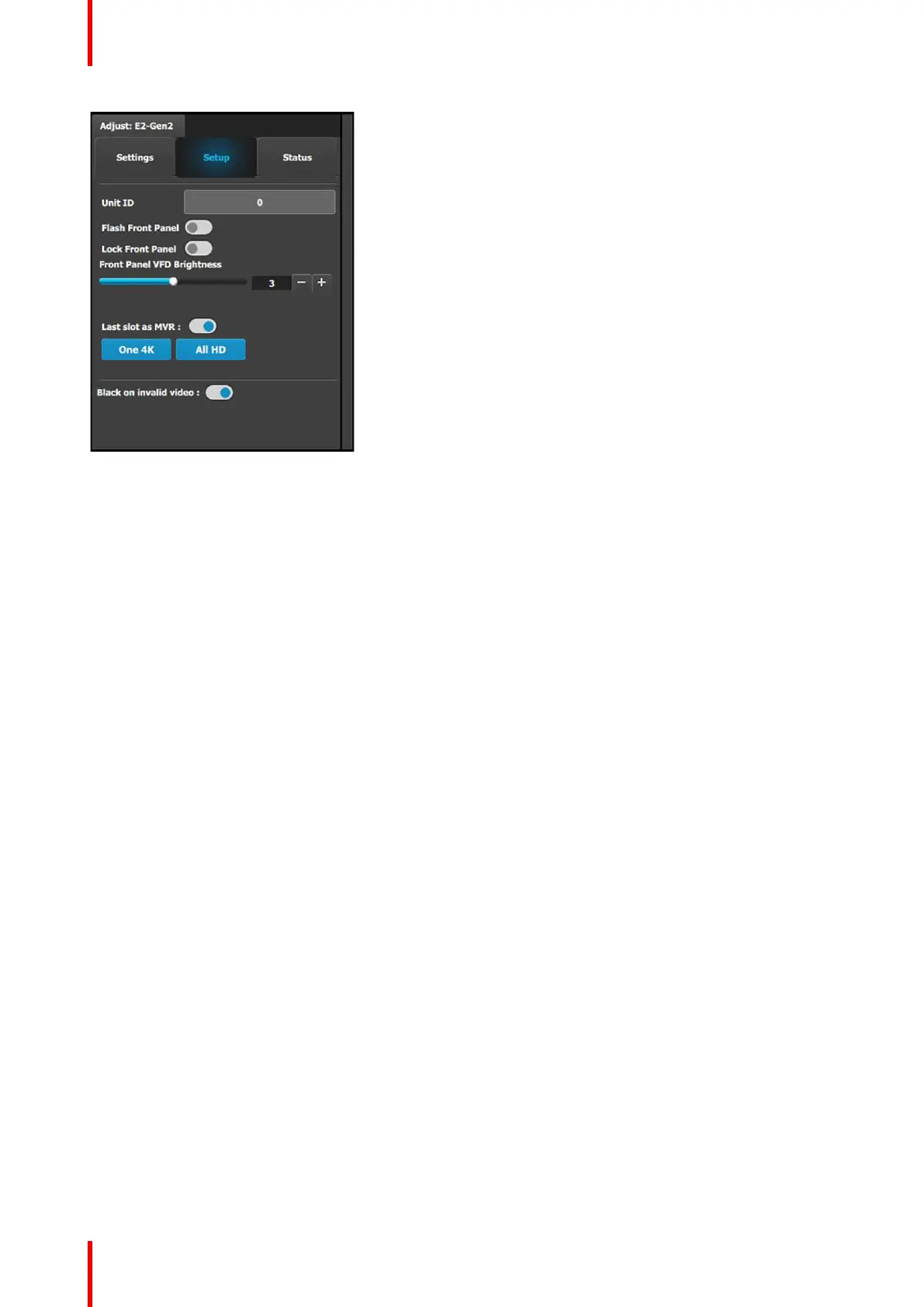R5905948 /12 Event Master Devices120
Setup tab:
• Unit ID: Unique unit identification number.
• Flash Front Panel: Flashes the front panel.
• Lock Front Panel: Locks or unlocks the front
panel.
• Front Panel VFD Brightness: Updates the
brightness of the front panel VFD.
• Last slot as MVR: Allows the operator to use the
last slot as an Output or as a Multiviewer (MVR).
a) Check or uncheck the ‘Last Slot as MVR’
checkbox.
Note: 'Last slot as MVR' is the default setting.
b) Save the configuration.
c) Power cycle or soft reset the unit for the change
to ‘Last Slot as MVR’ to take effect.
◦ To soft reset the unit, go to the Reset section
of the Adjust > Settings panel and select
‘Soft.’
d) If a Gen 2 HDMI 2.0 output card is in installed in
the last slot, the operator may select one 4K
MVR output or four (all) HD outputs.
• Black on invalid video: If selected, when the input
timing on the video does not match what was
previously acquired on the input connector the
video will be set to black.
EM GUI orientation