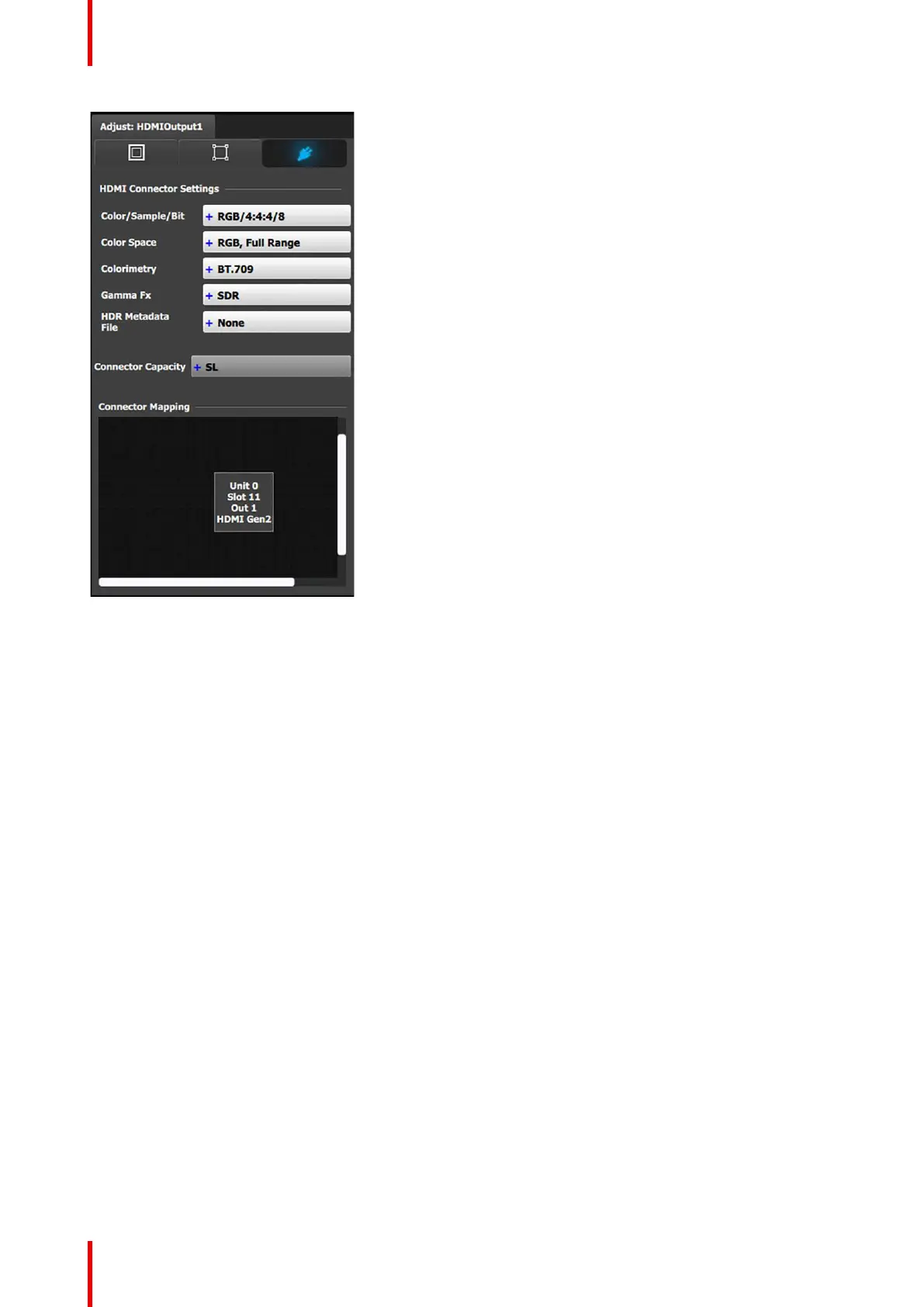R5905948 /12 Event Master Devices144
Connector Menu: Output Adjustment—HDMI
For HDMI outputs:
• Color/Sample/Bit: Adjusts the color space (RGB or
YCbCr), sampling rate (4:4:4 or 4:2:2) and bit
depth (8, 10, or 12) of the output signal.
Depending on the EDID of the connected device
the drop-down list would populate with compatible
settings.
• Color Space: Adjusts the color range (RGB or
SMPTE, Full or Reduced).
• Colorimetry: Choose the colorimetry ITU-R
recommendation for the output.
Available recommendations are:
- BT.601 (SDTV)
- BT.709 (HDTV)
- BT.2020 (UHD) – (N/A for HDMI 1.4.)
- DCI-P3 (digital movie projection) – (N/A for
HDMI 1.4.)
• Gamma Fx: Choose the Gamma format for the
output.
Gamma Fx values are:
- SDR
- HLG
- PQ/HDR10
Note: The only choice for HDMI 1.4 is SDR.
• HDR Metadata File (HDMI 2.0 only): Choose the
HDR metadata file for use with the PQ/HDR10
format.
• Connector Capacity: If the connector is not
assigned to a Destination as above, the capacity
can be changed. Once included in a Destination
configuration this needs to be managed through
the Adjust pane of the Destination.
EM GUI orientation