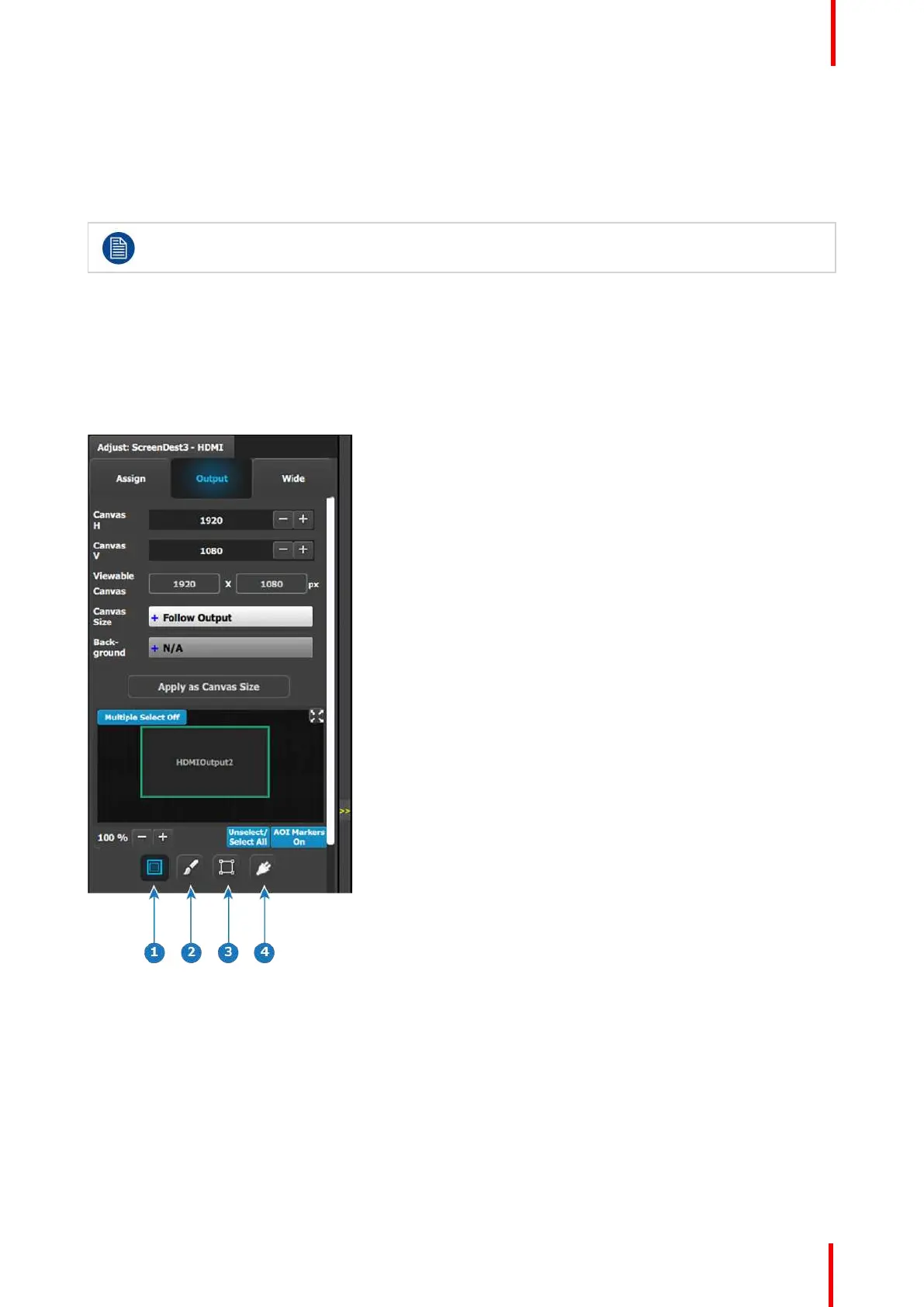R5905948 /12 Event Master Devices 163
Single Layer Size
Maximum number of Single Layers
E2
E2 Jr. S3–4K S3–4K Jr.
EX
SL (2K/HD) 32 16 8 4 NA
DL 16 8 4 2 NA
4K 8 4 2 1 NA
Layers need to be assigned to destinations before sources can be added to the destination.
Output menu
The Output Menu contains four sub-menus: Main, Color, Timing and Connector properties. Adjustments to
the Main, Timing, and Connector properties are identical with the adjustments to the Main, Timing, and
Connector properties in the output configuration menu. In this destination configuration menu, however,
adjustments can be performed on all or on selected outputs that make up the destination. Individual outputs
can be selected by clicking on the corresponding screen. When a screen is selected its outline turns bright
green. All outputs can also be selected by clicking on the Select All button.
Image 6-44: Configuration Menu: Destination Adjust—Output (Top of panel)
1 Main
2 Color
3 Timing
4 Connector properties
EM GUI orientation