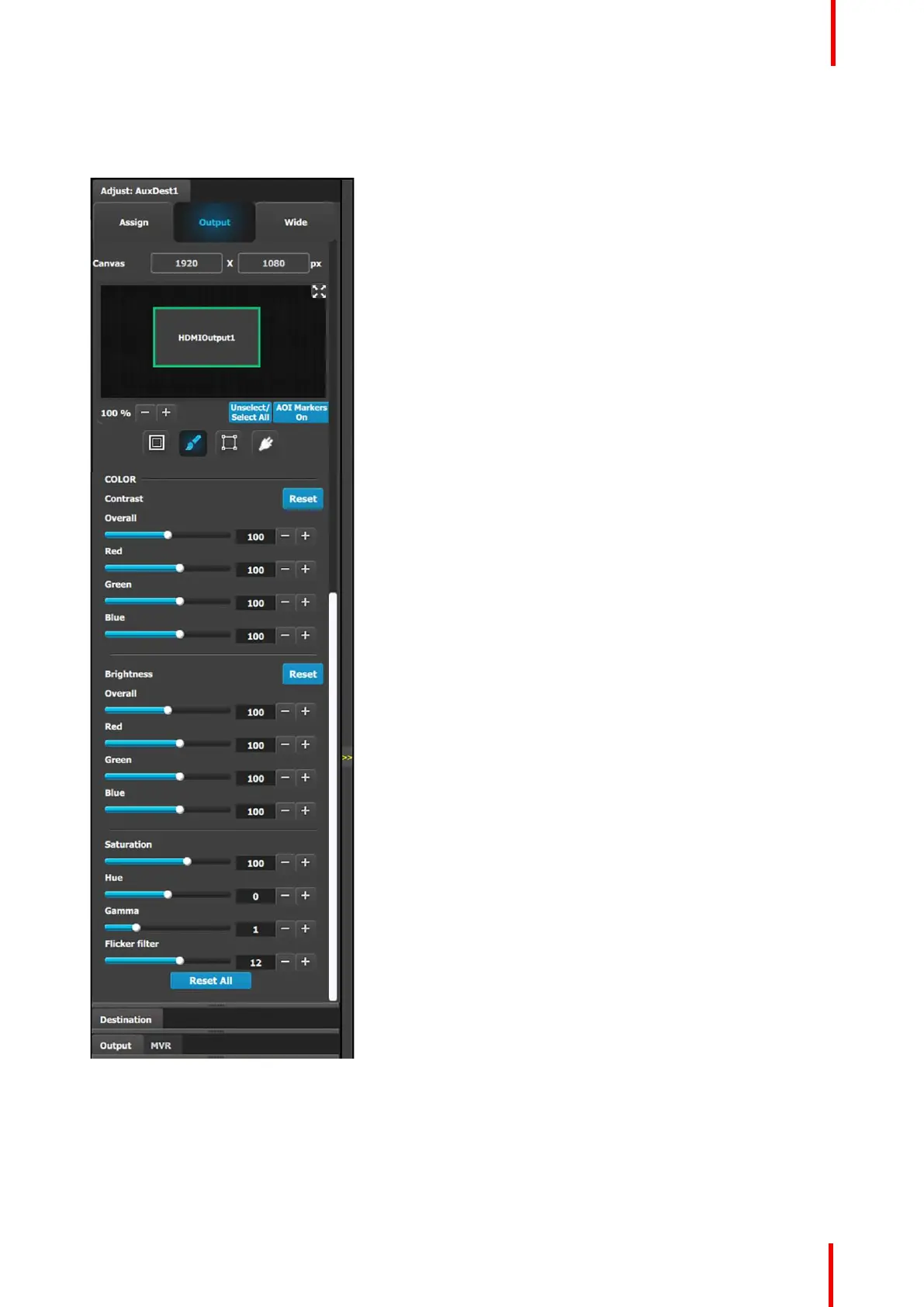R5905948 /12 Event Master Devices 165
Output menu – Color submenu
The Output Effects Submenu adjusts color variable of the output image, such as contrast and brightness,
saturation, hue and gamma corrections.
• The RGB Contrast and Brightness settings are
adjustable.
- The Overall adjustment has a range of 50 to
150.
- The individual Red/Green/Blue adjustments
have a range of 25 to 150.
- The default setting for all of these properties is
100.
• Saturation is adjustable within a range of 0 to 150.
The default setting is 100.
• Hue is adjustable within a range of –90 to +90
degrees. The default setting is 0 degrees.
• Gamma is adjustable within a range of 0.31 to
3.29. The default setting is 1.0.
• Flicker Filter is adjustable within a range of 0 to 20.
The default setting is 12.
Note: The control shows up only if the output is set
to an interlaced format on the SDI output of a Tri-
Combo Output card. An example of an Interlaced
format is 1920x1080i or NTSC.
• Reset All changes all values to their default
settings.
EM GUI orientation