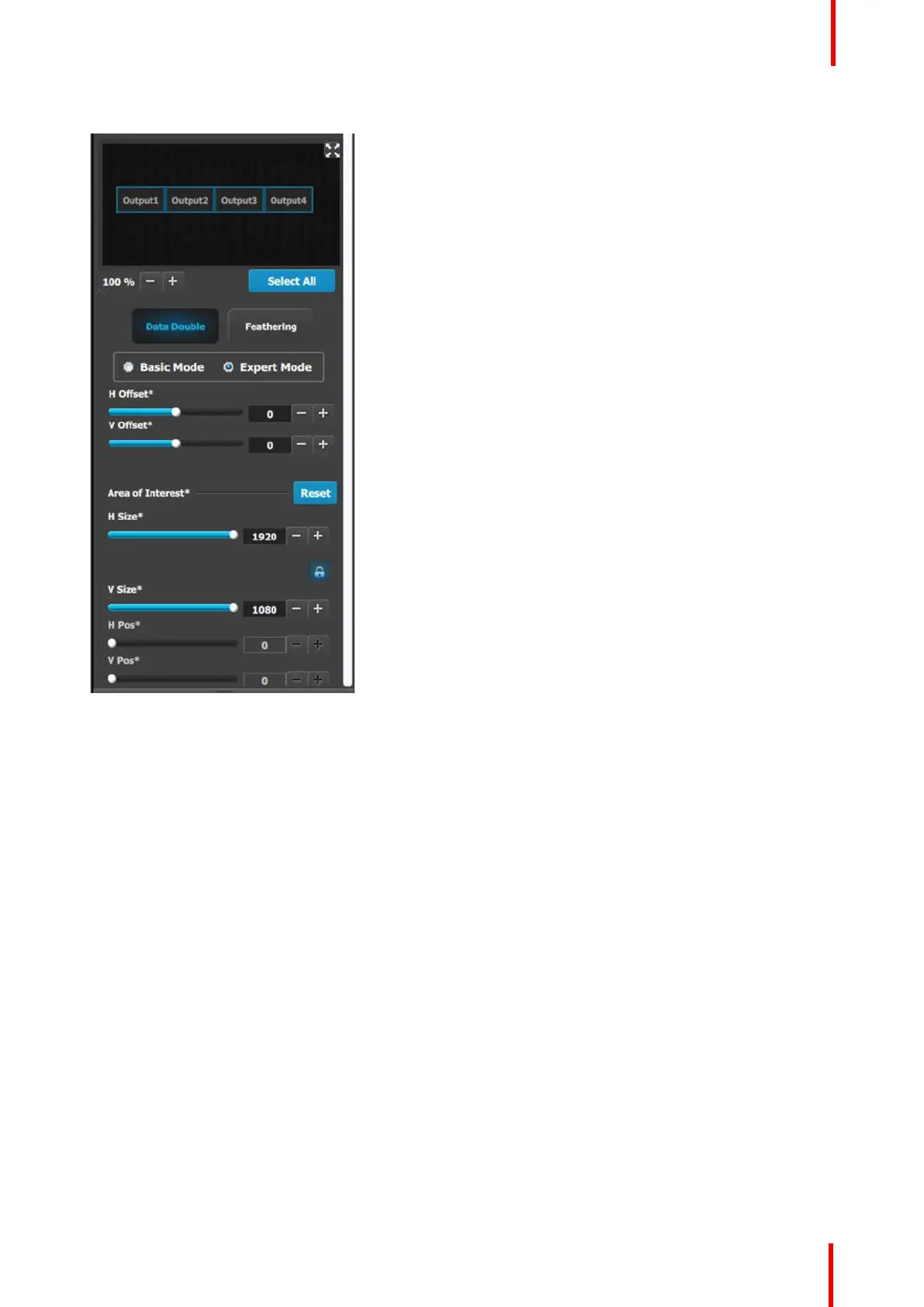R5905948 /12 Event Master Devices 171
Data-doubling submenu—Expert Mode
The top part of the panel is the same in Expert Mode
as it is in Basic Mode. Expert Mode, however, offers
greater control over horizontal and vertical Offset and
Size. Expert Mode also allows the user to add Outputs
without increasing the canvas size and to place those
Outputs anywhere within the canvas.
• H Offset or V Offset: The adjustment can be
made by moving the slider, entering the value
manually in the box, or clicking on the plus and
minus.
Note: The Offset sliders are disabled, until at least
one output rectangle is selected. Dark green
rectangles are unselected; bright green rectangles
are selected. Individual outputs can be selected by
clicking on the desired output in the output image.
All outputs can be selected by clicking on the
Select All button.
• The Area of Interest (including H Size and V Size)
is duplicated here from the Output tab, so that the
user can adjust the AOI and the X/Y Offset
together.
EM GUI orientation