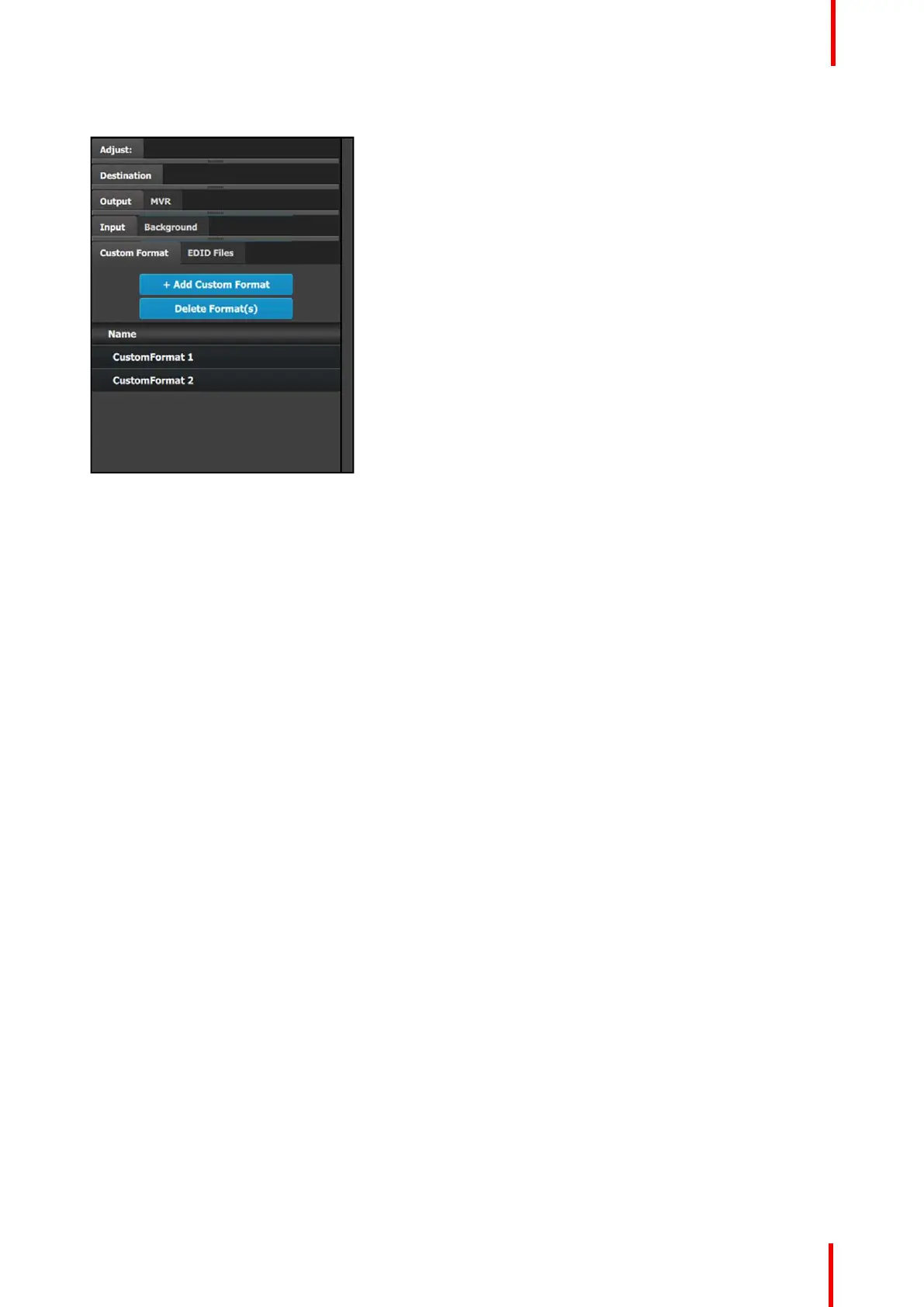R5905948 /12 Event Master Devices 173
Custom format tab
This menu provides:
• An + Add Custom Format button to manually add
custom formats.
• A Delete Format(s) button to delete selected
custom formats.
• A list of all of the custom formats that have been
added to the configuration.
The system provides a syntax number to the left of
each added custom format. The names of the
custom formats can be changed, as the names of
inputs, outputs, destinations, etc. can be changed.
EM GUI orientation