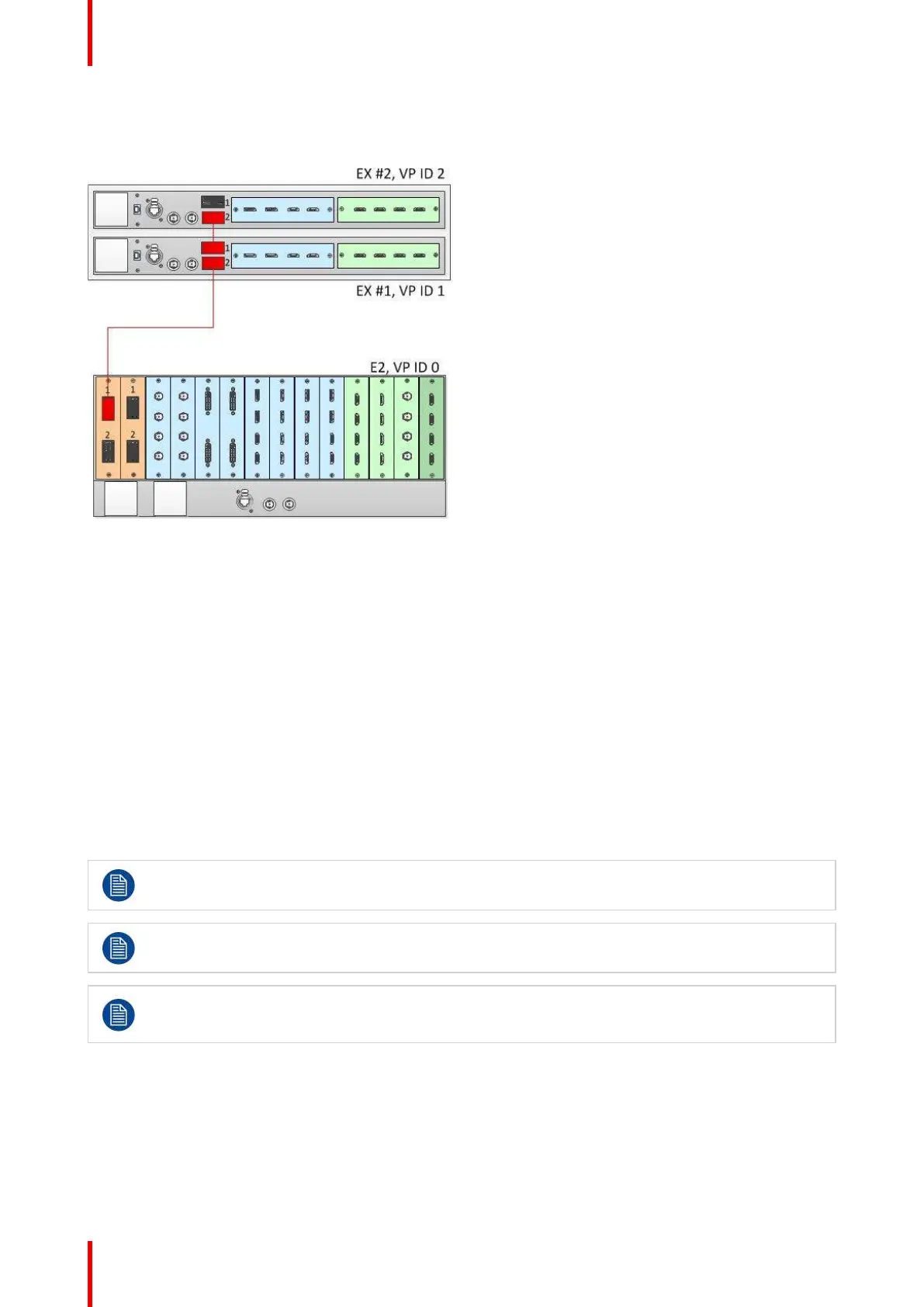R5905948 /12 Event Master Devices182
• EX VP ID 1, Link 1 >> EX VP ID 2, Link 2
See Image 6-47 for an example of the cabling between an E2 unit and two EX units.
Image 6-47: Cabling between an E2 unit and two daisy-chained EX units
Event Master Configuration for an E2 and an EX
1. Start the Event Master Toolset software.
2. Make sure that both the E2 and the EX are discovered on the network and that they have different Unit IDs.
3. Drop the E2 in the GUI.
If the E2 unit is cabled to an EX unit or a pair of daisy-chained EX units, the EX unit appears as a grayed-out
box below the E2 unit in the Diagram area. In the grayed-out EX box a blue button allows you to add the EX to
the system as a slave.
4. Click the blue add button to add the EX unit.
If you are adding two daisy-chained EX units, you must add the first EX in the chain before the second EX in
the chain is displayed, then repeat this step to add the second EX in the chain.
5. (Optional) At this point it is suggested that you select and name appropriately each unit so that you can
identify it in your setup.
Each of the four Links on an E2 can be connected to two daisy-chained EX units.
Each of the two link ports on an S3-4K can be linked to two daisy-chained EX units. The procedure
is the same as the procedure for linking an E2 to two daisy-chained EX units.
A daisy chain of two EX units cannot have more than two input cards or more than two output cards.
Each EX in the chain can have both input cards, both output cards, or an input card and an output
card.
How to Link an E2 Unit to an EX Unit with Two VPU Cards
To add up to eight Single or four Mixing Layers to a system, an E2 unit can be linked to an EX unit with two
VPU cards. This adds two more VPUs to the system. Each E2 comes equipped with two Link cards, always
located in slots 1 and 2. Link cards are identified by a yellow stripe at the top. Each EX has two Link sockets.
Make sure to use the locking mechanism and then push each cable until it locks in place.
EM GUI orientation