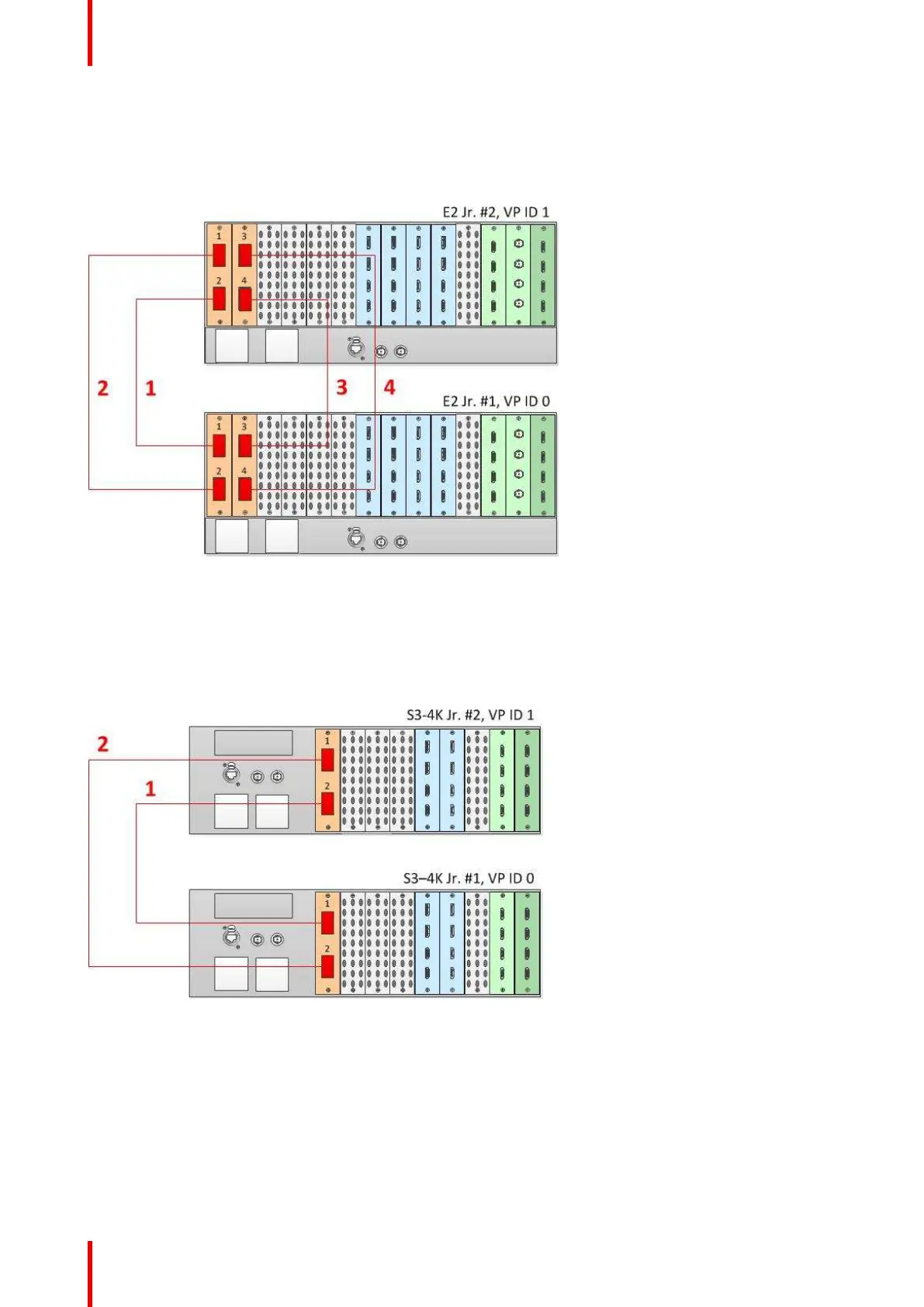R5905948 /12 Event Master Devices194
• VP ID 0, Link Card slot 1, Link 2 >> VP ID 1, Link Card slot 1, Link 1 [2]
• VP ID 0, Link Card slot 2, Link 1 >> VP ID 1, Link Card slot 2, Link 2 [3]
• VP ID 0, Link Card slot 2, Link 2 >> VP ID 1, Link Card slot 2, Link 1 [4]
See Image 6-60 for an example of the cabling between two E2 Jr. units.
Image 6-60: Cabling between two E2 Jr. units
To link an S3– 4K Jr. unit to another S3– 4K Jr. unit, connect Link cables between the Link connectors as
follows:
• VP ID 0, Link Card slot 1, Link 1 >> VP ID 1, Link Card slot 1, Link 2 [1]
• VP ID 0, Link Card slot 1, Link 2 >> VP ID 1, Link Card slot 1, Link 1 [2]
See Image 6-61 for an example of the cabling between two S3–4K Jr. units.
Image 6-61: Cabling between two S3–4K Jr. units
To link an E2 Jr. unit to an S3–4K Jr. unit, connect Link cables between the Link connectors as follows:
• VP ID 0, Link Card slot 1, Link 1 >> VP ID 1, Link Card slot 1, Link 2 [1]
• VP ID 0, Link Card slot 1, Link 2 >> VP ID 1, Link Card slot 1, Link 1 [2]
See Image 6-62 for an example of the cabling between an E2 Jr. unit and an S3–4K unit.
EM GUI orientation