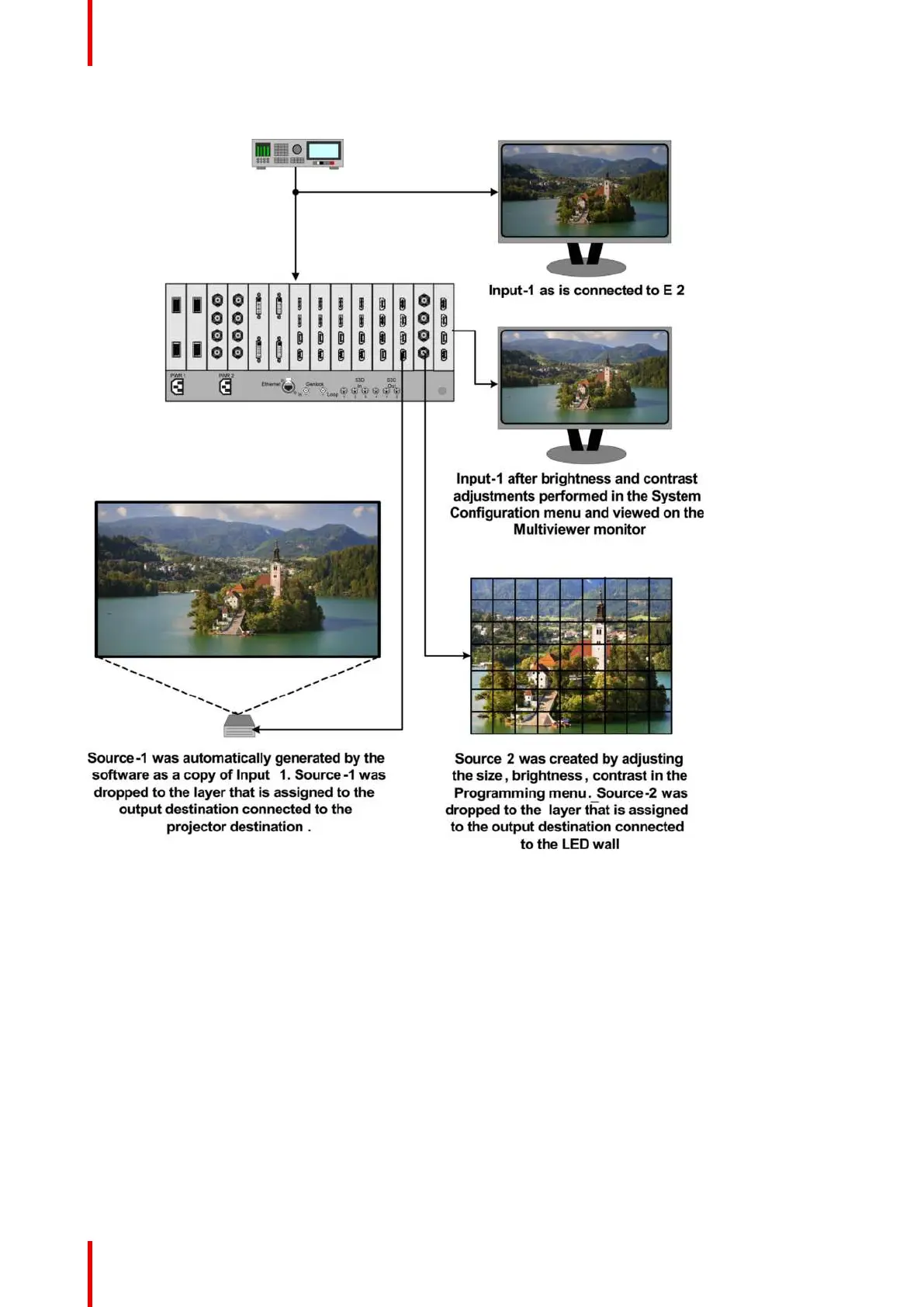R5905948 /12 Event Master Devices200
Input, Sources and layer example
Image 6-65
Source Area description
In this menu, Sources defined in the Configuration menu are assigned to destinations via drag and drop
procedure. Each input has minimum one Source file, several can be created via copy original (Plus Icon) or
copy file (Double Page Icon).
There are 2 tabs in this section:
• Source: Lists Inputs and Sources available in the system. Sources are listed after the input and can be
viewed by clicking on the arrow next to the Input name. Stills, Backgrounds, and Destinations can also be
used as sources.
• Native Background: Lists backgrounds and background still stores available for destinations.
For each of these lists two display modes are available. Toggle the view by clicking on appropriate icon:
EM GUI orientation