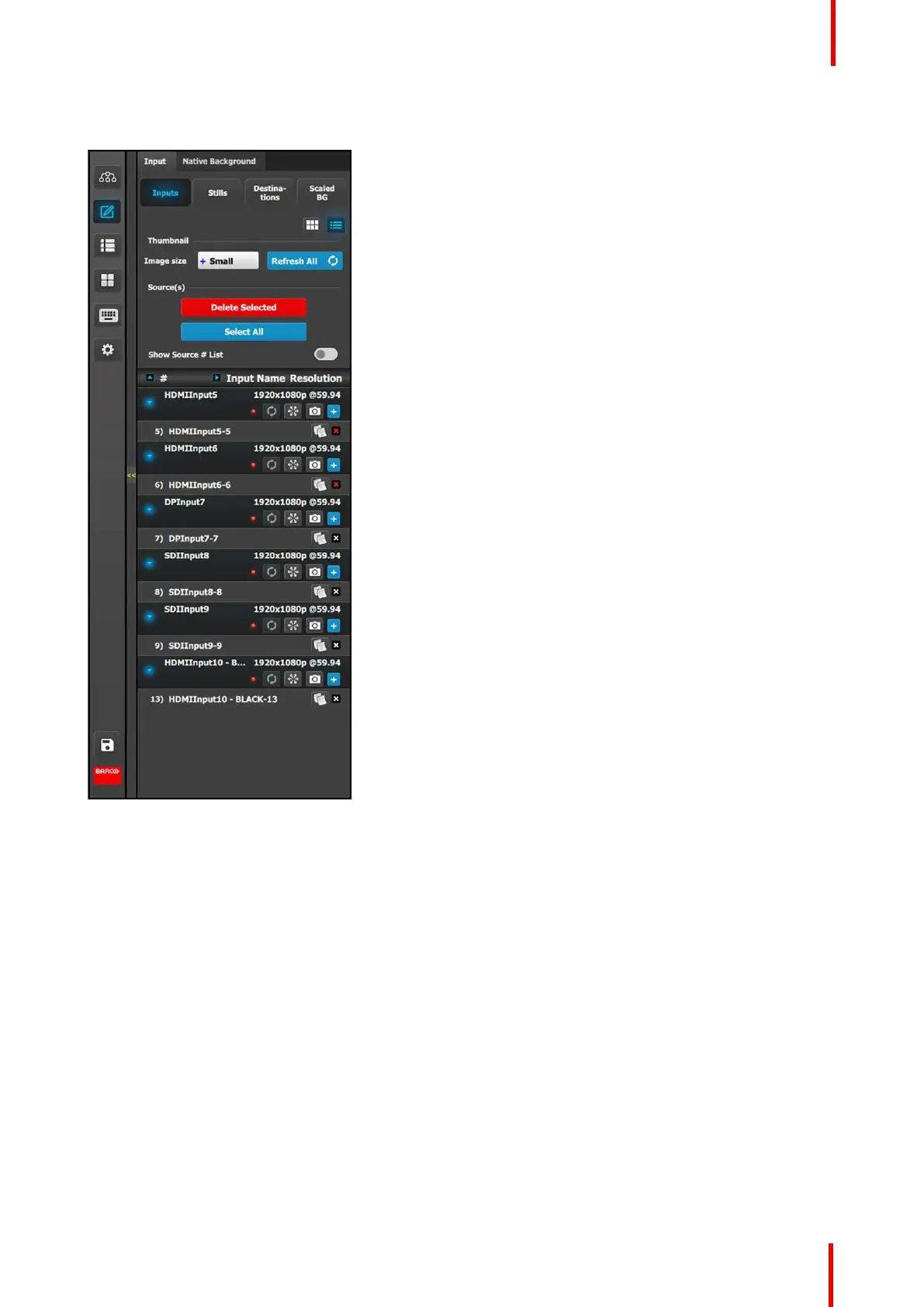R5905948 /12 Event Master Devices 205
The Delete Source(s) button turns in red and the delete icon (“x”) appears next to the copy icon on each
element of the source list.
Image 6-66: Delete Selected Input sources
2. Select the sources that you desire to delete and click the Delete Source(s) button.
The selected sources are removed.
How to hide Input names
Because the inputs are usually named after their physical connector names, while sources are usually named
for their intended usage. For this reason, we have the "Show Source # List" option available just above the list.
1. Check the Show Source # List toggle.
Sources are displayed without their associated Inputs.
EM GUI orientation