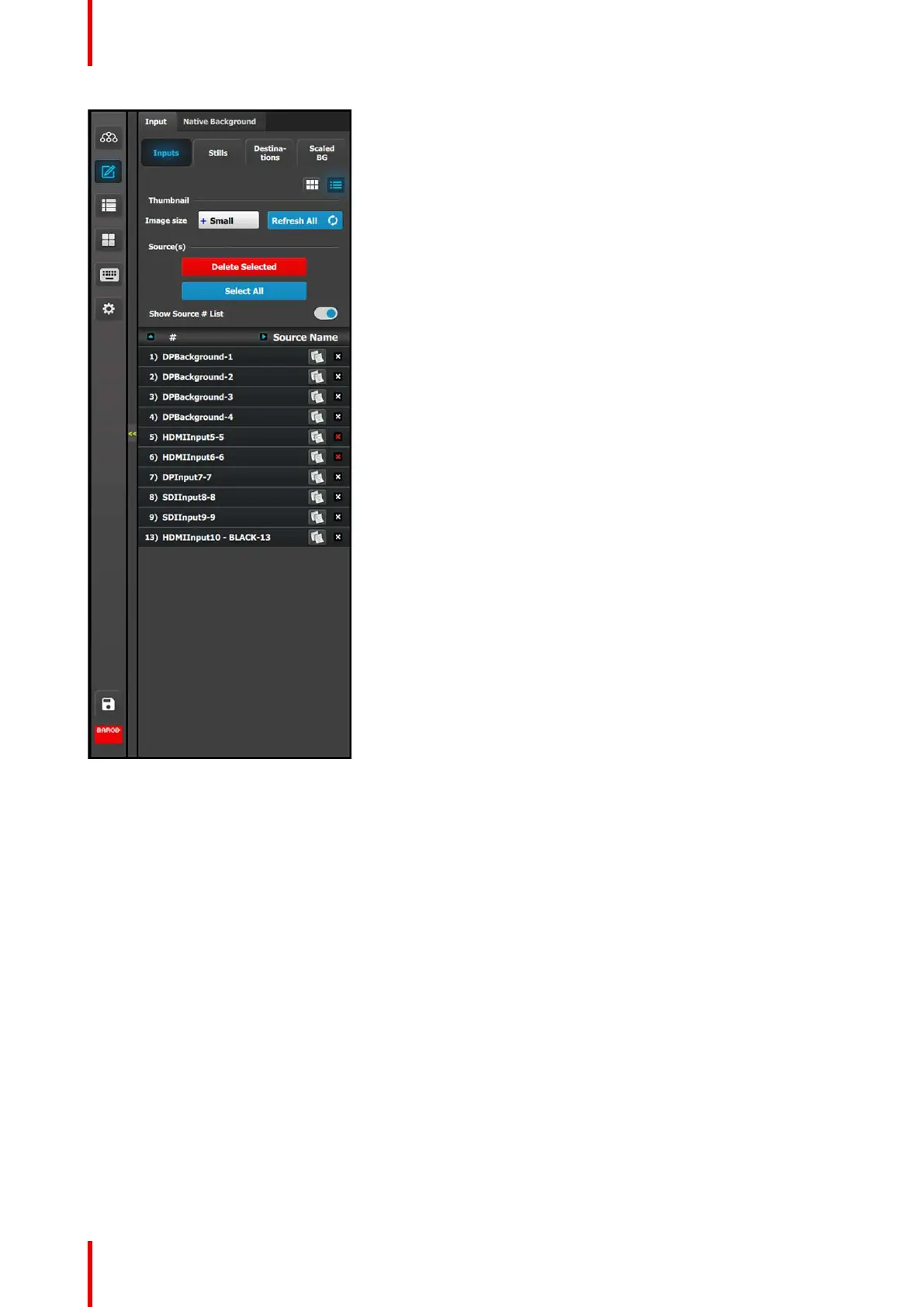R5905948 /12 Event Master Devices206
Image 6-67: Source # List
Native Background
In this menu, Backgrounds defined in the Configuration menu are assigned to destinations via drag and drop
procedure.
Backgrounds and Destinations need to have the same resolution without the Destination’s eventual blend
overlap(s). For example, if a background is defined as an input resolution of 3840 x 1080, the destination must
also have the total resolution of 3840 x 1080.
EM GUI orientation