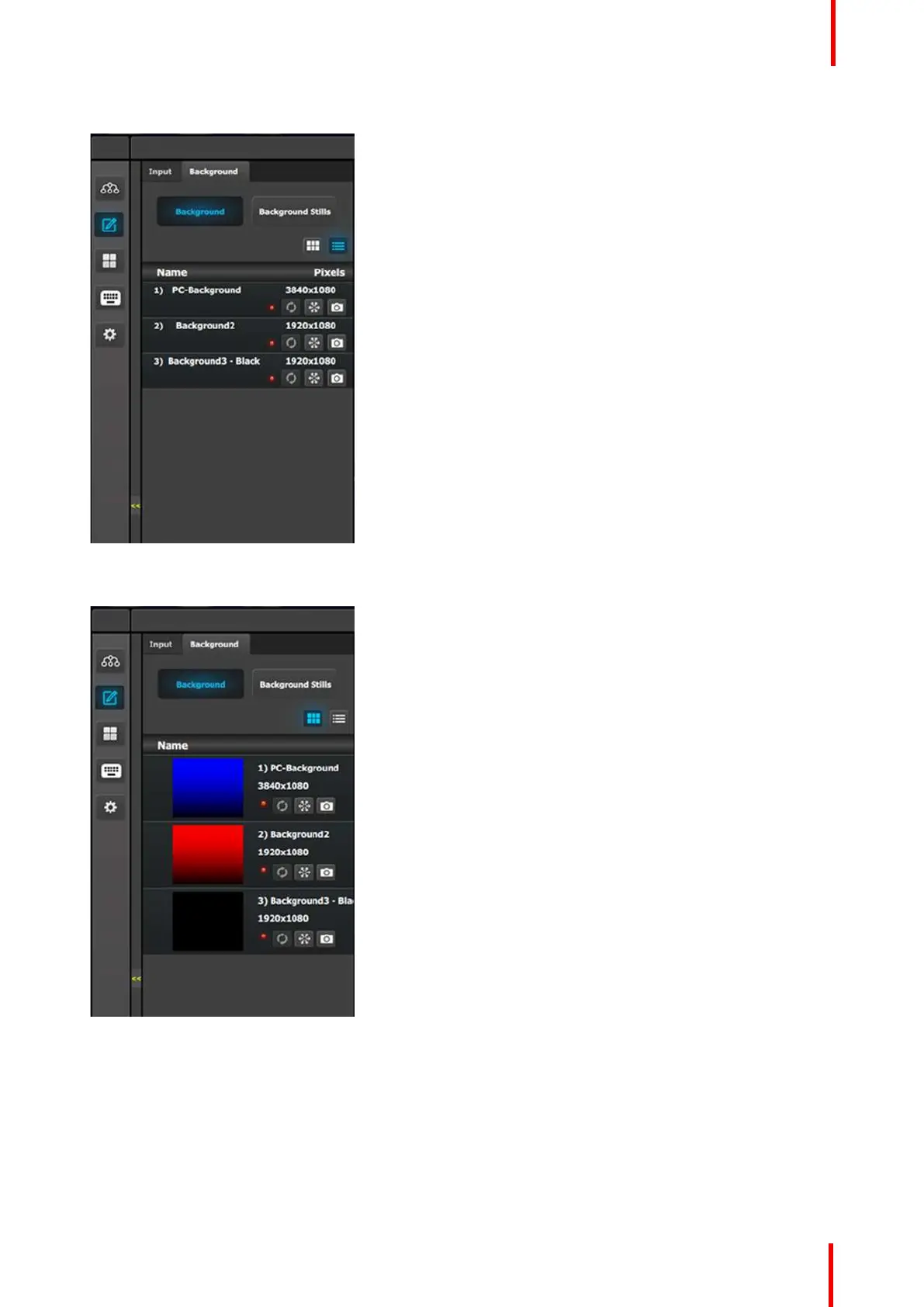R5905948 /12 Event Master Devices 207
Background (List view)
• Name: This is the Name of the Input as created in
the Configuration of the system.
• Resolution: This is the resolution of the Input
signal.
• The LED color indicates the status of the input:
- Red: Sync is missing or invalid format.
- Green: Sync is valid.
• [Snowflake Icon] Will freeze the input.
• [Camera Icon] Allows for a snapshot to be taken
and store it as Still.
Thumbnails are added manually or may be refreshed from the Event Master series processor to the GUI.
Background (Thumbnail view)
• Behavior is similar to the List View mode (see
above).
By clicking in thumbnail area images can be imported using the file picker menu. The picker can select
pictures with the BMP, JPG or PNG format.
Background Stills
In this menu, Background Stills captured in the Background Source menu are assigned to destinations via
drag and drop procedure.
EM GUI orientation