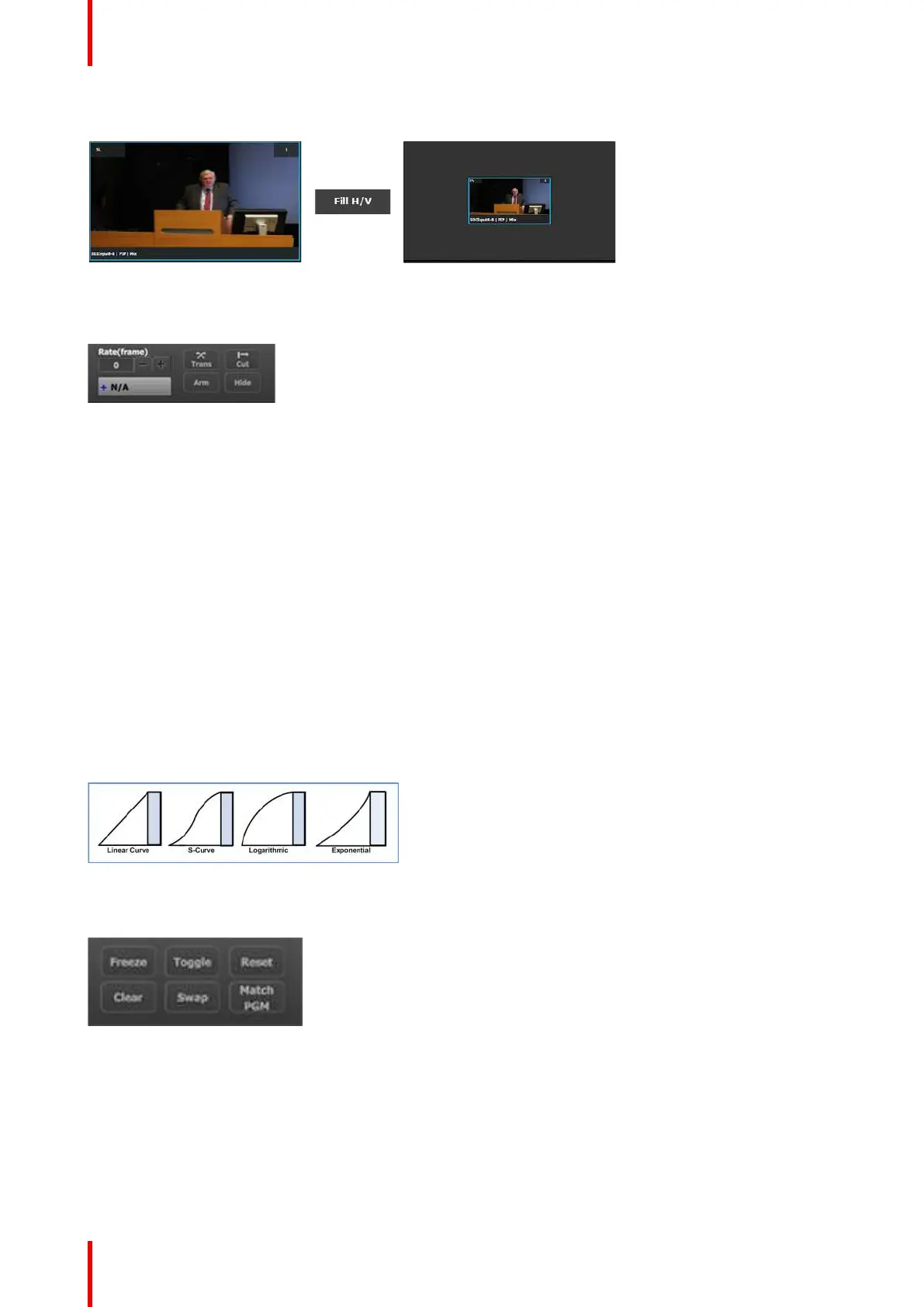R5905948 /12 Event Master Devices216
Fill H/V example
Image 6-79
Layer Transition
Image 6-80
Trans
Selected layer(s) on Preview transitions to Program according at the rate indicated in the rate box following
the transition pattern. The layer on Program does NOT fade in preview at the same time. The layer on
Program appears in Preview when the transition is completed.
Cut
Instantly transitions the selected layer(s) on Preview to Program
Arm
Enables moves for selected layer that have beginning and ending keyframes. Move rate is determined in the
layer’s keyframe adjustment panel.
Hide
Selected BG Tab or layer(s) will not be visible during a Relative Preset save. See more about Relative Presets
in the Complete vs Relative subsection of “Programming Menu > Adjustment area > Presets configuration”,
page 235.
Transition Type
Four transition types are available: Linear, S-Curve, Logarithmic and Exponential
Image 6-81
Miscellaneous operations
Image 6-82
Freeze
Freezes the image that is displayed in the layer. The layer can no longer be positioned and sized within the
destination. The text of a frozen layer turns blue and a “freeze” icon (snowflake) appears on the bottom right
corner.
Reset
EM GUI orientation