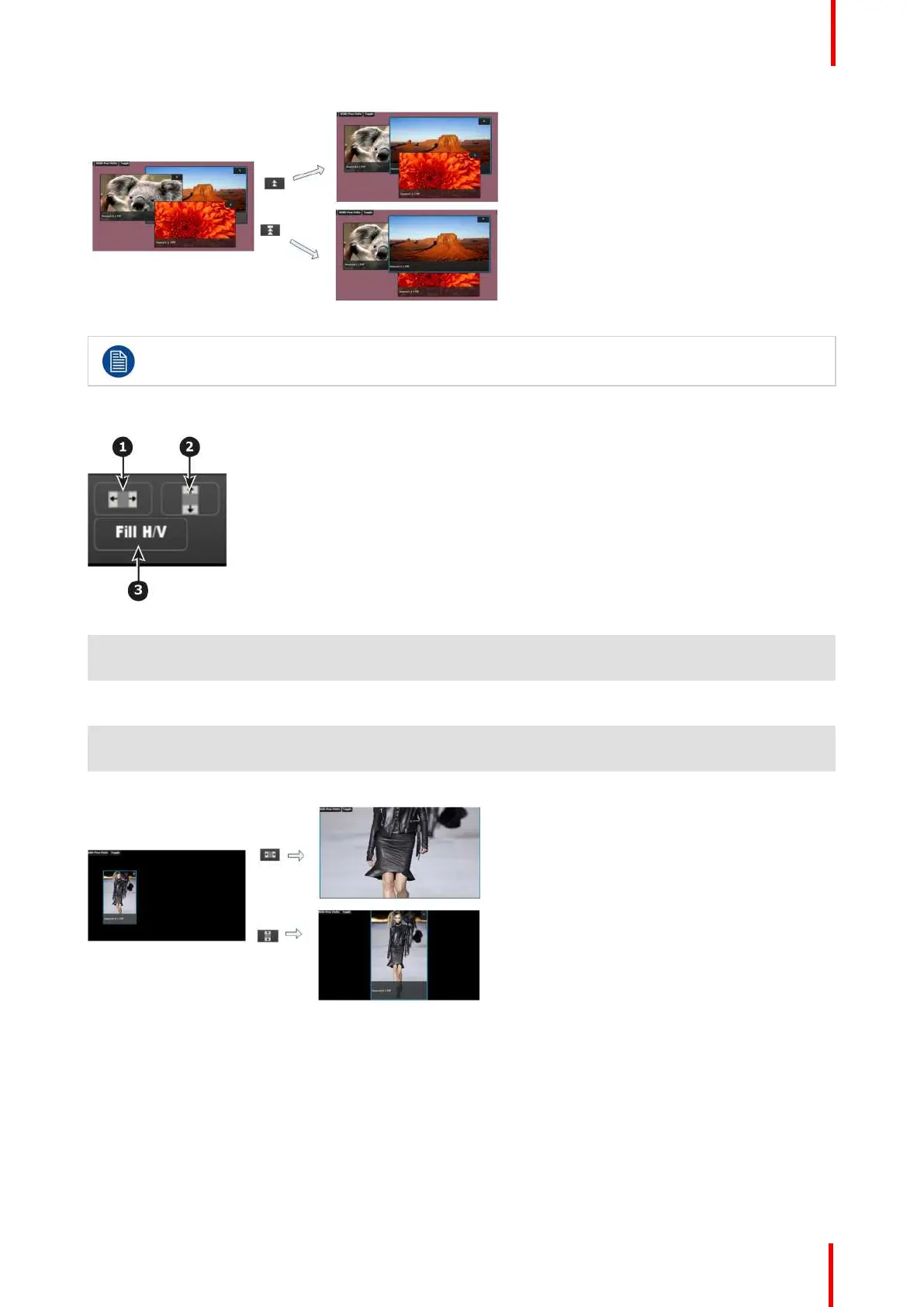R5905948 /12 Event Master Devices 215
Image 6-76
Only the visual priority (on Preview) of the two layers changes. The layers remain at their current
locations — only the priority changes.
Size and Position
Image 6-77
1 Full Screen Horizontal takes the selected PIP(s) to full screen, using the destination’s width as the
guide. If borders are on, they will be taken into account.
2 Full Screen Vertical takes the selected PIP(s) to full screen, using the destination’s height as the
guide. If borders are on, they will be taken into account so that they are visible.
3 Fill H/V will stretch the selected layer to cover the whole destination from top to bottom. and from left
to right, without respecting the aspect of the source.
Resize example:
Image 6-78
EM GUI orientation