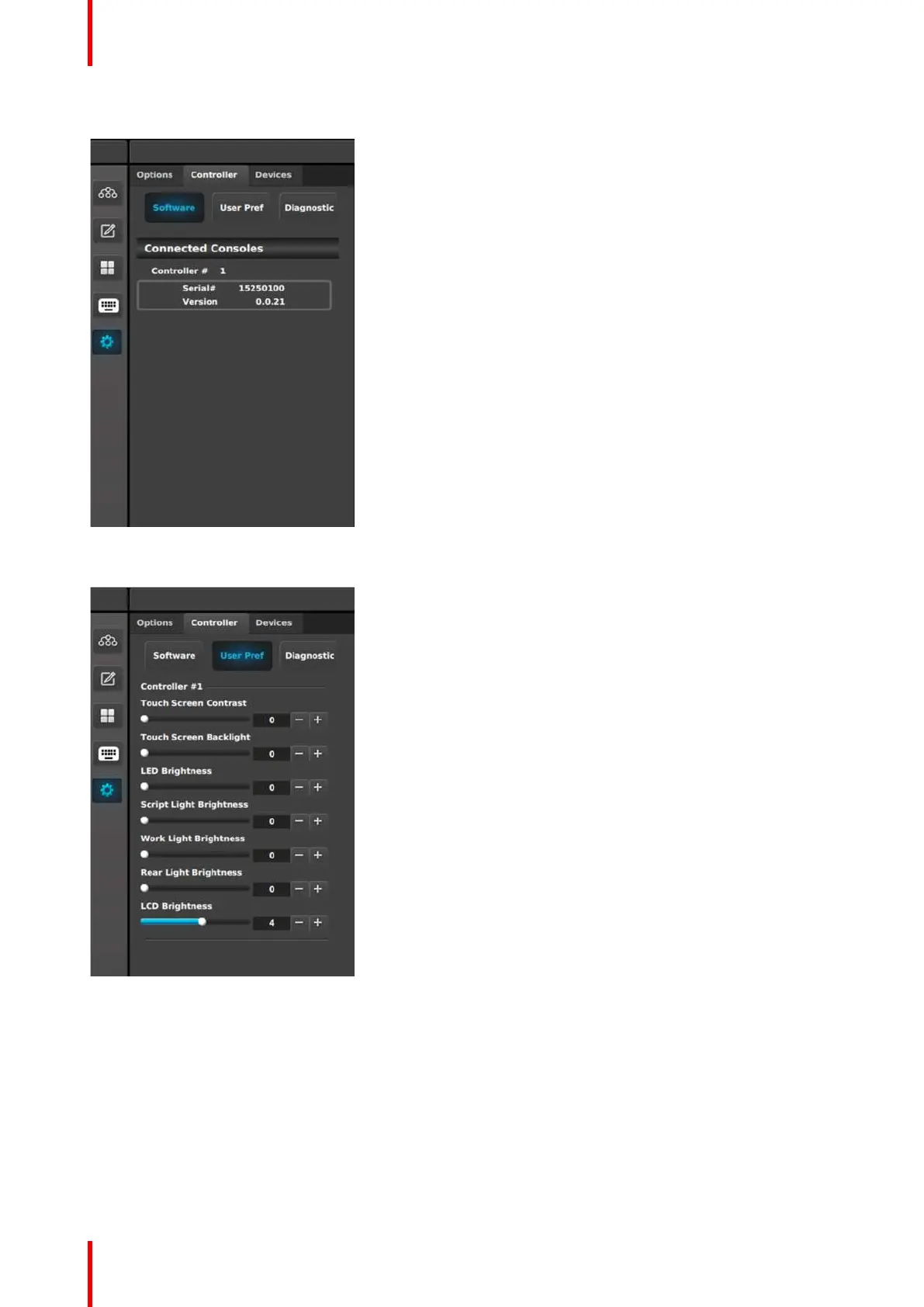R5905948 /12 Event Master Devices256
Software subtab
Controller tab: Software subtab
This panel displays the serial number and the
software version for each detected controller.
When the Controller > Software subtab is selected in
the Resources area, the Web App area shows the EC-
200/EC-210 web app. The user can upgrade the EC-
200/EC-210 software through this web app.
User Pref subtab
Controller tab: User Pref subtab
This panel displays the user-defined preferences for
each detected controller. The user can also adjust the
preferences in this panel.
• Touch Screen Contrast: Change the contrast of
the touch screen displays. Range is 0–100.
• Touch Screen Backlight: Change backlight
brightness of the touch screen displays. Range is
0–100.
• LED Brightness: Change the brightness of the
LEDs under the buttons. Range is 0–6000.
• Script Light Brightness: Change the brightness
of the LED script lights. Range is 0–16000.
• Work Light Brightness: Change the brightness of
the white LEDs on the front bottom of the
controller. Range is 0–16000.
• Rear Light Brightness: Change the brightness of
the red LEDs on the rear top of the controller.
Range is 0–16000.
• LCD Brightness: Change the LCD display
brightness. Range is 0–7.
Note: These controls are N/A on the EC-30 controller.
EM GUI orientation