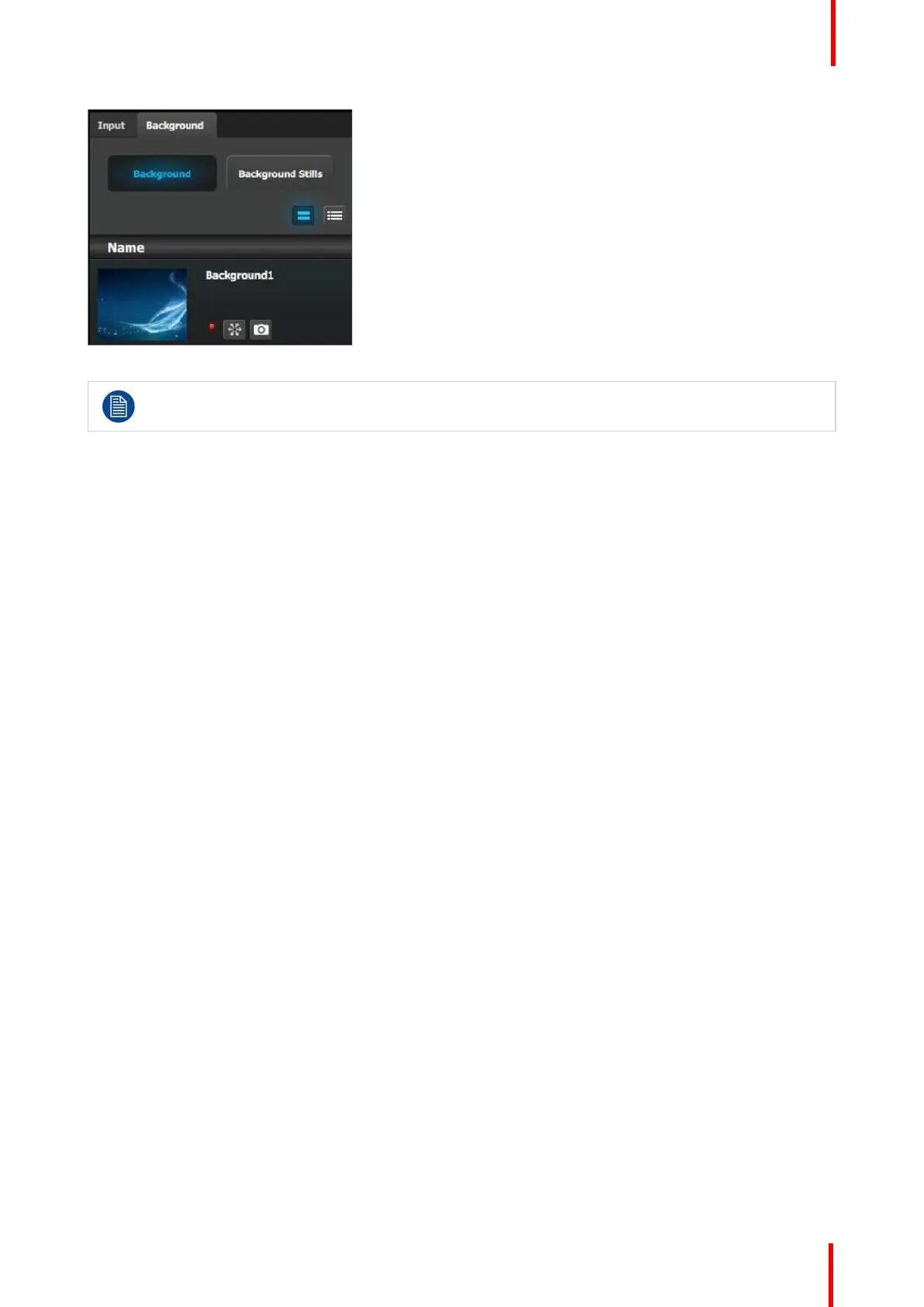R5905948 /12 Event Master Devices 315
Image 9-14
P2: You can skip this step if you don’t want thumbnail images to represent the inputs/sources. In this
case, the layers in the destinations area will be black and noted only by the assigned source name.
P2: Select thumbnails for Inputs
1. From the left hand side, click on the Input tab.
2. In the Input menu, click on the Inputs button
3. Click on the thumbnail view icon.
4. Click in the black box and navigate the computer to find and select the desired pic.
5. After a pic is selected, the image will fill the black square.
6. Repeat this sequence until a pic is selected for each input.
7. When these steps are completed, the section will appear similar to the following image.
General operation example