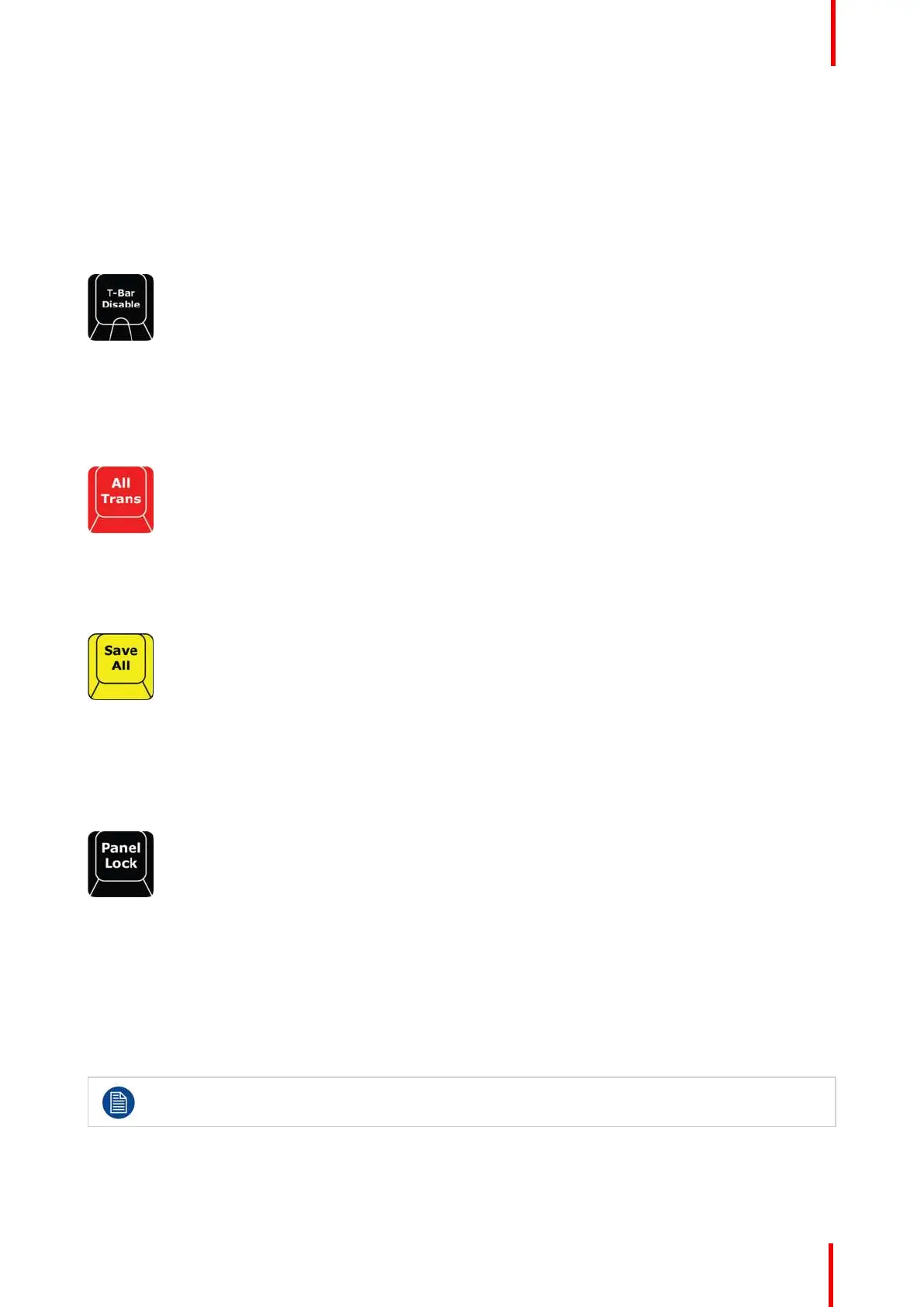R5905948 /12 Event Master Devices 377
Actions on layer SOURCE ONLY are executed on Program.
PRESET
Presets recalled with syntax and Assign Button are applied in Preview and transition direct to Program.
USER KEY
User keys recalled with syntax and Assign Button are applied direct in Program.
T-Bar Disable
Image 12-30
This button disables the T-bar from registering manual destination transitions.
The red LED stays lit while the T-Bar is disabled.
All Trans [Red button cap]
Image 12-31
Same function as the All Trans on the Left side.
Save All [Yellow button cap]
Image 12-32
Pressing this button saves all currently programmed parameters into non-volatile memory on the Event Master
system hardware. It is the same as the Disk button in GUI. Confirmation is given in the bottom signal bar in red
Save Done.
Panel lock
Image 12-33
Pressing the Panel Lock button disables the touchscreens and ignores all function buttons on the console.
Once a button is pressed, or a screen is touched, the screens will show a request for a password to unlock the
console.
Proceed like below:
• Press Panel Lock button.
• Once Locked all input from screens or panel result in a request for Password, 4 numbers from numpad +
enter to unlock.
Standard Password to override all is 4096.
Controller Operation