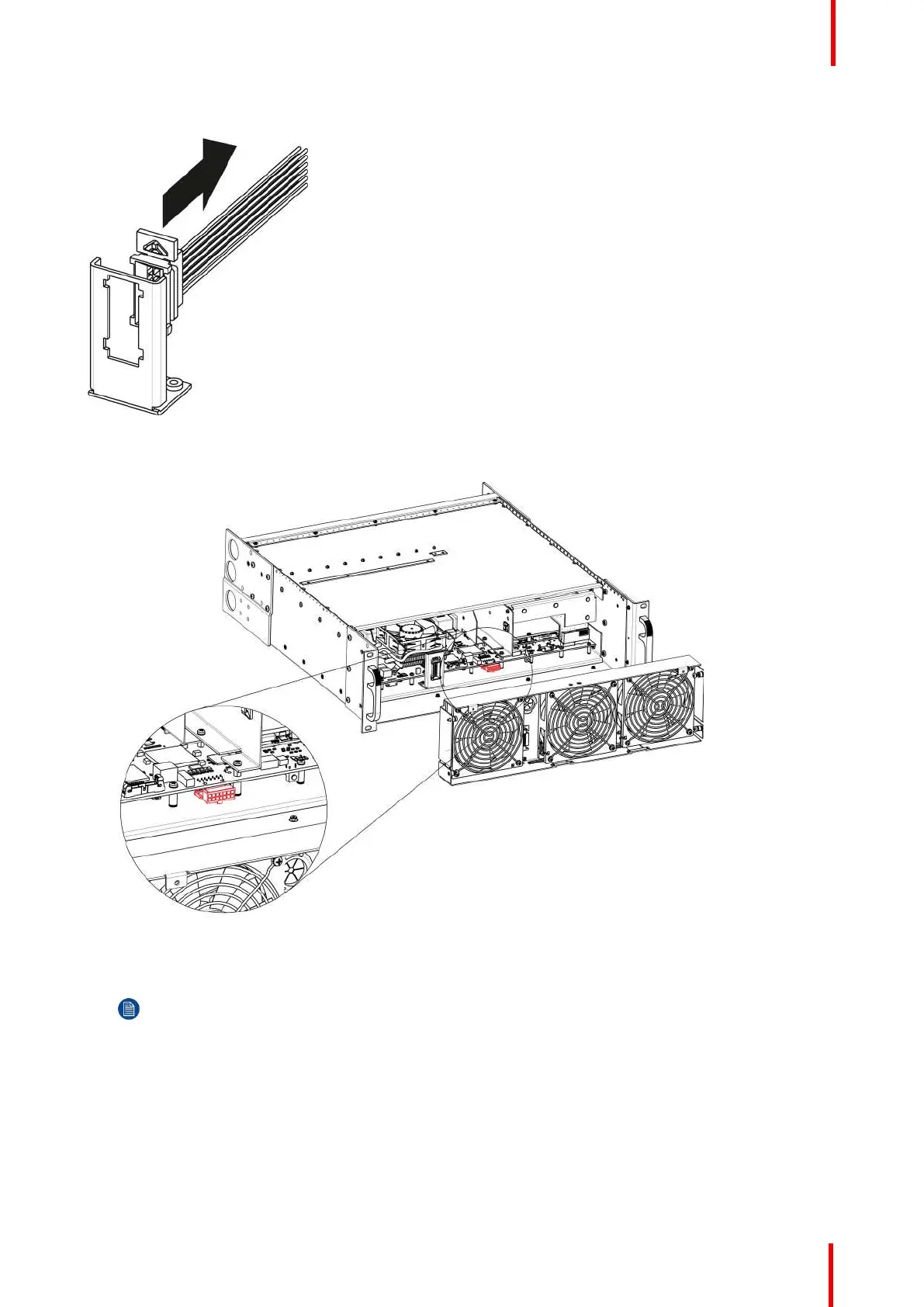R5905948 /12 Event Master Devices 495
5. Gently pull the 3RU cable assembly away from the bracket.
Image 15-91
6. Locate the 3RU cable that is plugged on the Motherboard.
Image 15-92
7. Remove the 3RU cable by gently pushing it out.
Note: It could be necessary to release the cable tie that maintain the cable in place on the side
Support Plate.
How to install the 3RU Fan Cable
To install the 3RU Fan Cable follow the same procedure in the reverse order.
S3 Maintenance