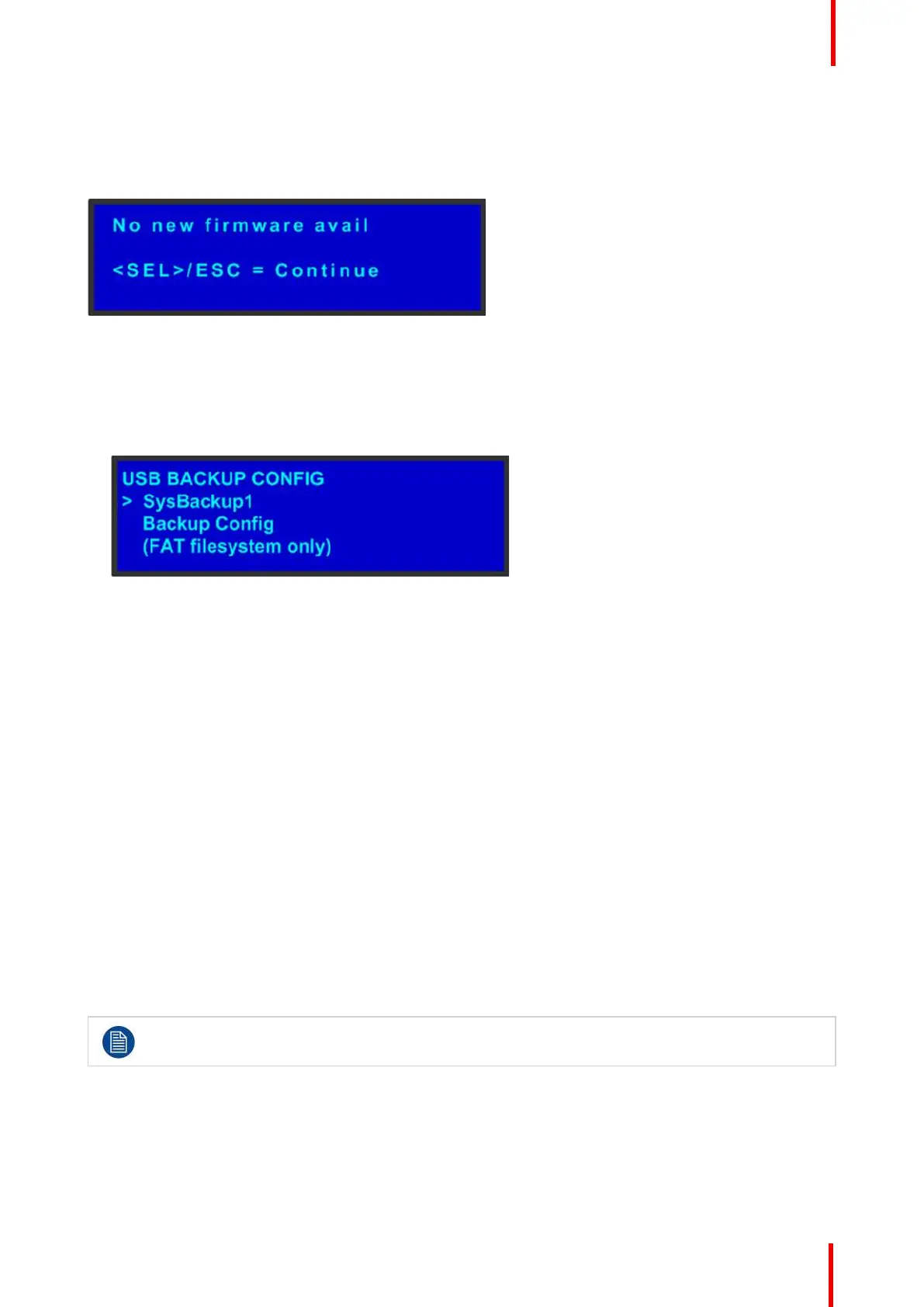R5905948 /12 Event Master Devices 87
Answering a menu query
The SEL button is used to answer Yes to certain menu queries. The ESC button is used to answer No to
menu queries. Sometimes either button is appropriate to answer a menu query. The following illustration
shows an example of a menu query.
Image 5-4: Validation error message
Edit name
Sometimes, it is necessary to edit name, like the name of a configuration file, for example. To modify name
use the following procedure:
1. Navigate to submenu (For example, the following illustration shows the USB Backup Config submenu).
Image 5-5: USB Backup Config submenu
The navigator cursor (>) is at the field targeted.
2. Press SEL
The navigation cursor changes to the edit cursor. A blank field for the first character becomes available and
this field is marked by an underscore.
3. Use the ADJUST knob to scroll to the first character you want to use for the format name.
Turning the ADJUST knob clockwise once moves to the next letter of the alphabet. If you start with an
upper-case letter, as shown in the preceding illustration, then the next letter is also a capital letter. If you
start with a lower-case letter, the next letter is a lower-case letter:
• F –> G
• f –> g
If you start with a number, the next character is a number.
Continuing to turn the ADJUST knob clockwise at the end of the upper-case alphabet displays a series of
punctuation marks you can use in the format name.
Continuing to turn the knob clockwise at the end of the punctuation marks displays the lower-case
alphabet in order.
When you reach the end of the lower-case alphabet, turn the ADJUST knob counter-clockwise to scroll
back through the options in order.
4. Press SEL. The cursor moves to the next character field, which is now blank with an underscore.
5. Repeat the previous steps as many times as needed, pressing SEL for each character selection.
6. When you have selected all the characters, press SEL again to save the name.
A file name can consist of up to 19 alpha-numeric characters.
Front Panel Menu orientation