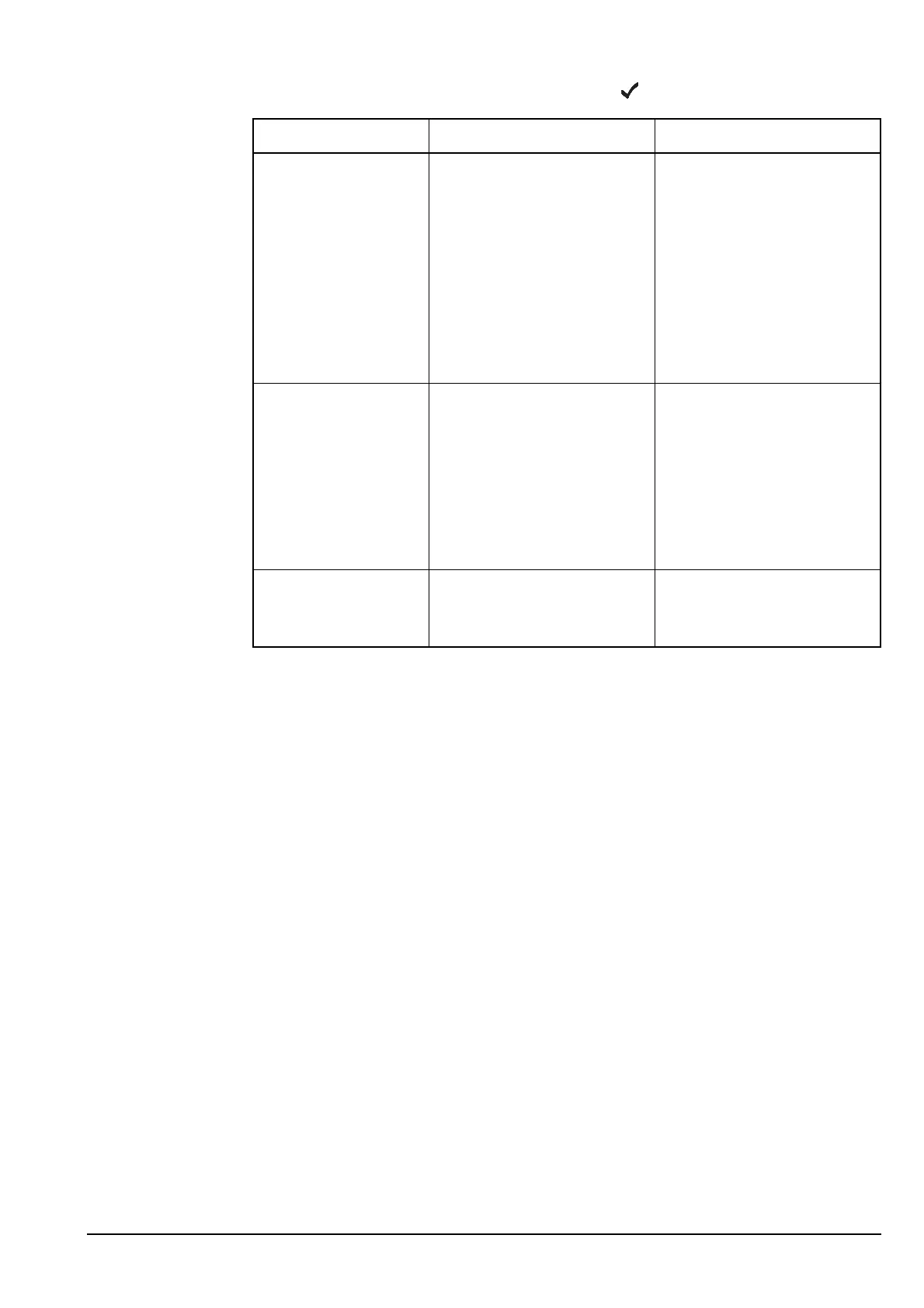Using lists
Manpack Transceiver 2110 series Reference Manual 117
1 Scroll to one of the following options, then press .
The entry in the Address List is created and the List Manager closes.
Option Action Use
Address+Position Creates an entry for a
Selective call to the address
provided. The position is
saved as a message.
When you return to this
entry, the distance and
bearing to this location are
displayed. To make a
Selective call to this station,
press CALL. To forward this
position to a different
station, hold CALL, scroll to
Message?, enter the new
address, then press CALL.
Position Only
This Waypoint
Creates an entry for a
Message call with a blank
address. The position is
saved as a message.
When you return to this
entry, the distance and
bearing to this location are
displayed. To forward this
position to a different
station, press CALL, enter
the new address, then press
CALL.
Address Only Creates an entry for a
Selective call to the address
provided.
To make a Selective call to
this station, press CALL.