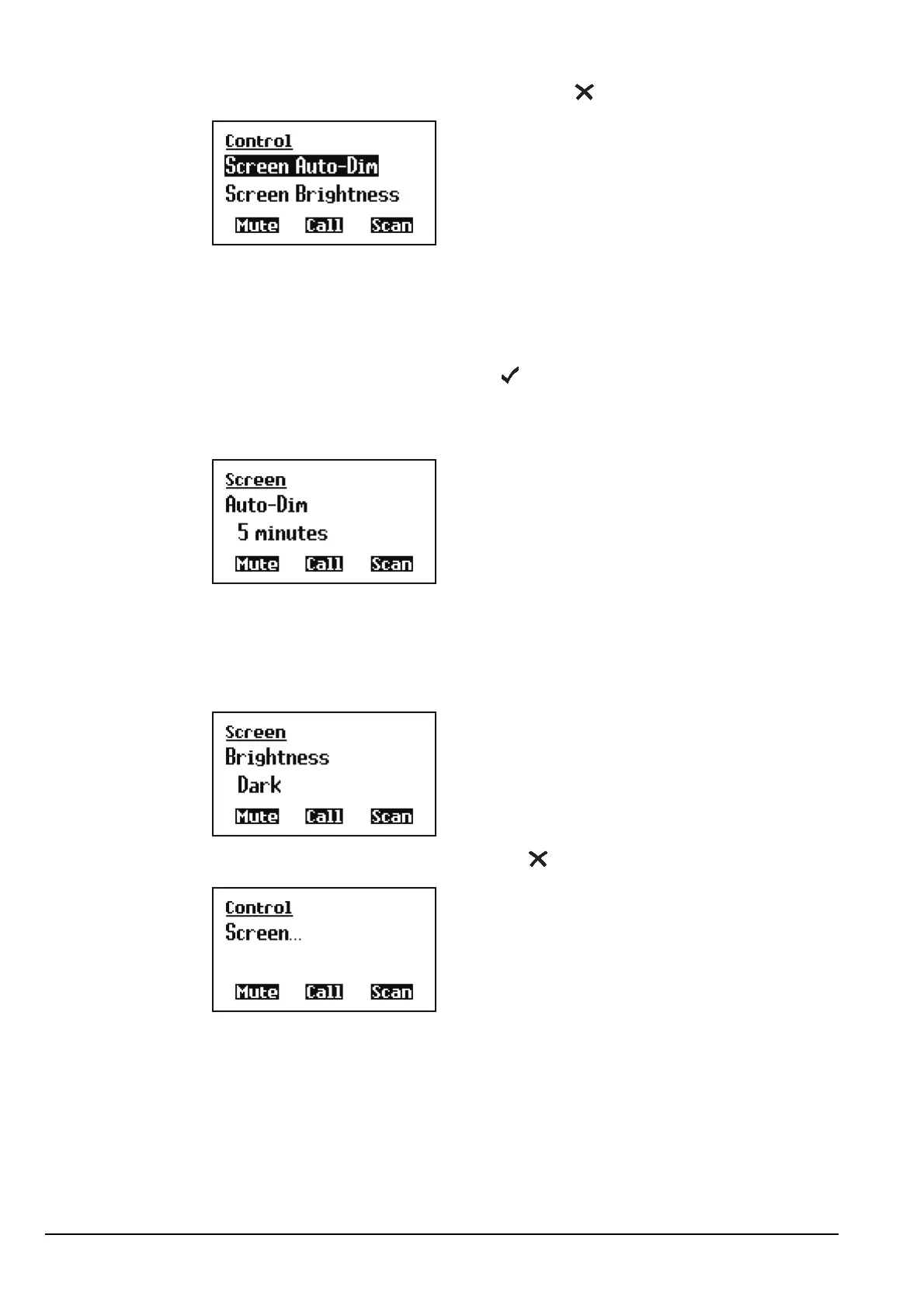Using lists
124 Manpack Transceiver 2110 series Reference Manual
1 If you want to view the ungrouped entries, press to close the List Manager.
Selecting a grouped entry
To select a grouped entry:
1 Scroll to the grouped name, then press .
The grouped name is displayed on the top line and the first entry is displayed
beneath it.
1 Scroll through the entries until the one you want is displayed on the active line.
1 To return to the first level of the list, press .
NOTE
If the settings are hidden, the next entry in the list is displayed on the
bottom line instead of a setting.