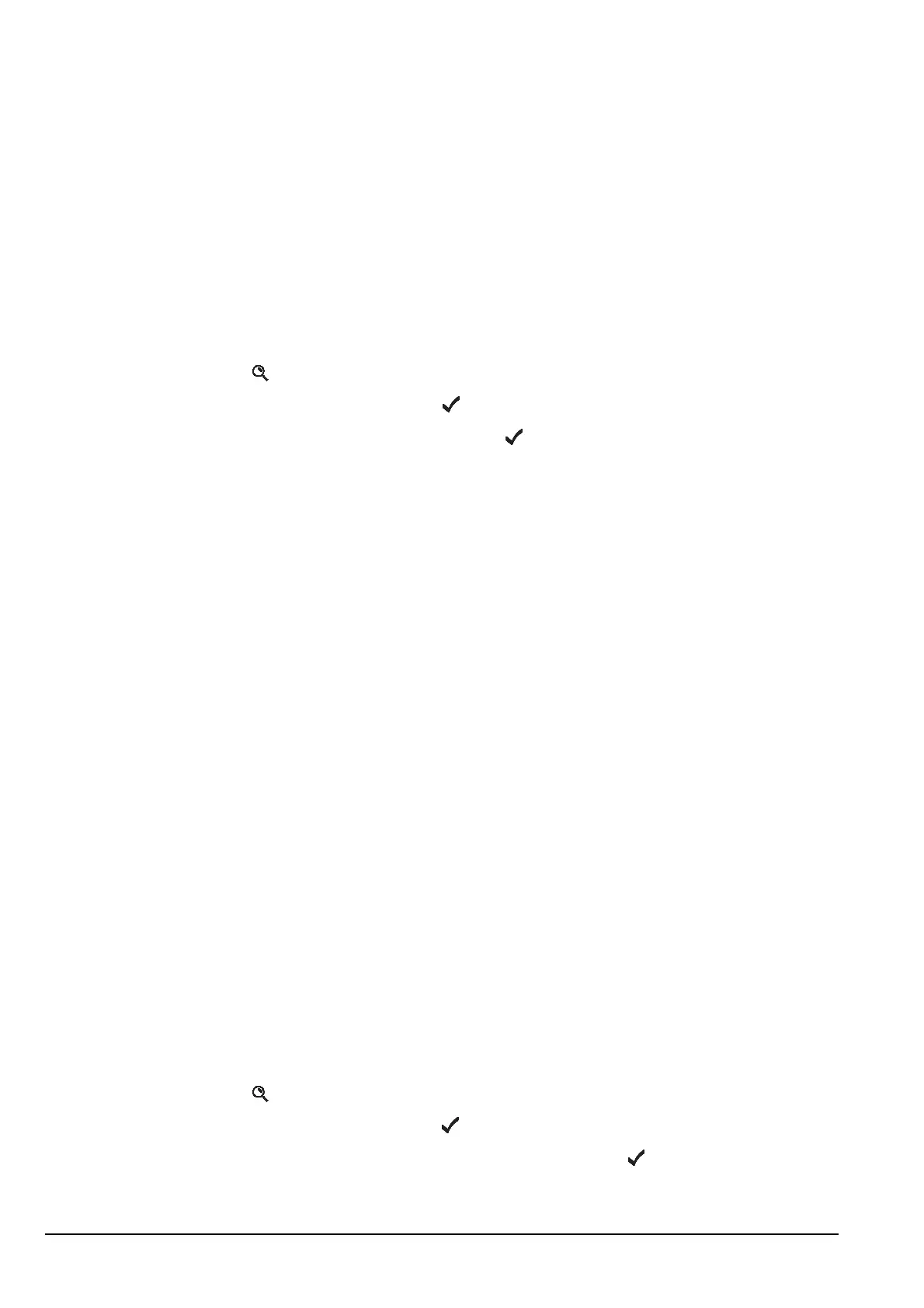Using lists
132 Manpack Transceiver 2110 series Reference Manual
Hiding or showing an item at user level
To hide or show a list, entry or setting at user level:
1 Go to the list, entry or setting you want to hide or show.
1 Hold to open the List Manager.
1 Scroll to Config..., then press .
1 Scroll to Hide? or Show?, then press .
1 Switch to normal view, if required.
The List Manager remains open.
Displaying an item hidden at user level
To display a list, entry or setting that is hidden at user level:
1 Switch to full view (for help see page 130, Displaying full and normal view).
1 Go to the list, entry or setting that was hidden.
Hiding or showing an item at admin level
To hide or show a list, entry or setting at admin level:
1 Log in to admin level if you have not already done so (for help see page 128,
Logging in to admin level).
1 Go to the list, entry or setting you want to hide or show.
1 Hold to open the List Manager.
1 Scroll to Admin..., then press .
1 Scroll to Admin hide? or Admin show?, then press .
The List Manager remains open.
NOTE
You may need to switch to full view to see the item (see page 130,
Displaying full and normal view).
NOTE
If you want to hide a group of entries in a list, make sure that the
entries in the list are grouped, then go to the name of the group you
want to hide. For more information on grouping entries see page 121,
Grouping and ungrouping entries.
NOTE
If the item is not displayed in full view, it has been hidden at admin or
factory level.
NOTE
If you want to hide a group of entries in a list, make sure that the
entries in the list are grouped, then go to the name of the group you
want to hide. For more information on grouping entries see page 121,
Grouping and ungrouping entries.