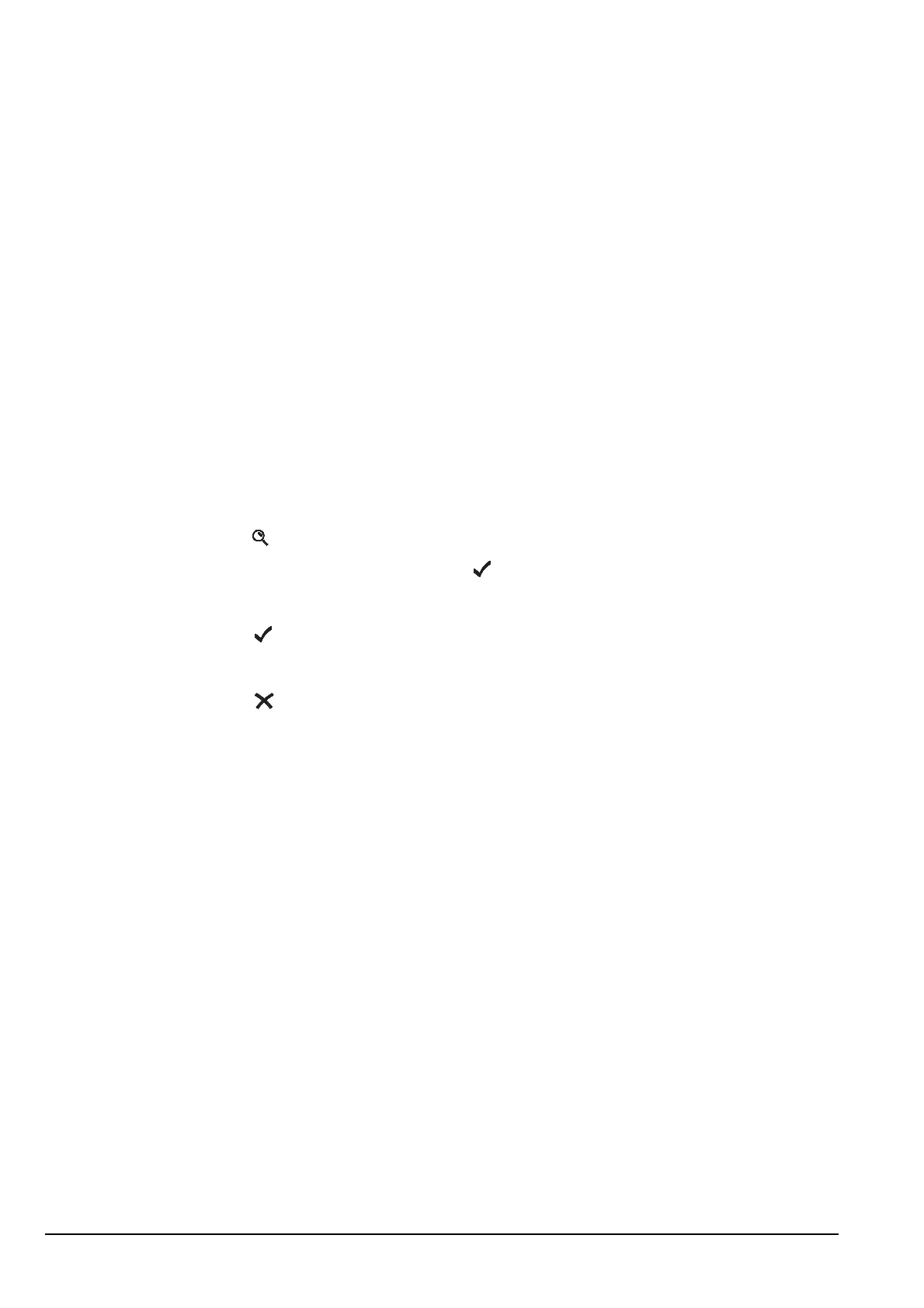Making and receiving calls
218 Manpack Transceiver 2110 series Reference Manual
Repeating a call from the Calls Out Log
To repeat a call from the Calls Out Log:
1 Press CALL LOGS to open the Calls Out Log.
1 Scroll to the call you want to repeat.
1 Do one of the following:
• Press CALL to automatically repeat the call.
• Hold CALL to review all details and/or select new ones.
Deleting an entry from the Calls Out Log
To delete an entry from the Calls Out Log:
1 Press CALL LOGS to open the Calls Out Log.
The details of the last call sent are displayed.
1 Scroll to the entry you want to delete.
1 Hold to open the List Manager.
1 Scroll to Delete entry, then press .
The transceiver asks you to confirm that you want to delete the entry.
1 Press .
The entry is deleted and the List Manager remains open.
1 Press repeatedly to return to the screen from which you began.