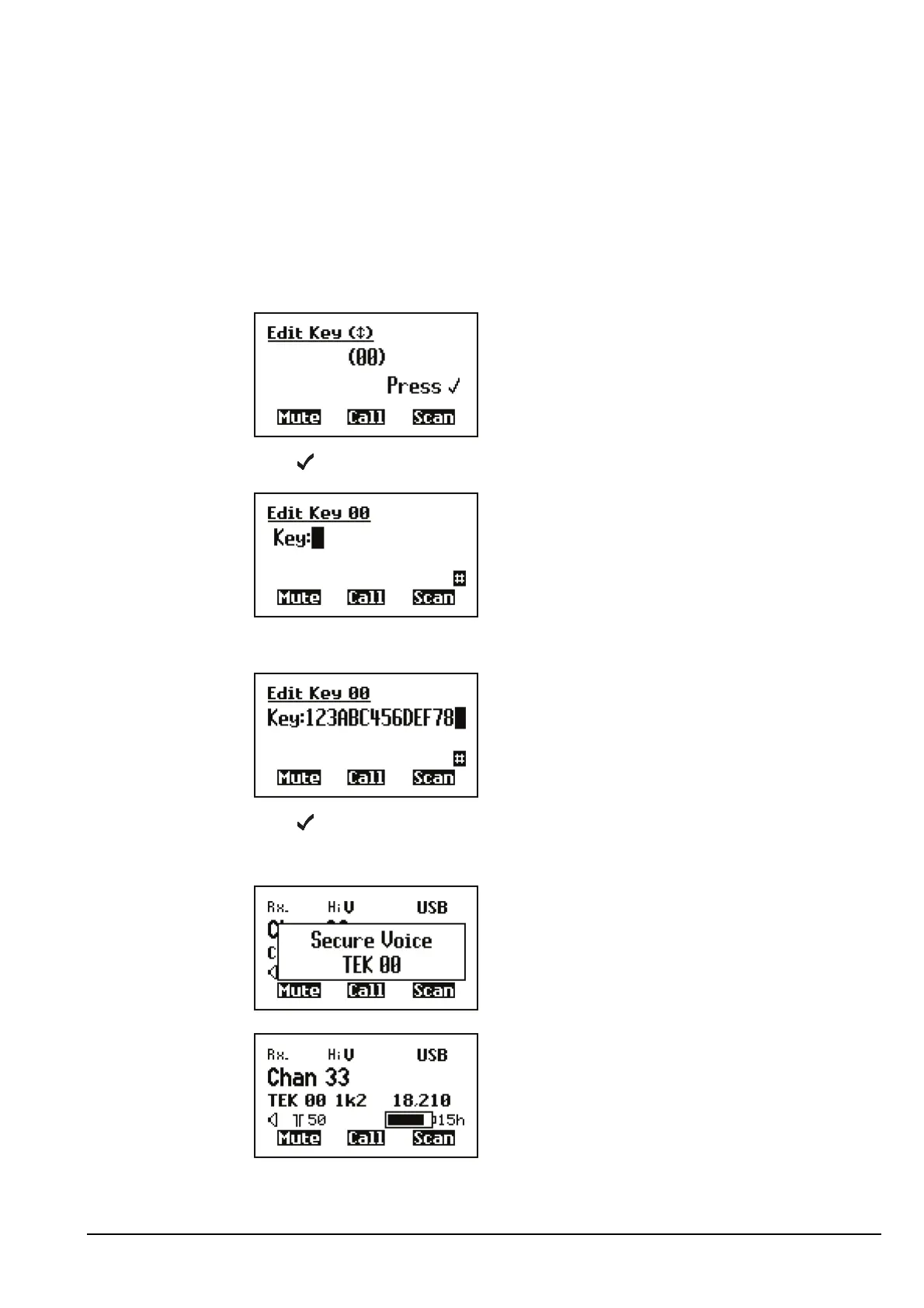AES-256 digital voice encryptor option
Manpack Transceiver 2110 series Reference Manual 297
Creating a secure key in a secure index
To create a secure key for secure index 00:
1 Hold SEC, then scroll to Edit Key.
1 Press .
1 Enter the secure key for secure index 00.
1 Press .
The transceiver goes secure using the key that you entered.
NOTE
You are able to create or edit the key in secure index 00 at any time. To
create or edit keys in other secure indexes you must log in as
administrator (see page 128, Logging in to admin level from user level).