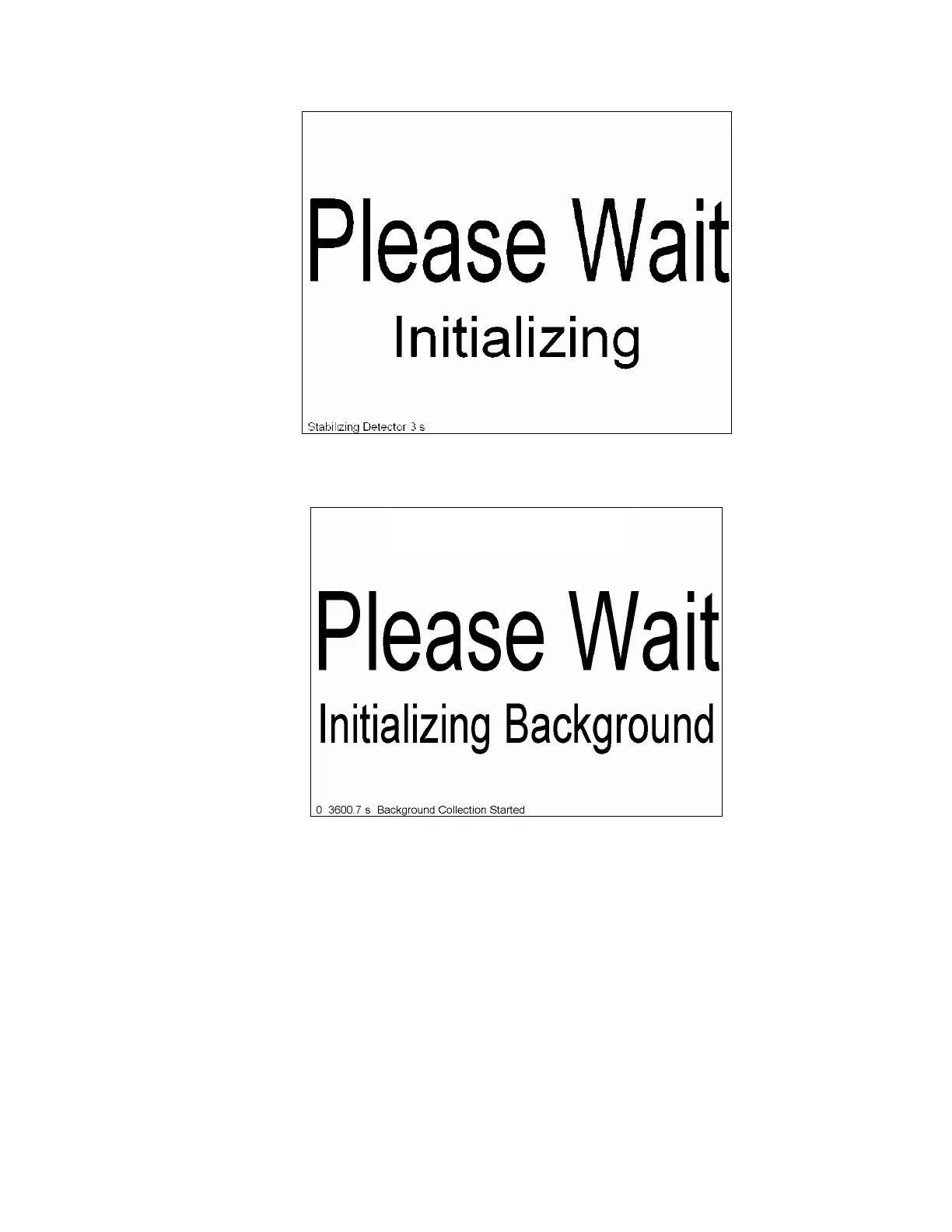Chapter 5 Parameters Definition
98
Figure 48 Initializing the Detectors (Ramping High Voltage, etc.)
Figure 49 Background Collection to Prepare System.
If a fault is detected, the monitor enters Monitor Out of Service mode (on page 63). If
the monitor completes background initialization and goes into normal service, then
all components can be assumed to be functioning properly.
Radiation sources are used regularly around a monitor while testing and setting up.
However, all sources must be removed prior to returning the monitor to service;
otherwise, long count times may result from the elevated background. As soon as
sources are removed and the monitor has performed several (two or three)
background cycles to adjust to the new background, count times will return to
normal. The Monitor Zone Status screen (see page 250) is a useful tool for locating
contaminated detectors and any operational limitations caused by high background or
noisy detectors.