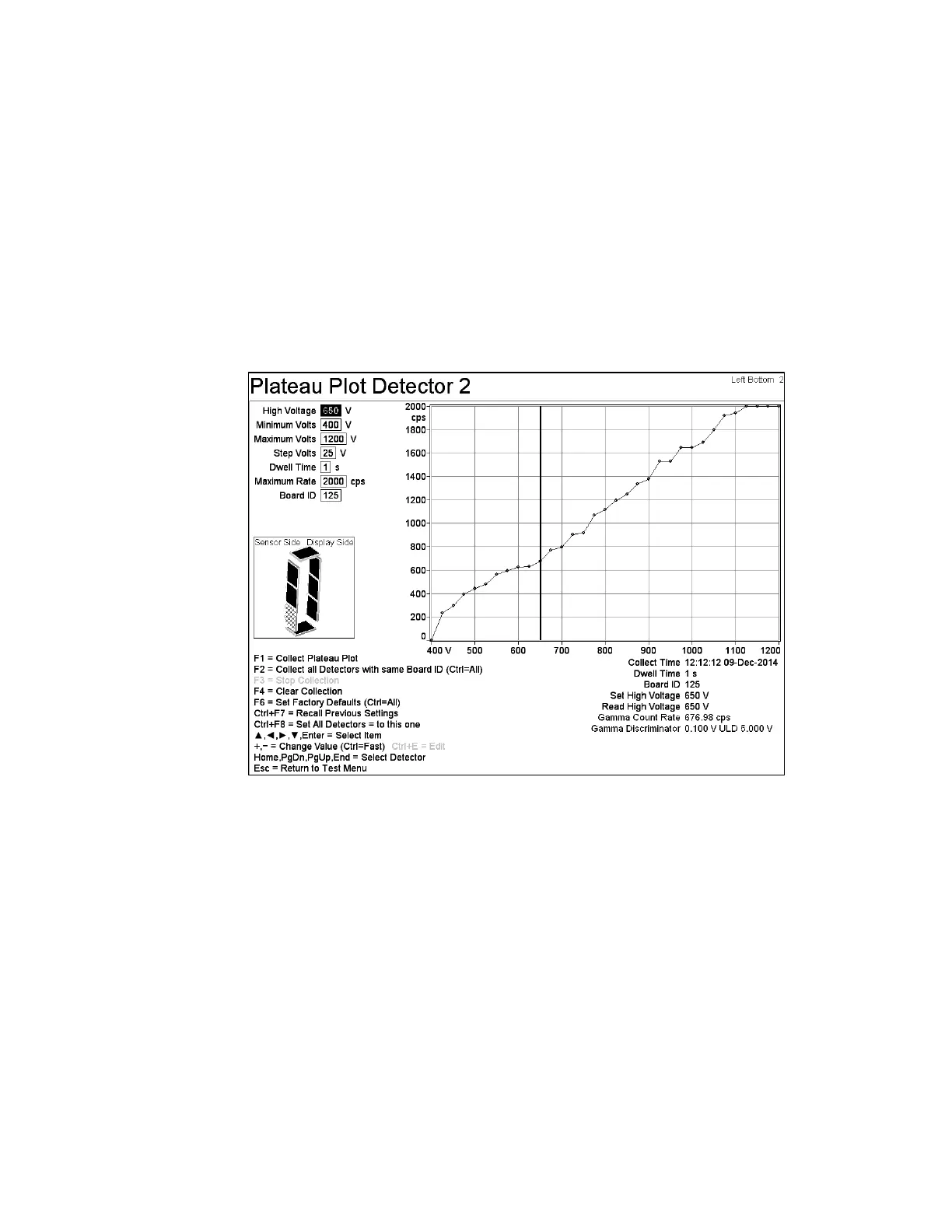Chapter 4 Unit Setup
74
F9 – Plateau Plot
The Plateau Plot screen (Figure 41) allows graphing the counrate of individual
detectors as the function of detector high voltage; the resulting graph is traditionally
called Plateu Plot. In addition to generating a plateau plot, this screen may also be
used to adjust the high voltage for individual detectors that later is applied to in
normal operation. Note however that for proper selection of the high voltage settings
should rather be derived from Optimize Gamma HV procedure, which is described
later in this chapter. In practice, the Plateau Plot screen is used to initial test of
operation of detectors, detection of light leaks etc.
The first line item High Voltage is used to set operating value for a selected detector.
Figure 41 The Plateau Plot Displays Count Rate vs High Voltage
To prevent unauthorized or accidental use, a password must be entered to use this
function if Enable Access Level Control: is set to “YES” and the Level 2 or 3
Password is set in the Access Level Settings screen (on page 37).
Current operating high voltage settings are stored in settings file plateau.df (on page
299).
Upon opening the screen the most recent plot is retrieved and displayed for the
detector currently selected. There is an individual setup screen for each detector.
The screen title on the right top corner shows the detector location and detector
number of the currently selected detector. For example: Feet 1, Left Bottom 2, Left
Middle 3, Left Top 4, Head 5, Right Top 6, Right Middle 7 or Right Bottom 8.