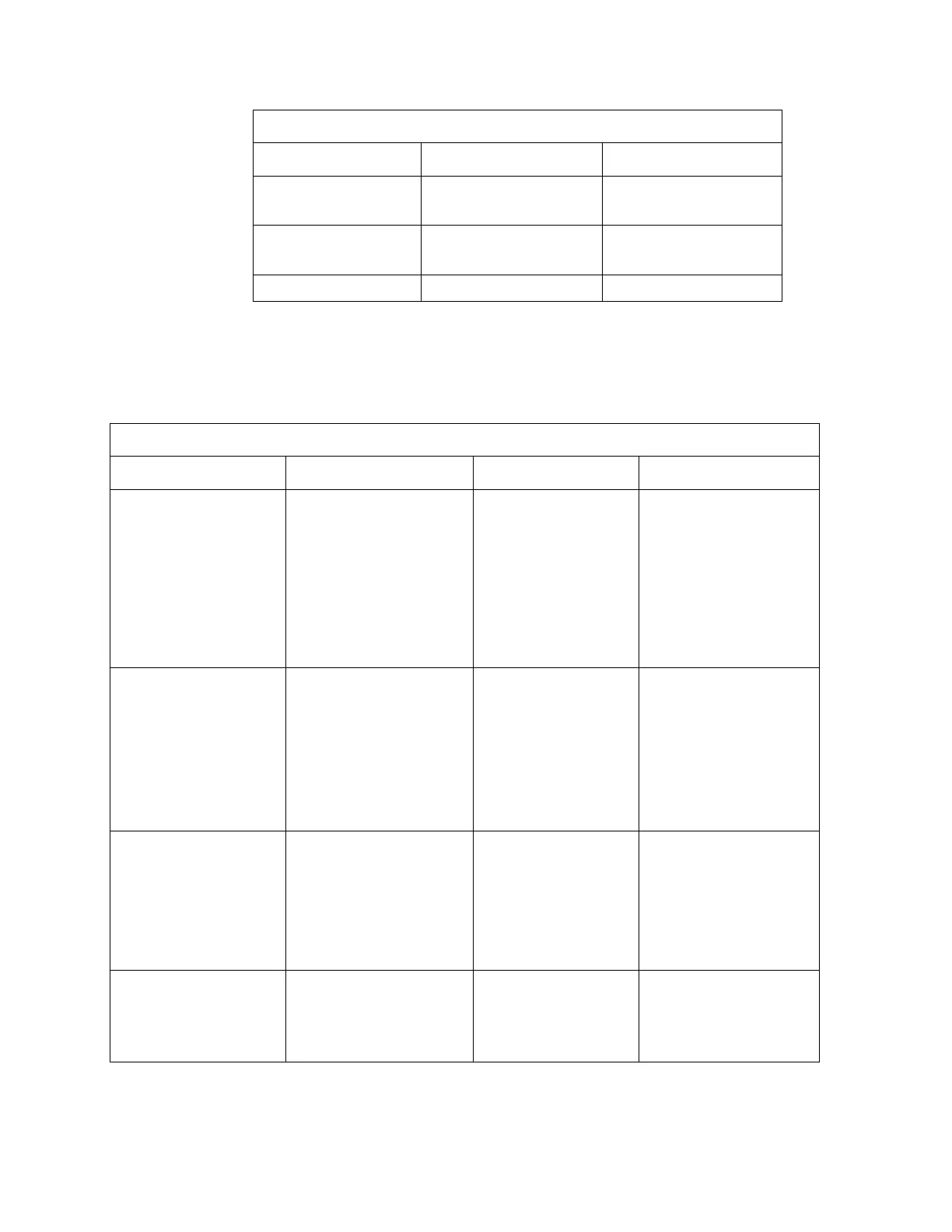Chapter 6 Diagnostics/Maintenance
228
Table 14 Status Area of Faults Screen
Column 1 Column 2 Column 3
Conditional Service
Hot Side
Security Key Access
Security Key Access
Troubleshooting Guide
Table 15 shows a system-troubleshooting guide.
Table 15 Troubleshooting Guide
Fault Error Possible Causes Fix
No display, No sound System down
• Software not
running
• Power not on
(from AC source)
• Power not on
(computer on/off
switch)
• Computer failure
• Reboot computer
• Apply mains power
• Switch on at
Computer Box
• Reseat boards,
Replace computer
No display, Sound on Display screen failure
• Display defective
• LVDS cable
damaged
• LVDS cable loose
• LVDS to LDC flat
cable lose
• Reboot system
• Replace display
screen
• Replace LVDS cable
• Reseat LVDS cable
• Reseat LVDS to
LDC flat cable
No sound
• Sound turned off
or down
• Sound chip failure
• Loose connection
• BIOS setup, PnP
settings
• Reset sound volume
• Replace computer
board
• Plug in sound cable
• Verify BIOS settings
(load defaults)
Windows 7 (or XP)
Embedded Desktop
Displayed
• System crash
• Manual exit to
Windows 7 (or
XP) Embedded
• Reboot software
• Reload new software