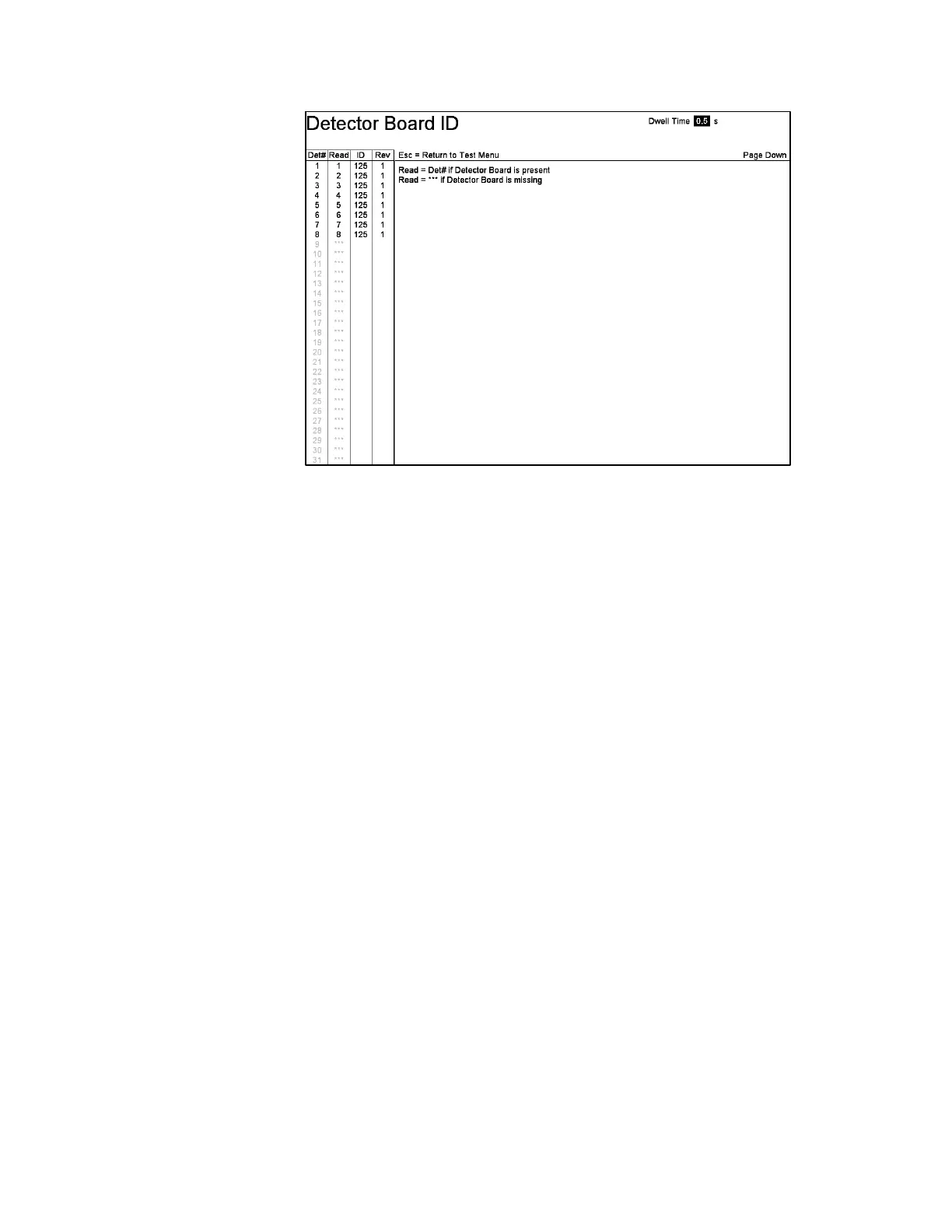F2 – Test Menu
Gem-5 User’s Manual 209
Figure 96 The Detector Board ID Screen
The detectors expected for the pertinent model (e.g. #1 to #8 for a GEM-5) are shown
in white and all others are shown in grey. The first column (Det#) is the detector
number queried, while the second column (Read) contains the number read back from
the Detector Board. If a board is missing, has a duplicated number set by the
dipswitch or does not respond, the Read column reports ***. If all boards are
properly assigned and communicating, then the Det# and Read columns should match
for the number of detectors in the unit; all other detectors should read ***.
To accommodate different Detector Boards, which might have differing software
requirements or default settings, these boards have a computer-readable board model
identification number (“ID # = …”). The third column lists the Board ID as reported
by the board. The screen provides a list of possible Detector Board Assembly and
SCN numbers. The Assembly (ASSY) number is silk screened to the top of the
Detector Board. See the Detector Boards on page 339 for more information.
The Dwell Time setting determines the refresh rate for the display. This item is
settable within 0.125 – 60.00 s using the +/- or Ctrl +/- keys.
F11 – Carrier Board Tests
The Carrier Board, which is in the computer box, interfaces the computer with the
Detector Boards and the Sensor Board. This test interrogates the Carrier Board and
reports the position (Read) and Board Type (ID) returned by the board. This is used
to confirm that the Carrier Board is present and communicating with the control
program. This information is displayed at the bottom of the Carrier Board Tests
screen. The first column (Read) is the position code read back from the Carrier
Board and should always be “0”. If the Carrier Board is missing, the Read column
reports ***. Figure 97 below shows the Carrier Board information.