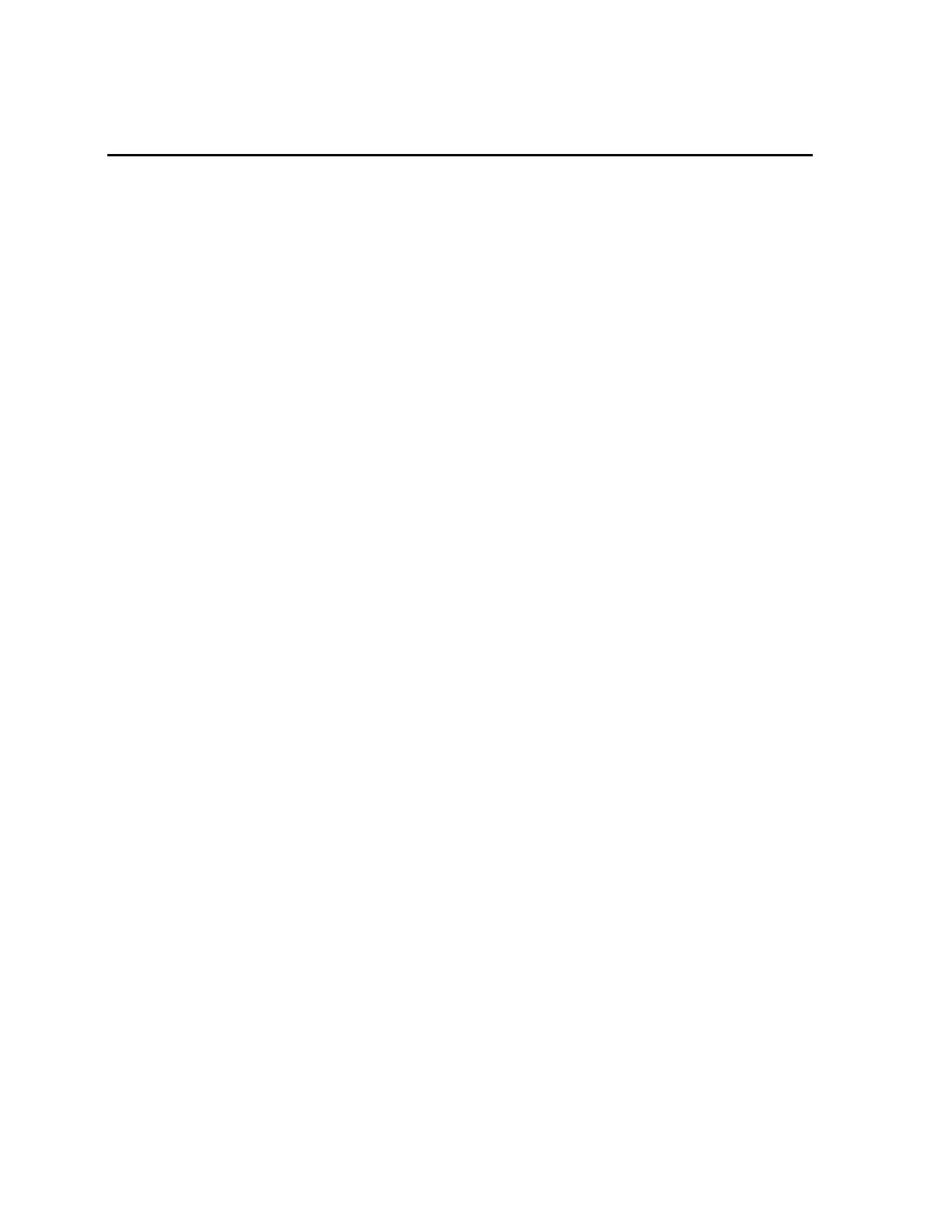Chapter 3 Principle of Operation
48 Gem-5 User’s Manual
3. Principle of Operation
This section describes the operation of the Mirion Technologies (Canberra CA)
Ltd. Contamination Monitors, including considerations of alarm set points and
background radiation. Each monitor is a self-contained PC-based system with the
ability to maintain monitoring operation while performing self-diagnostics at the
electronic board level. While the monitor provides totally independent operation,
it also has the ability to signal alarm conditions remotely via relay outputs.
The monitor has three basic operating states:
1. Normal Service (or Conditional Service);
2. Alarm Test (does not apply to Cronos monitors);
3. Maintenance (Setup and Testing).
Normal Service and Alarm Test are described on page 49 and on page 69
respectively. Service Mode (sometimes referred to as Maintenance Mode) is
described in the chapter, Diagnostics/Maintenance on page 194. Krypton Mode
Service, which is an alternative to Normal Service, for handling specific high
background conditions, is described on page 66.
In Normal Service the unit operates autonomously while providing contamination
monitoring of objects/tools within the parameters established previously using the
various Service Menu screens. Alarm Test and Service Mode require the presence of
Health Physics or Service Maintenance personnel.
The monitors are equipped with an Ethernet connector for networking capability.
The optional CRemote software and this feature permit monitoring and displaying
the operational status of multiple (up to 90) contamination monitor units on a Central
Monitoring computer. Data files, which include configuration settings as well
as
calibration, maintenance and results files, can be sent to a network computer for
archiving or for analysis. This file transfer operation can be done automatically at a
preset time every day or when requested by a system operator. Automatic transfer of
monitor status and history files to a central computer or network drive is configured
on the F9 – Data Transfer (Network) Setup screen.