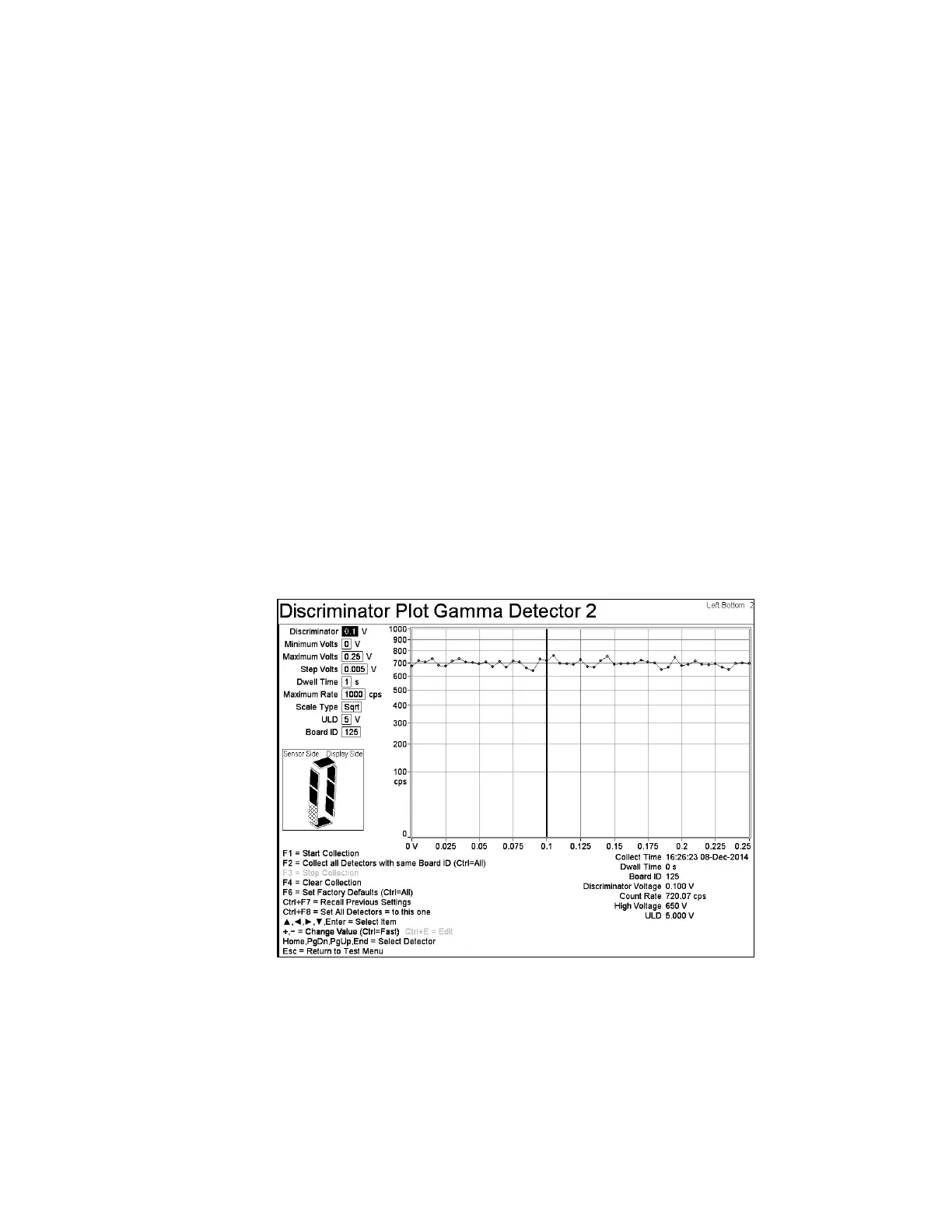Chapter 4 Unit Setup
78
HV Setting for Gamma Scintillation Detectors
The default high voltage for gamma scintillation detectors is 650 V; this ensures
some counts from the detector but does not guarantee optimum performance. Higher
voltages result in higher PMT gain. The typical operating voltage is usually between
500V and 1000V. On factory calibrated units the high voltage is set by using Figure
of Merit optimization technique (described later); typically this leads to
approximately 300 cps of background countrate with lead shielding installed,
assuming a normal background of 5 to 10 µR/h.
Even if the Plateau Plot screen may be used to set the high voltage the recommended
procedure for determining high voltage settings in order to properly optimize detector
performance is provided in F1
−
Optimize Gamma HV screen (see page 78) however,
the F9 - Plateau Plot screen shares some of its settings with the F1
−
Optimize
Gamma HV screen. The Plateau Plot screen should be used for verification of
detectors operation and maintenance.
F8 – Discriminator Plot
In addition to generating a discriminator plot, this screen is also used to adjust
discriminator level for individual detectors for normal operation. The first line item,
Discriminator, on the graph below, is used for this purpose.
Figure 42 The Discriminator Plot Displays Count Rate vs Discriminator level
To prevent unauthorized or accidental use, a password must be entered to use this
function if Enable Access Level Control: is set to “YES” and the Level 2 or 3
Password is set in the F6 – Access Level Settings screen (on page 37).