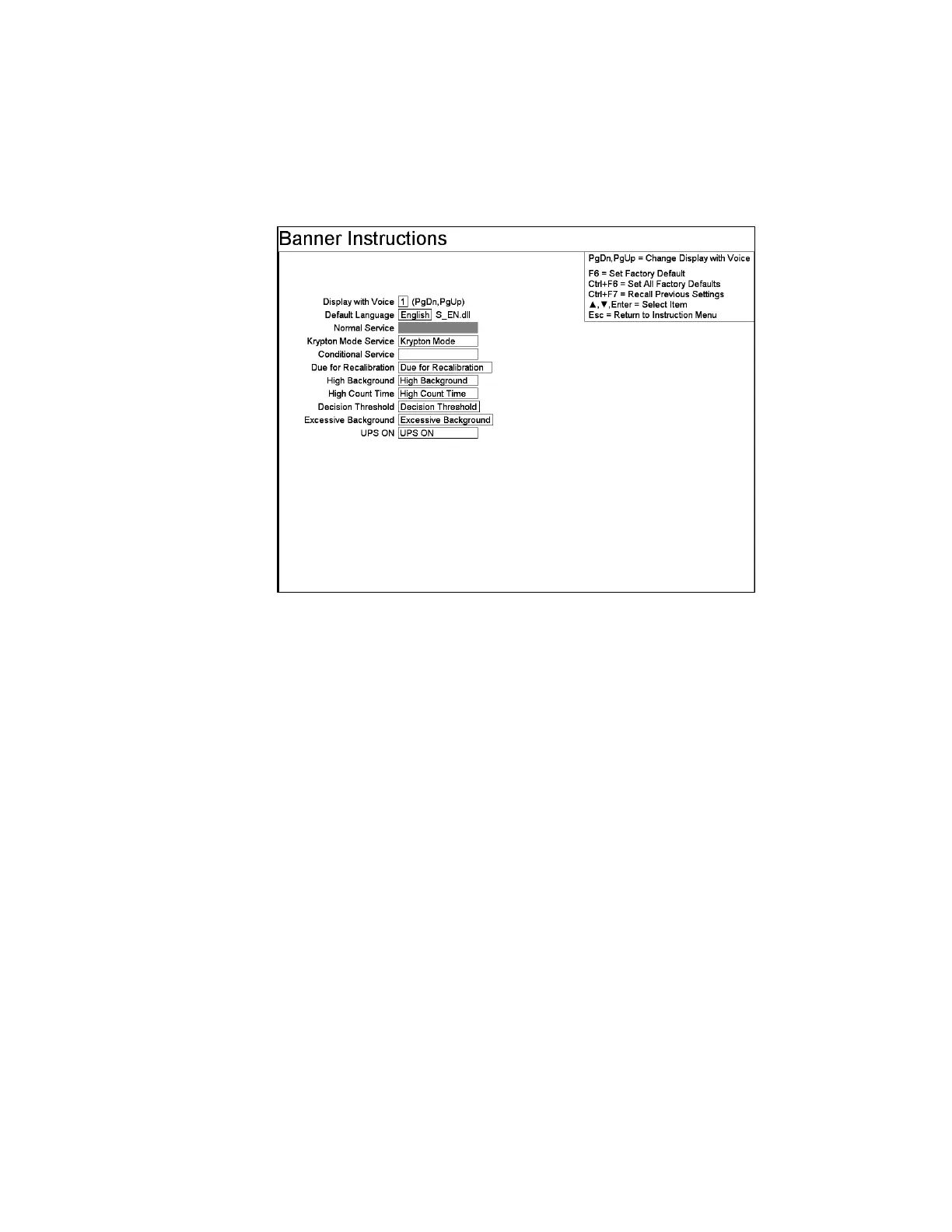Chapter 5 Parameters Definition
192
F10 – Banner(s) Instructions
The settings on this screen are used to enter the text displayed various banners used
throughout the operation screens.
Figure 88 The Banner Instructions Screen
Line Items
Normal Service, Default blank. Shown as banner at top of Ready, Position, Turn,
Clean and Contaminated screens when in Normal Service.
Krypton Mode Service, Default “Krypton Mode”. This is shown as banner at top of
Ready, Position, Turn, Clean and Contaminated screens when in Krypton Mode
Service.
Conditional Service, Default blank. This is shown as banner at top of Ready,
Position, Turn, Clean and Contaminated screens when in Conditional Service.
Note: Ready screen show yellow Ready when in conditional service
Due for Recalibration, is used on the Alarm Test screen when F3 – Setup, F4 – Out
of Service Causes – Due for Recalibration is set to “WARN”.
High Background, is always used on the Out of Service screen when High Bkg Rate
fault occurs. It is used other operation screens when F3 – Setup, F4 – Out of Service
Causes – High Bkg Rate is set to “WARN”.
High Count Time is used on the Out of Service screen when High Count Time fault
occurs.