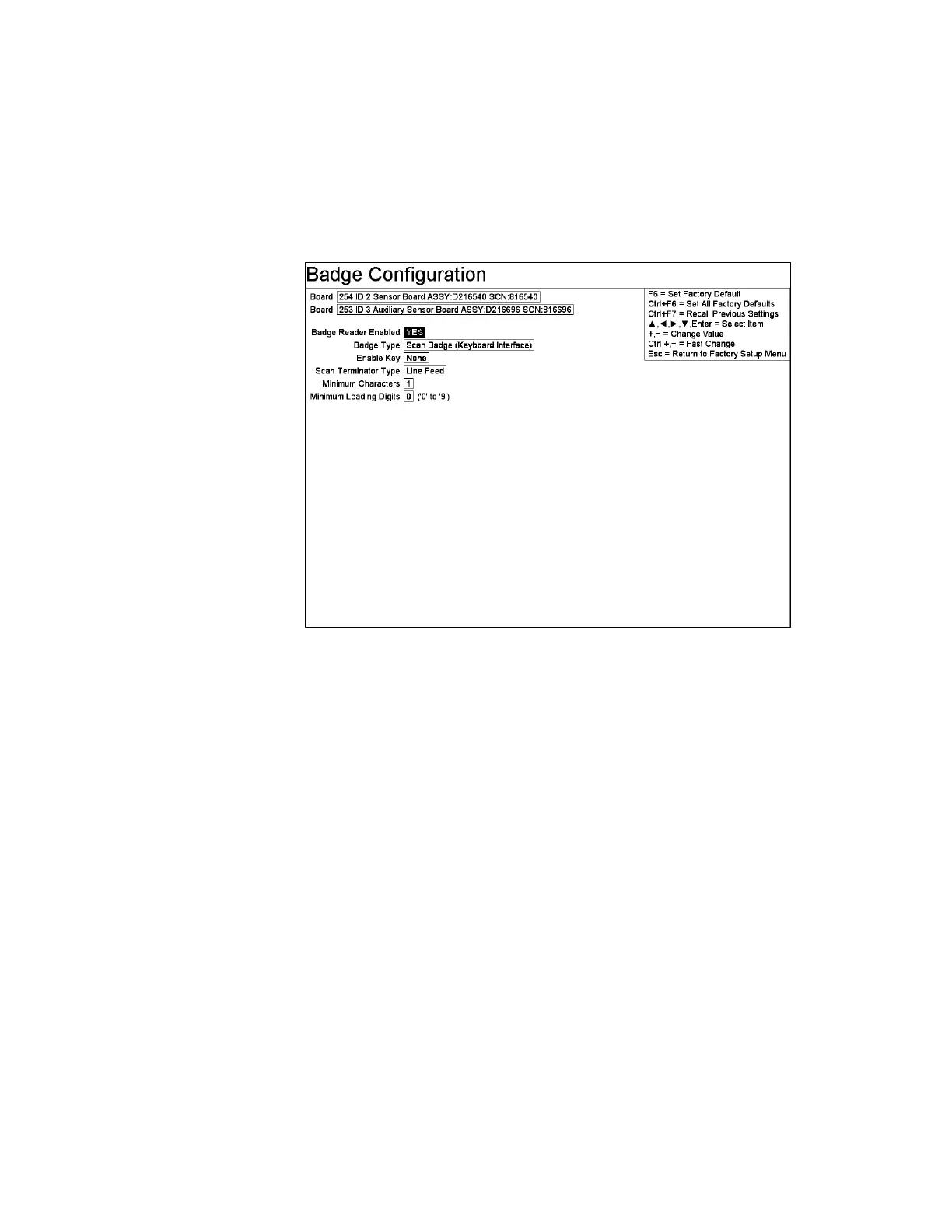Model Selection and Configuration
Gem-5 User’s Manual 25
and F4 – Access Configuration (on page 28) and the Service Setup menu
F5 – Configuration screen ( on page 148) for Relay assignments.
F3 – Badge Configuration
Mirion Technologies (Canberra CA) Ltd. monitors are configurable to work
with magnetic, barcode and proximity badge readers.
Figure 11 Badge Configuration Screen
Non-selectable Line Items
Board:
“254 ID 2 Sensor Board ASSY: D216540 SCN:816540” is the standard board for
Argos-3/-5, GEM-5, Sirius-5 and Cronos Serial Bus models.
“253 ID 3 Auxiliary Sensor Board ASSY: D216696 SCN:816696” is the optional
board for Argos-3, Argos-5 and GEM-5 Serial Bus models and is available only if
Auxiliary Sensor Board Enabled is set to “YES” on the Model Selection screen (on
page 18).
Selectable Line Items
Badge Reader Enabled: “NO” (default) or “YES”. This enables an installed badge
scanner. If the choice is “NO”, the user is never prompted to enter an ID or scan a
badge.
Badge Type: This gives the choice of which badge scanner has been installed:
Scan Badge (Keyboard Interface): This is similar to “Enter ID (Keyboard
Interface)” below except that an optional badge scanner is used to enter the ID.
The voice file SCAN.WAV (“Please scan your badge”) is played when the first