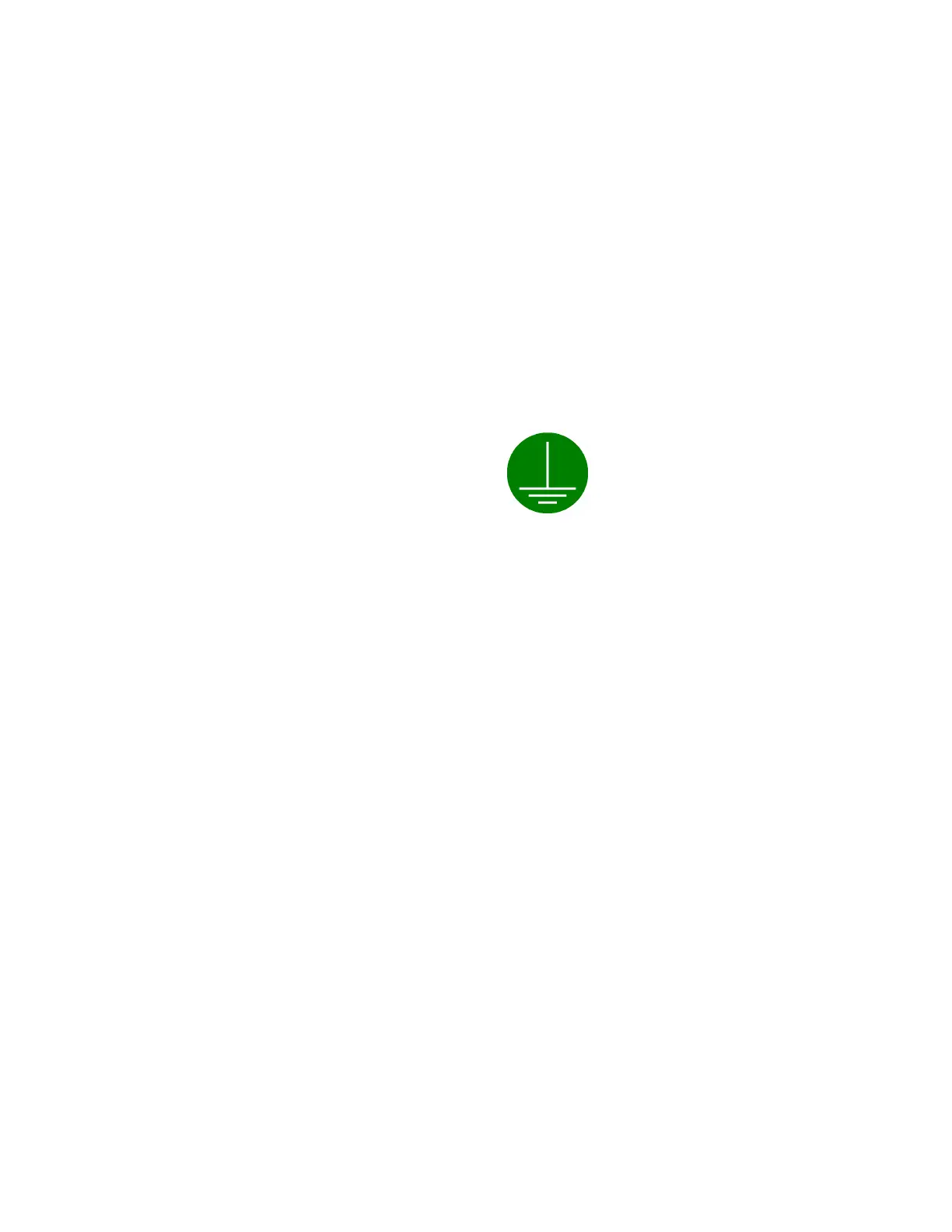Safety First
Gem-5 User’s Manual 5
Over-current Protection
Specific Information for GEM-5
Starting from 2015 GEM-5 monitors are equipped with the over-current protection
fuses built into the IEC320 power entry module (2 x 4A). On older units no
over-
current protection was provided. In this case it must be provided by the customer's
power distribution system. Contact your local Mirion Technologies (Canberra
CA) Ltd. Service affiliate and provide the serial number to confirm with the
factory if a particular production unit made use of fuses on the power entry
modules.
Grounding
The customer is responsible for connecting the unit to a suitable protective earth
connection in accordance with local regulations. The unit’s protective earth terminal
(located on the roof) is marked with a label bearing the following symbol:
Environmental
Pollution Degree
Mirion Technologies (Canberra CA) Ltd. contamination monitors are
designed for Pollution Degree 2 (IEC664-1).
Overvoltage Category
Mirion Technologies (Canberra CA) Ltd. contamination monitors are designed
for Overvoltage Category II (IEC664-1).
Ingress Protection
Mirion Technologies (Canberra CA) Ltd. contamination monitors are designed to IP30.