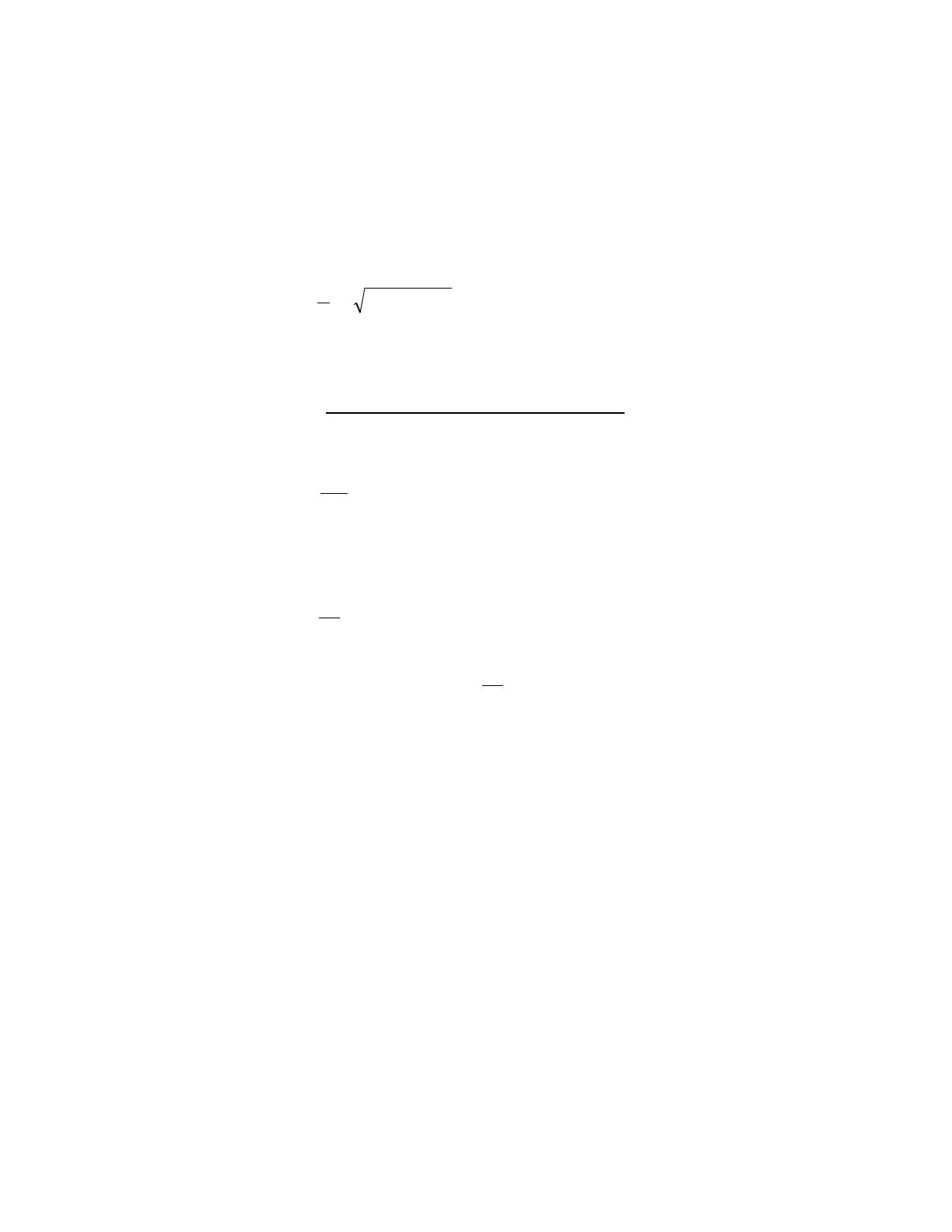Alarm Settings and Strategy
Gem-5 User’s Manual 289
Counting Time Strategy
The minimum usable counting time that will reliably detect true alarm conditions
while not false alarming due to background fluctuations occurs when LLD=ATP (see
Using Equation 25 on page 286 and Equation 28 on page 287 and solving for the
count time
results in the following equation.
Equation 29 Count Time
−×−×=
00
2
0m
XY4X
2
1
)s(T
(29)
where,
( )
1
b
22
11
0
W
RALSKALS4YX2
X
+×××−××
=
β
Note that Equation 29 is solved for every detection zone (singles, pairs, triplets,
quads and all and quads) in the system. The zone that requires the longest counting
time (having allowed for counting Gamma Body in Two Steps, if enabled) becomes
the controlling zone for determining the system counting time. The minimum
monitoring time (
) reported is 0.01s even if the calculated value is less than 0.01s.
The actual counting time in effect is the time required by the controlling zone,
rounded up to the next whole integer of seconds.
If the background is high it may not be possible to equate LLD and ATP due to
counting time restrictions. If the Maximum Monitor Time set in the F2 – Wait
Timeouts screen is less than the count time needed to meet the alarm accuracy (that
is, less than T
m
), then the LLD calculated via Equation 25 on page 286 for the
Maximum Monitor Time is used for the trip point in place of the ATP; this prevents
abnormal false alarm rates, at the expense of decreased alarm sensitivity. If High
Bkg Rate is set to WARN in the F4 – Out of Service Causes screen the words “High
Background” are superimposed in blue lettering on all monitoring screens (i.e.
Ready, Position, etc.), as shown in Figure 131 on page 281 to indicate that the unit is
operating with reduced alarm sensitivity, that is to say, the monitor is more likely to
indicate a Clean result for contamination close to the alarm release limit. There may