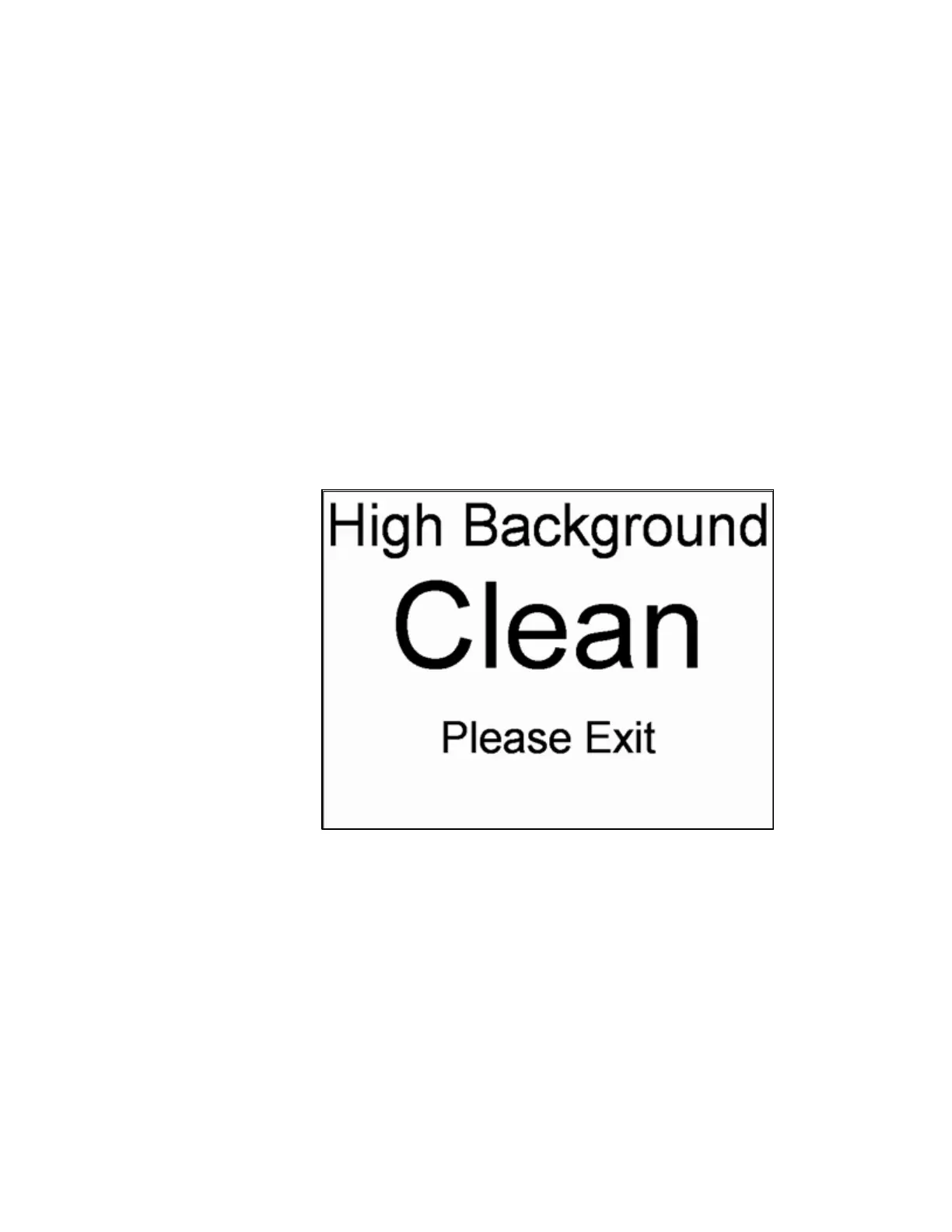Background Rate
Gem-5 User’s Manual 281
The monitor will try to return itself to service at the preset intervals. When the
excessive background condition is removed, the unit will return to service
automatically without technician intervention.
2. To continue to monitor with reduced accuracy under moderately high
background conditions:
Set the High Bkg Rate to “WARN” and the Excessive Bkg Rate to “AUTO”
on the F4 – Out of Service Causes screen (on page 141). Set the High
Background Rate to “AUTO” on all the F2 – (Zone) Settings screens and set
the Excessive Background Rate to some fixed count rate. The default is
900,000 cpm (15,000 cps). This will allow the unit to continue to monitor at a
reduced accuracy whenever the program calculates it would normally require
more than the Maximum Monitor Time to meet the operational parameters.
In this setup, the display superimposes the words “High Background” on all
monitoring displays, as shown in the following figure.
Figure 131 Information Display Under Elevated Background Rate Conditions; Clean
At the higher set rate (Excessive Bkg Rate), the monitor will go Out of Service
and display the following screen.