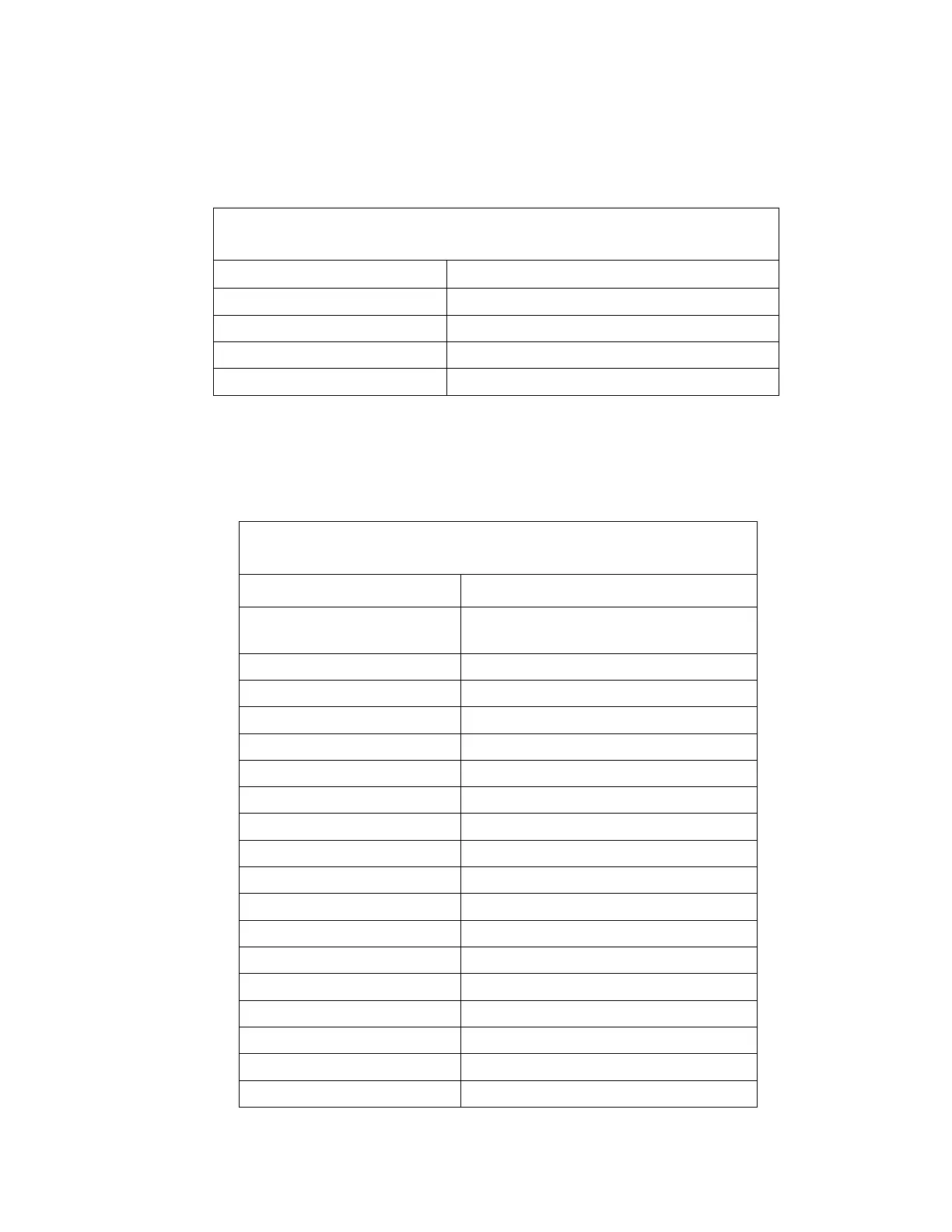Appendix B Operating Files and Directory Structure
304
Sound Files
Table 20 lists the contents of the D:\MonitorProgram\SOUNDS directory. Note that
not all files apply to all model types.
Table 20 Sound Files are Located in the
D:\MonitorProgram\SOUNDS Directory
FILE CONTENTS
\SOUNDS\BEEP.WAV Clock Tick for Count Down and Print Screen
\SOUNDS\FSKALARM.WAV Frisker Alarm Sound (not needed for GEM-5)
\SOUNDS\SANI.WAV Boot-up Fanfare
Test Master Volume on Carrier Board Tests
Voice Files
Table 21 lists the contents of the D:\MonitorProgram\VOICE# directory. Note that
not all files apply to all model types.
Table 21 Voice Files Can Be Customized
for Choice of Language
FILE CONTENTS
90.WAV, 20.WAV
“Ninety”, “Eighty”, “Seventy”, “Sixty”,
“Fifty”, “Forty”, “Thirty”, “Twenty”
19.WAV “Nineteen”
18.WAV “Eighteen”
17.WAV “Seventeen”
16.WAV “Sixteen"
15.WAV “Fifteen”
13.WAV “Thirteen”
12.WAV “Twelve"
11.WAV “Eleven”
10.WAV “Ten”
09.WAV “Nine”
06.WAV “Six”
05.WAV “Five”
04.WAV “Four”
03.WAV “Three”