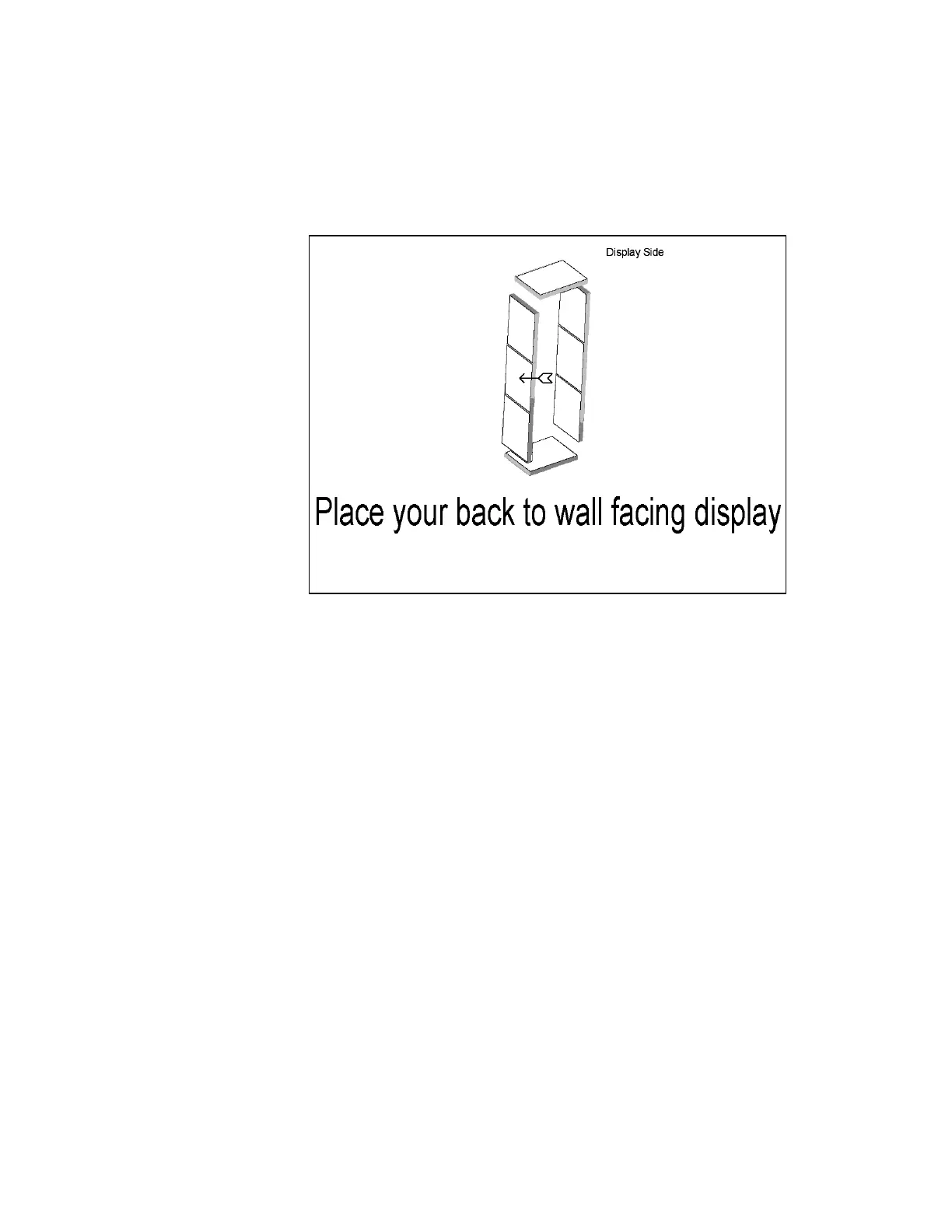Normal Service
Gem-5 User’s Manual 55
the drawer; face the monitor; position feet, hands; and to lean (the body) closer (to
the detectors). As the occupant activates the various sensors, the corresponding
pointers are deleted from the display. When all body position sensors are activated,
the unit goes to Monitor mode. There is only one body position sensor on the
GEM-5, i.e. the Body sensor.
Figure 25 Audible and Visual Position Information is Given to the Occupant
If the occupant fails to trigger all body position sensors within the Maximum Not In
Position Time (default is 30 s) set in the F2 – Wait Timeouts screen, then the “Go
Back” screen is displayed; the occupant is required to vacate the monitor and restart
from the Ready mode.
If the High Count Time Fault on the F4 – Out of Service Causes screen on page 141
is triggered, it will appear on this screen as appropriate.
MONITOR Mode
The Monitor mode begins when all body position sensors are activated. Radiation
pulses are tallied for all detectors during the required monitoring time. The screen
displays a countdown of the remaining collection time and is accompanied by an
audible countdown. An example of a countdown display is shown in Figure 26.
In the default configuration, an audible countdown occurs only for the following
values in the countdown sequence: 90, 80, 70, 60, 50, 40, 30, and 20 through 1
second. Additional sound files can be installed for any intermediate value or the
verbal countdown can be muted entirely. Refer to F6 – Operation Voice & Screen
menu for details.