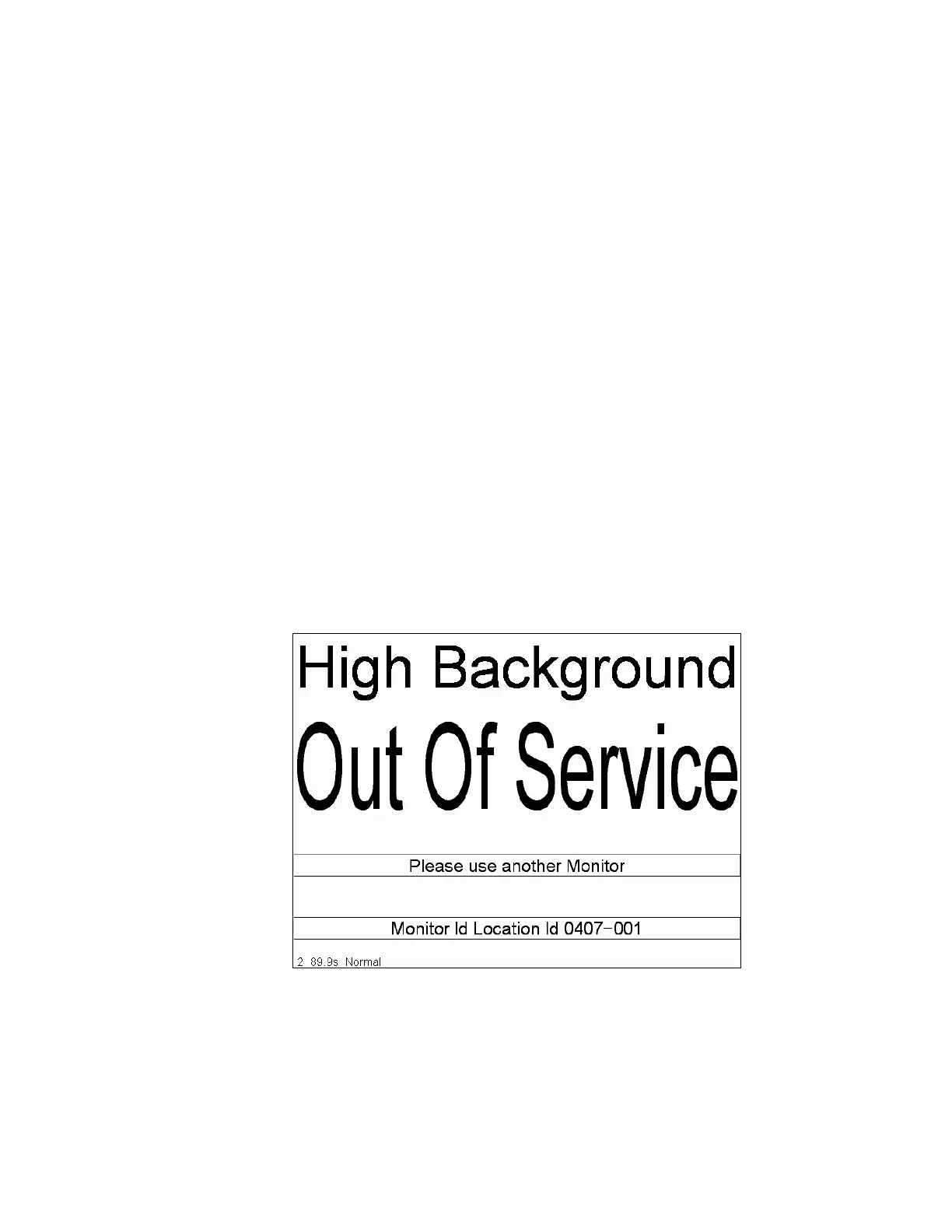Chapter 3 Principle of Operation
64 Gem-5 User’s Manual
The bottom line shows same information as Initializing Background screen while
collecting background (HV Ramping, Stabilizing HV, etc.; on page 97). The bottom
line is blank if background is not being collected.
If the High Count Time Fault on the F4 – Out of Service Causes screen on page 141
is triggered, it will appear on this screen as appropriate.
High Background Out of Service
The High Background Out of Service screen (Figure 31) is displayed if the High
Background Rate setting is exceeded for any detector and High Bkg Rate is set to
“YES” or “AUTO” in the F4 – Out of Service Causes screen. The status line at the
bottom of the screen indicates “n, t, Normal” or “n, t, High Background”, where n is
Background Update Number and t is the Background Average Period (T
b
) for the
detector with the shortest period. The software differentiates between “high count
time” due to elevated background and “high count time” due to not having enough
time (T
b
) in the background average.
In case where high count time is due to not enough time in the average, such as just
after a background reset, the monitor goes to the Initializing Background screen, with
(T
m
# s) on bottom line of the screen, until there is enough time in the average (see
High Count Time Fault on the F4 – Out of Service Causes screen on page 141).
The bottom line shows same information as Initializing Background screen while
collecting background (HV Ramping, Stabilizing HV, etc.; on page 97). The bottom
line is blank if background is not being collected.
Figure 31 High Background Out of Service Screen
If set to “AUTO” recovery mode then the monitor returns to service when the fault is
no longer detected. Otherwise background collection continues same as Monitor Out
of Service.