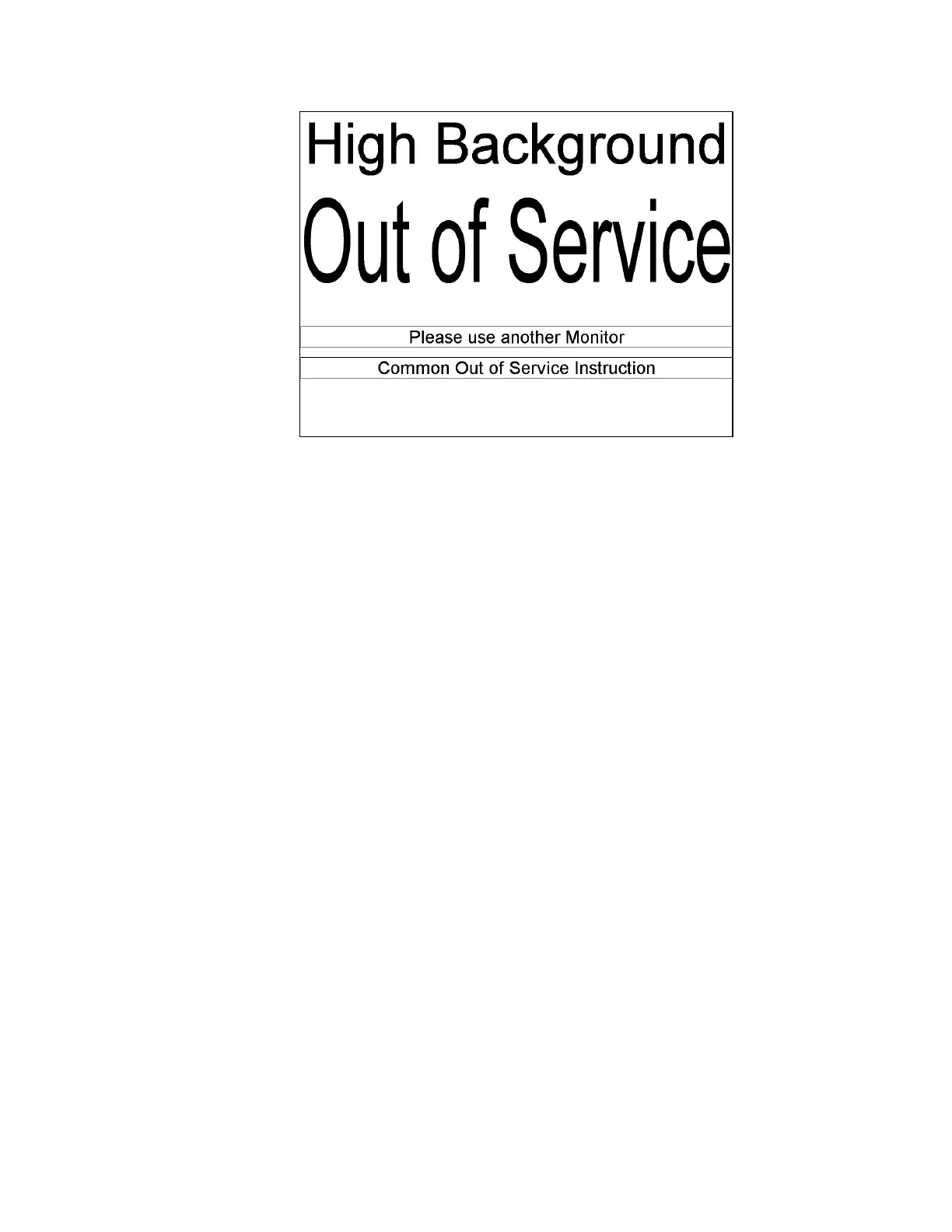Appendix A Algorithms
282
Figure 132 The Excessive Background Out of Service Screen
3. If the monitor location periodically experiences high background conditions
due to the presence of Krypton or other radioactive gas, consider enabling
Krypton Mode on both the F1 – Model Selection screen and the F1 –
Common Values screen. Krypton Mode, which is an alternative to Normal
Service for handling these specific high background conditions, is described
in on page 66.
Low Background Rate Setting and Strategy
The monitor goes to the Out-Of-Service condition automatically if the Average
Background Rate for any (single) detection zone is less than the Low Background
Rate set in the F2 – (Zone) Settings screen. This feature is used to alert the facility to
detector or Detector Board failures that result in low count rates. This check is
skipped if the time used to calculate the average background rate is less than the Low
Background Minimum Average Period (default = 20 s) set in the F2 – Wait Timeouts
screen, as might occur following a step change in the background. The Low
Background Rate check applies to single detection zones only, not sum zones.
Default settings will provide protection for catastrophic failures that result in very
low or zero count rates. To detect less obvious failures, such as a pinhole detector
leak or loss of gas supply on a gas flow monitor, the Low Background Rate setting
should be adjusted for the background conditions at the monitor location.
Ideally the unit should alarm on low count rate before the detector efficiency has
dropped significantly but should be sufficiently below the background count rate for
the monitor location to avoid false alarms. Each detector or group of detectors (e.g.
feet, body, etc.) should be considered for different settings since the background
count rate can vary depending on detector orientation and background source (e.g.
cosmic radiation, building materials, local sources, etc.). A review of the
F3 – Background History screen for several detectors would be useful when
determining appropriate limits.