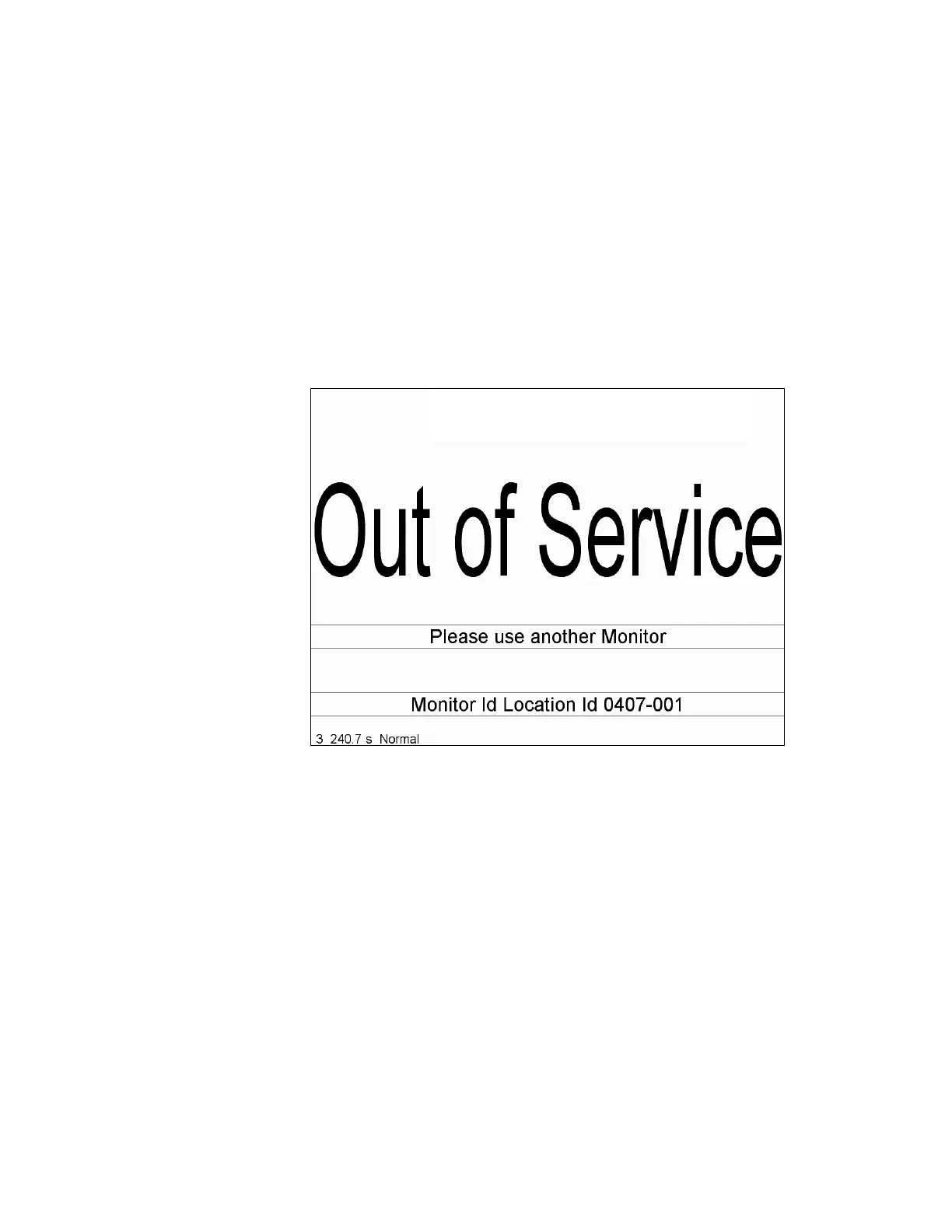Normal Service
Gem-5 User’s Manual 63
Monitor Out of Service
Faults that display the Monitor Out of Service screen shown in Figure 30 below and
the applicable settings in the F4 – Out of Service Causes screen on page 141 include
(but are not limited to) the following (see Failure to Return to Service on page 225
for more and also see Table 10 on page 163 for a complete list):
• High Background
• High Count Time
• Detector Contaminated
• Excessive Background
Figure 30 Monitor Out of Service Screen
If the Out of Service condition is caused by a detector fault, background collection
continues for the remaining detection zones, thus a current background is available
for the frisker, which can be used while the monitor is out of service. The status line
at the bottom of the screen indicates “n, t, Background Collection Started”, “n, t,
Normal” or “n, t, High Background”, where n is Background Update Number and t is
the Background Average Period (T
b
) for the detector with the shortest period. The
software differentiates between “high count time” due to elevated background and
“high count time” due to not having enough time (T
b
) in the background average.
In case where high count time is due to not enough time in the average, such as just
after a background reset, the monitor goes to the Initializing Background screen, with
(T
m
# s) on bottom line of the screen, until there is enough time in the average (see
High Count Time Fault on the F4 – Out of Service Causes screen).