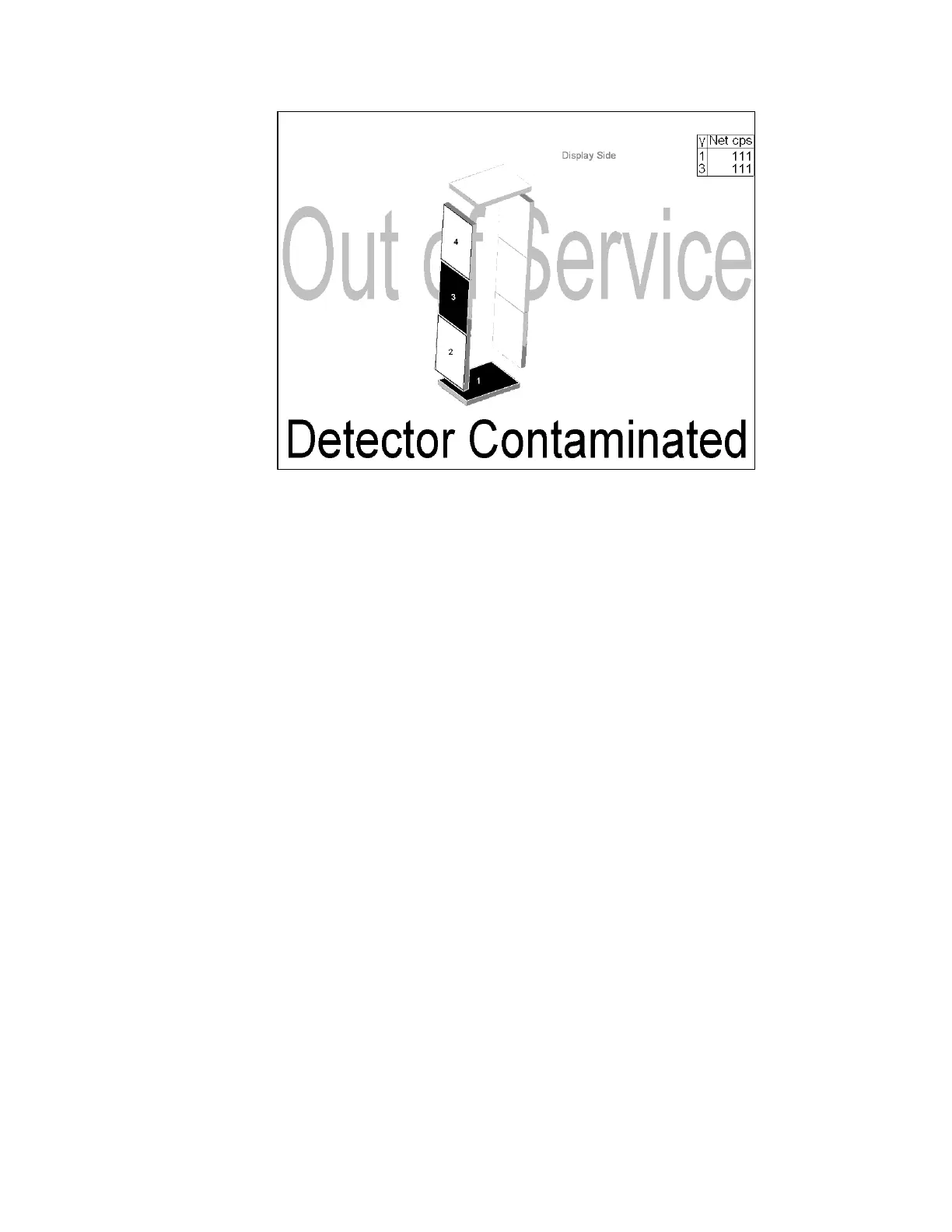Chapter 3 Principle of Operation
66 Gem-5 User’s Manual
Figure 33 The Detector Contaminated Out of Service Screen
Krypton Mode
Krypton mode offers features that allow the monitor to operate in an environment that
periodically experiences high background conditions, such as when Krypton or other
radioactive gas might be present.
With Krypton or other radioactive gas present, a person in the monitor both displaces
the gas and shields radiation from the remaining gas resulting in a lower than
previously measured Beta and Gamma background while a person is in the monitor.
If left uncompensated, this would have the effect of increasing the level of occupant
contamination required to trip the monitor, effectively raising the alarm set point.
Alpha radiation from this gas does not travel far enough through air to have much
effect.
When Krypton Mode Support is enabled on the Ctrl+F10 – Factory Setup Menu,
F1 – Model Selection screen and Enable Krypton Mode Service is enabled on the
F3 – Setup Menu, F1 – Common Values screen the monitor can be placed in either F1
– Normal Service or Shift+F1 – Krypton Mode Service from the Service Menu
depending on the background conditions.
In Krypton Mode Service (“High Background”):
• The Alpha channels are monitored using their normal settings.