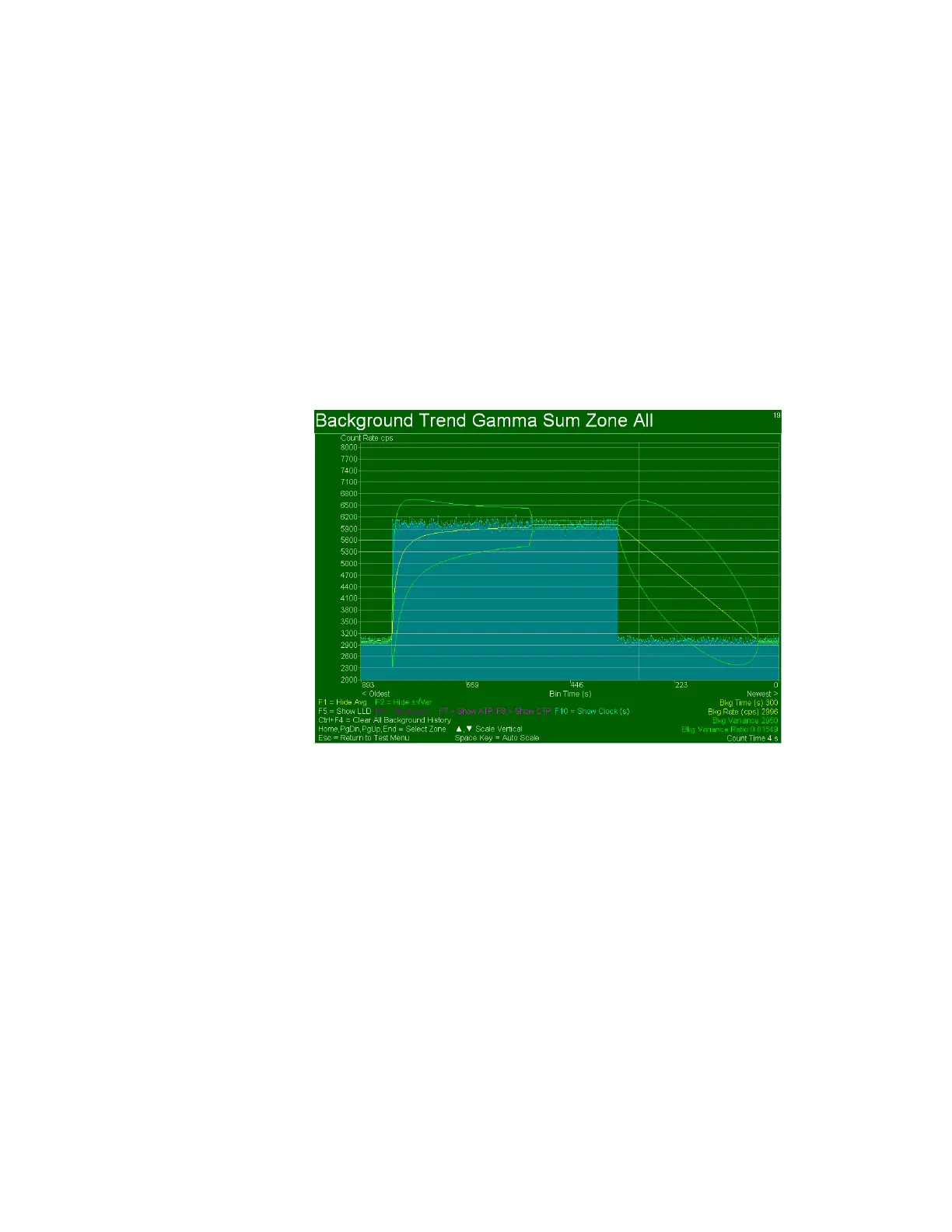Alarm Settings and Strategy
Gem-5 User’s Manual 285
As shown in the F5 – Contamination Check Results Printout on page 278, the
RESULT…TXT file has a third section (statistics) for each detection type (beta,
alpha, and gamma) to show the average, variance, variance ratio, and readings in
average (N) for background and measurement (gross) values.
To show this effect, set the F3 – Setup, F2 – Wait Timeouts, Background Collect
Time to 1 s and the F3 – Setup, F3 – Detection Zones, F1 – Zone Configuration,
Allow Bkg Reset to “NO”. Then on F2 – Test, F12 – Background Trend collect
background for some time and then force a step change in background by introducing
a source to the detector in question. Once background average stabilizes again
remove the source. As shown in Figure 133 the variance (and variance ratio)
increases during changing background and this is used during measurement to detect
background change during the measurement. The yellow line is the background
average and the green line is square root of variance for the background average.
Figure 133 Background Trend Graph Showing Background Changing Over Time
Alarm Settings and Strategy
The monitoring algorithm uses an optimization strategy for selection of alarm set
points and counting times. Each time the monitor is used it calculates the minimum
counting time required to provide an accurate decision for occupants who have little
or no contamination and for occupants who are clearly contaminated. For those rare
cases when an occupant has contamination close to the alarm set point, an extended
counting time may be required to resolve the clean/contaminated decision.
The main consideration in determining the optimum counting time is the potential for
error caused by statistical fluctuations in the measured count rates. Appropriate
calculations are performed to obtain accurate clean/contaminated decisions within
reliability parameters set in the F1 – Zone Configuration screen.