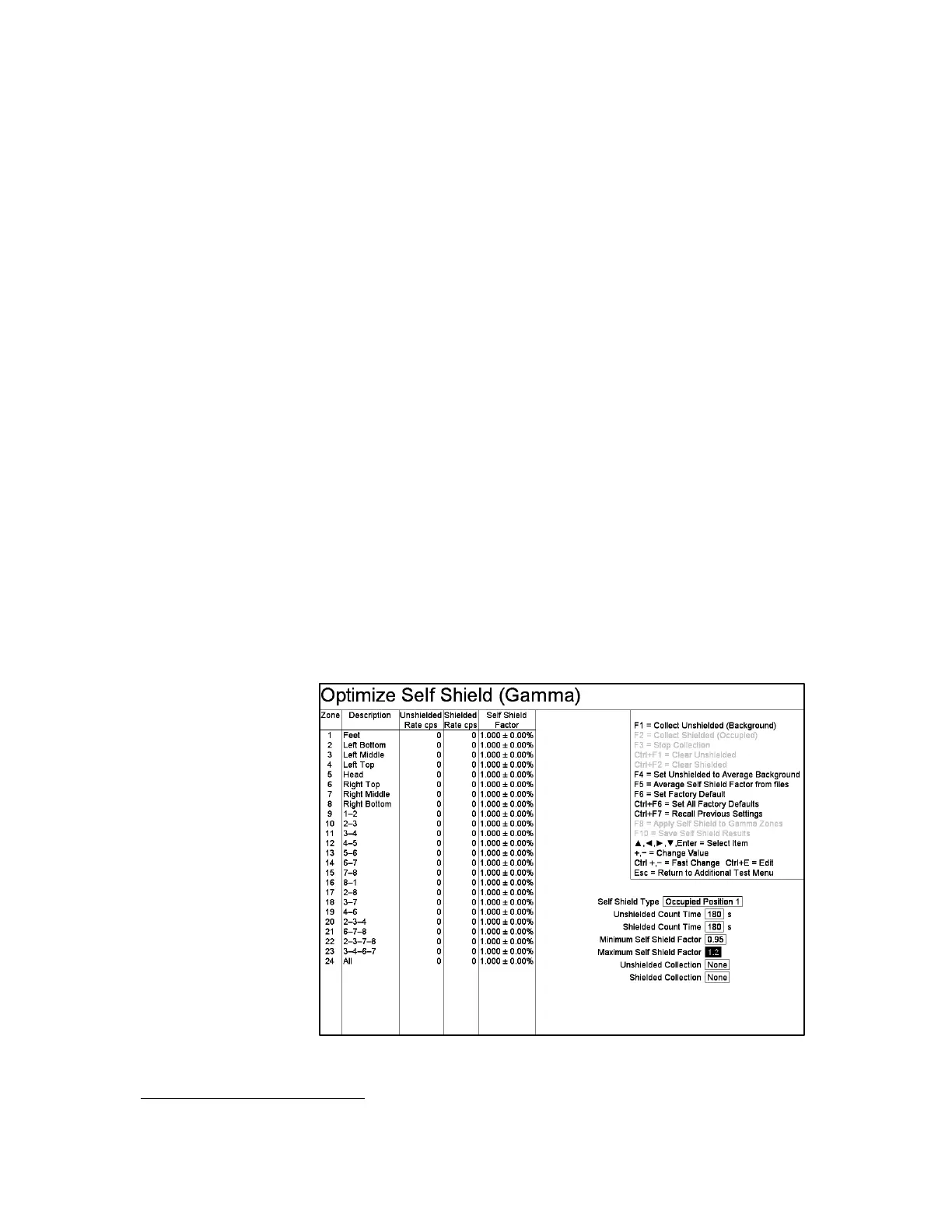Shift+F2 – Additional Test Menu
Gem-5 User’s Manual 215
Note: If F3 – Setup, F5 – Configuration, Monitor Steps is set to “One-Step” or
“Walkthrough” then “Occupied” is shown instead of “Occupied Position 1”
and “Occupied Position 2”.
Unshielded Count Time: Collection time for unshielded background. Range is 30 s
to 600 s (increments by 1 s). Default is 180 s.
Shielded Count Time: Collection time for shielded background. Range is 30 s to
600 s (increments by 1 s). Default is 100 s.
Minimum Self Shield Factor: Sets a minimum value for the self shield factor
applied to background rate. Range is 0 to 1. Default is 0.25.
Maximum Self Shield Factor: Sets a maximum value for the self shield factor
applied to background rate. Range is 0 to 1.5. Default is 1.2.
13
Unshielded Collection: “None” if unshielded data is not available, remaining count
time if collecting unshielded data, final collection time stamp if unshielded data has
been collected.
Shielded Collection: “None” if shielded data is not available, remaining count time if
collecting shielded data, final collection time stamp if shielded data has been
collected.
Procedure
Perform the following procedure:
1. Remove all Sources and occupants.
Figure 99 The Optimize Self Shield Screen (Step 1)
13
For gamma detectors, the range is 0 to 1.5 (default 1.0).