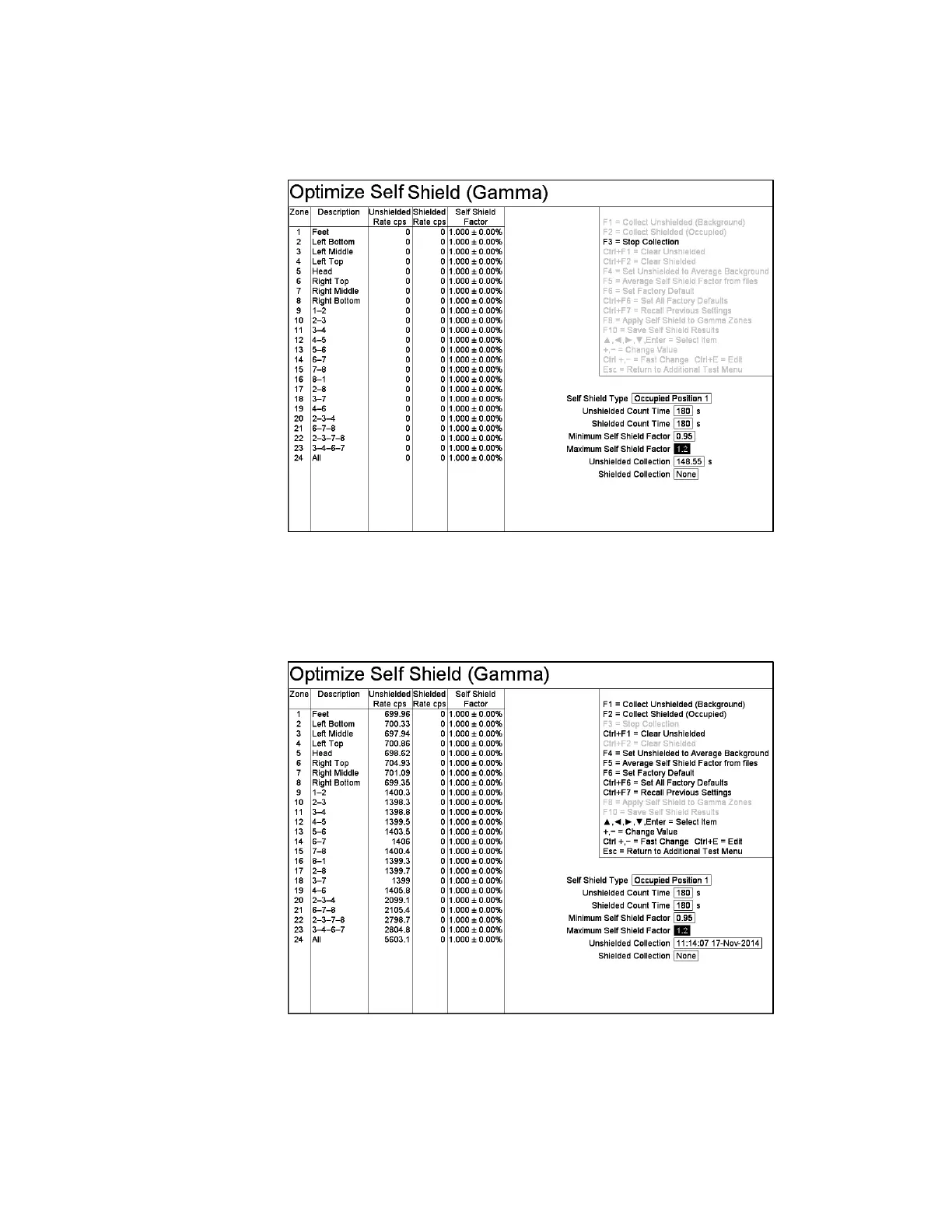Chapter 6 Diagnostics/Maintenance
216
2. Press F1 = Collect Unshielded. Unshielded Collection counts down remaining
seconds.
Figure 100 The Optimize Self Shield Screen (Step 2)
3. Wait for collection to finish, i.e. Unshielded Collection = final collection time
stamp.
Figure 101 The Optimize Self Shield Screen (Step 3)