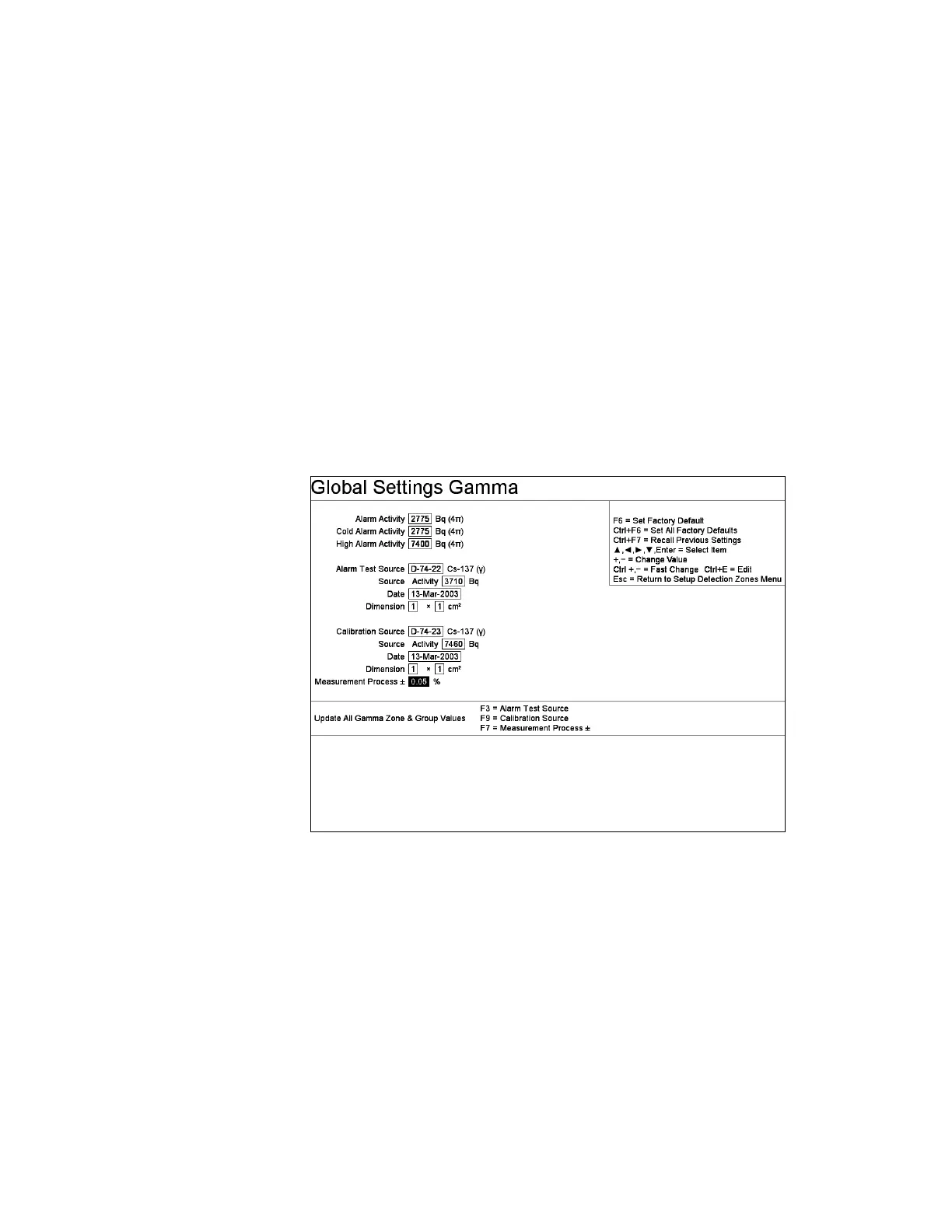F3 – Setup Menu
Gem-5 User’s Manual 131
The Source Activity, Date, and Dimension are automatically filled in based on the
Source selected.
Measurement Process: When there is a difference with corresponding settings in
F3 – Calibration then “F7 = Measurement Process ±” is available. See Bayesian
Supplementary Manual for more details.
Note this is actually applied to Calibration Process setting.
Calibration Distance: This is not available on this screen since the Calibration
Distances for the GEM-5 need to be individually set per detector on F3 –Calibration
screen on page 121.
Shift+F5 – Global Settings
The Global Settings screen (Figure 59) settings are applied to Group Settings and in
the case of Calibration Source, to Optimize Gamma HV settings. The global settings
are kept in Z_GLOBAL.DF file.
Figure 59 Global Settings Screen
This is similar to F5 – Group Settings and is intended to quickly set Gamma
Calibration Source, Alarm Test Source and Alarm Activity settings.