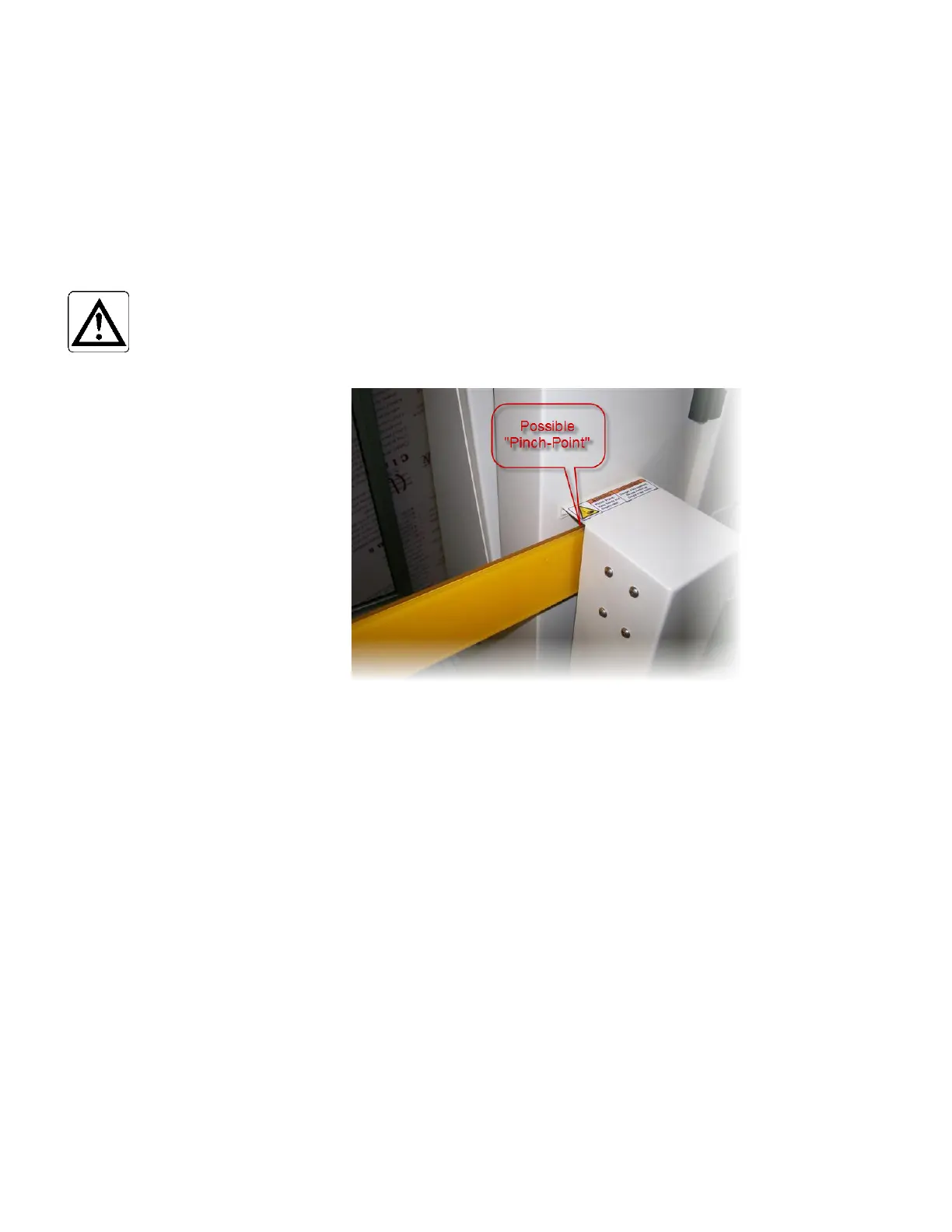Local Database Support Option
Gem-5 User’s Manual 333
Exit Control
A variety of gates and turnstiles, interlocked with the software, are available to
control the movement of personnel through the monitor. Consult factory for details.
Barrier Arms
This is a motorized plastic/acrylic arm available for the entrance or the exit side (or
both) of the monitor.
CAUTION:
Mirion Technologies (Canberra CA) Ltd. has made ev
ery attempt to reduce the
number of places that may be deemed a so-called “pinch-pointâ€. However, there are some
unobvious that could not be eliminated. In this case, do not inadvertently place fingers or hand
anywhere into the top of the barrier box when the barrier closes as shown in Figure 145 below.
Figure 145 Possible “pinch-point” location for the Electric Barrier Arm
SCN 816161 GEM-5 Electric Barrier, Entrance or Exit
− must specify entrance or exit when ordering.