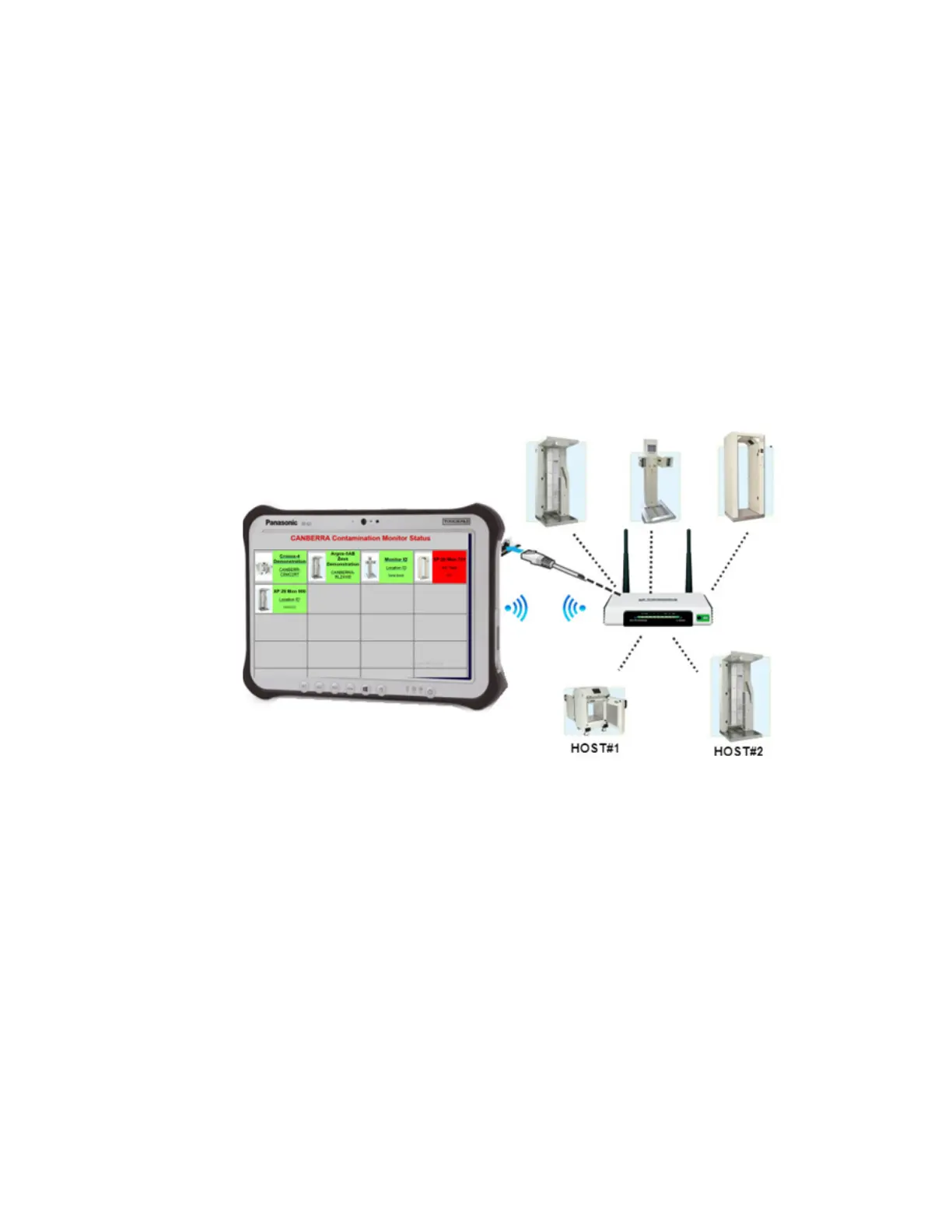Appendix Q WebRemote
400 Gem-5 User’s Manual
DashBoard Status Monitoring
The DashBoard enables status monitoring of multiple contamination monitors from
one screen. The DashBoard can be viewed from a PC or tablet simply via a web
browser and requires no proprietary software on the PC or tablet. To setup
DashBoard capability, activation of the software is required on a minimum of one
(two is recommended) contamination monitor (HOST#1 and HOST#2) embedded PC
as described in Installation of WebRemote, Monitor 9.0 (or above), and DashBoard
Software on page 399. All other contamination monitors on the same local network
will not require activation of the DashBoard software.
All other contamination monitors which require status monitoring need to be
configured locally to send status packets to HOST#1 and HOST#2. The figure below
is a representation of the contamination monitors capable of Dashboard status
monitoring.
Figure 164: Dashboard Monitoring Schematic
The DashBoard permits monitoring and displaying the operational status of multiple
(up to 90) contamination monitors on a remote PC or tablet. Status monitoring
enables to view when a contamination monitor is in service, contaminated, out of
service or in maintenance mode. To begin monitoring via a Remote Tablet or PC, the
devices must be connected on the same network as the Host Monitors (HOST#1 and
HOST#2).
The figure below displays the typical DashBoard view.
Note: Remote connection made via PC or tablet is described in section Remote
Connection to WebRemote on page 400.