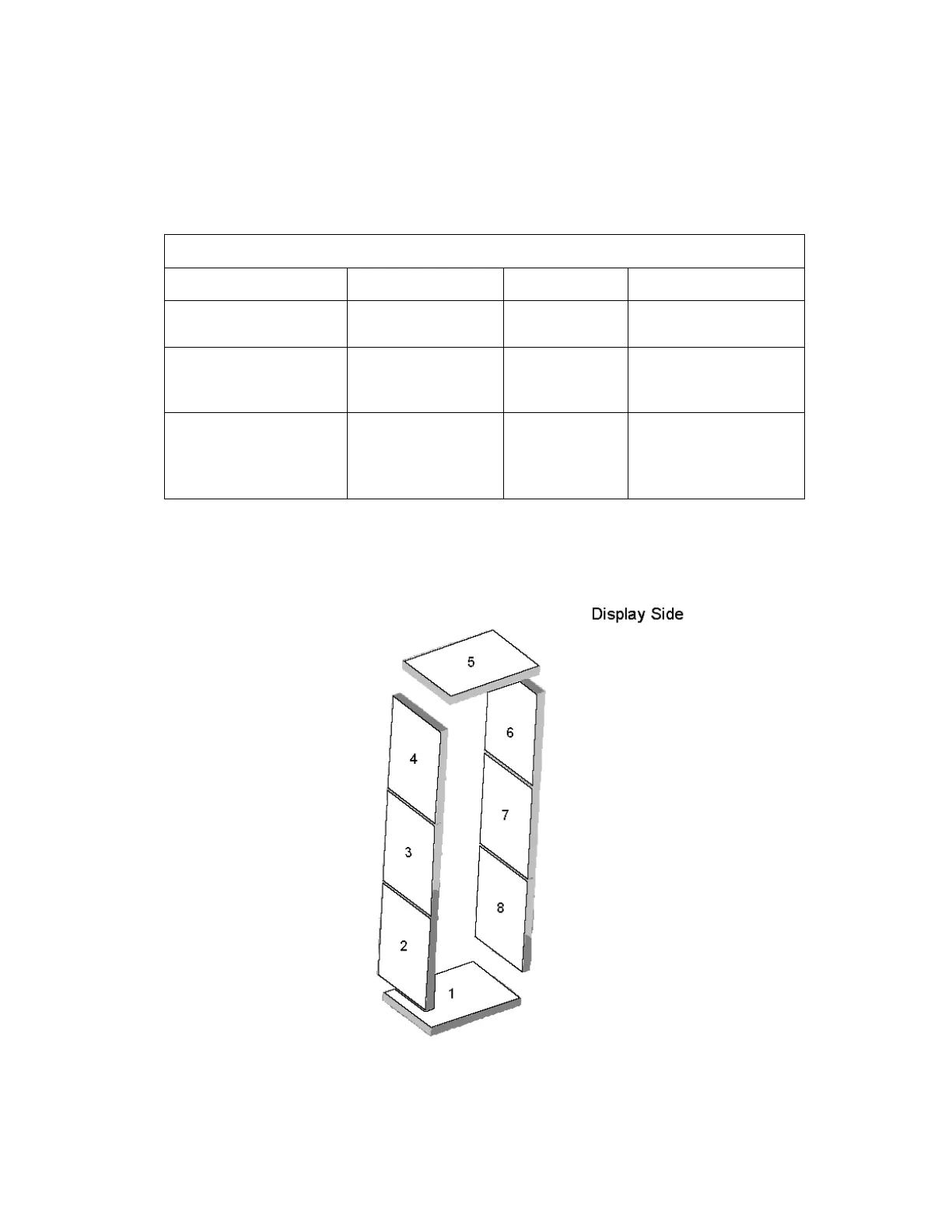Appendix F Specifications – Standard Models
328
Sensors
The GEM-5 uses a combination of sensors to detect user movement and positioning
on the monitor as shown in (the number of sensors used is indicated in brackets):
Table 28 Sensors used in GEM-5
Sensor Name Type Location Function
Approach Sensor (2)
Passive IR motion
sensor (Spy type)
Roof
Detect approach, stop
background update
Occupied Sensor (1)
Photoelectric
Tx/Rx IR
Vertical
cabinet at
mid-height
Detect personnel in
monitor
Body Sensor (1)
Photoelectric IR
bkg suppression
Roof
Detect body close to
body detector array –
the side opposite to
LCD screen
Detector Numbers and Positions
Figure 142 Detector Numbers and Positions for the GEM-5